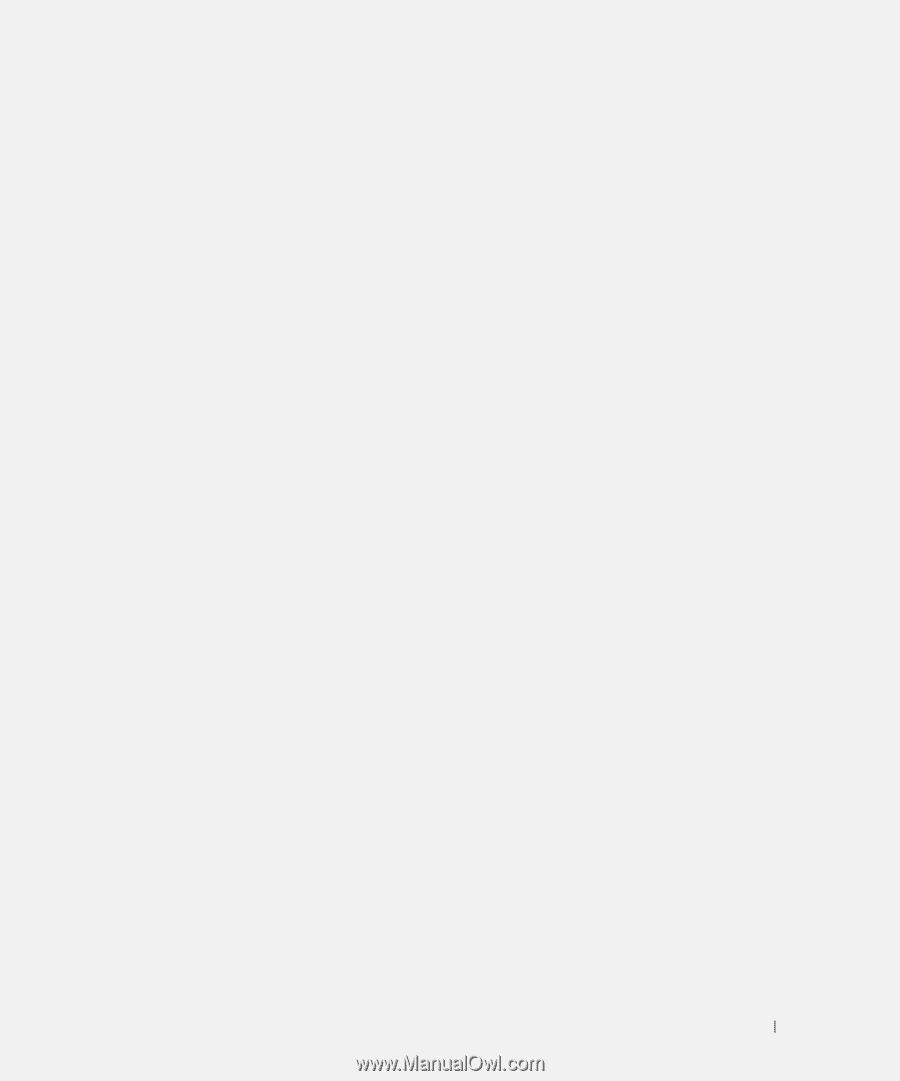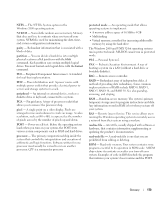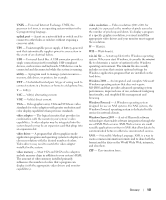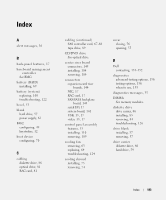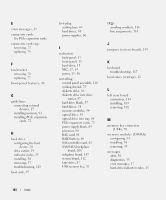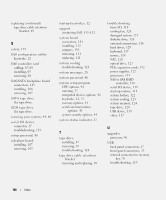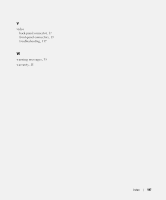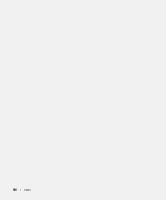Dell PowerEdge 2970 Hardware Owner's Manual - Page 183
Index
 |
View all Dell PowerEdge 2970 manuals
Add to My Manuals
Save this manual to your list of manuals |
Page 183 highlights
Index A alert messages, 36 B back-panel features, 17 baseboard management controller See BMC. battery (RAID) installing, 69 battery (system) replacing, 100 troubleshooting, 122 bezel, 53 blank hard drive, 57 power supply, 62 BMC configuring, 49 keystrokes, 12 boot device configuring, 70 C cabling diskette drive, 86 optical drive, 81 RAC card, 81 cabling (continued) SAS controller card, 67-68 tape drive, 89 CD/DVD drive See optical drive. center riser board connectors, 145 installing, 104 removing, 104 connectors expansion-card riser boards, 144 NIC, 17 RAC card, 17 SAS/SATA backplane board, 143 serial I/O, 17 system board, 141 USB, 13, 17 video, 13, 17 control panel assembly features, 13 installing, 110 removing, 109 cooling fan removing, 63 replacing, 64 troubleshooting, 124 cooling shroud installing, 75 removing, 74 cover closing, 56 opening, 55 D Dell contacting, 151-152 diagnostics advanced testing options, 136 testing options, 136 when to use, 135 diagnostics messages, 35 DIMMs See memory modules. diskette drive drive carrier, 86 installing, 85 removing, 84 troubleshooting, 126 drive blank installing, 57 removing, 57 drive carrier diskette drive, 86 hard drive, 59 Index 183