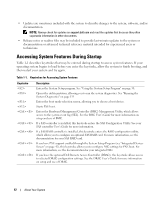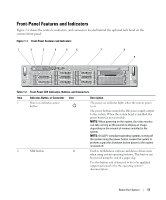Dell PowerEdge 2970 Hardware Owner's Manual - Page 8
Running the System Diagnostics, Jumpers and Connectors, Getting Help, Selecting Devices for Testing - server
 |
View all Dell PowerEdge 2970 manuals
Add to My Manuals
Save this manual to your list of manuals |
Page 8 highlights
Troubleshooting Expansion Cards 132 Troubleshooting the Microprocessors 133 5 Running the System Diagnostics 135 Using Server Administrator Diagnostics 135 System Diagnostics Features 135 When to Use the System Diagnostics 135 Running the System Diagnostics 136 System Diagnostics Testing Options 136 Using the Custom Test Options 136 Selecting Devices for Testing 136 Selecting Diagnostics Options 137 Viewing Information and Results 137 6 Jumpers and Connectors 139 System Board Jumpers 139 System Board Connectors 141 SAS/SATA Backplane Board Connectors 143 Sideplane Board Connectors 144 Expansion-Card Riser-Board Components and PCIe Buses 144 Disabling a Forgotten Password 145 7 Getting Help 147 Technical Assistance 147 Online Services 147 AutoTech Service 148 Automated Order-Status Service 148 Technical Support Service 148 Dell Enterprise Training and Certification 149 8 Contents