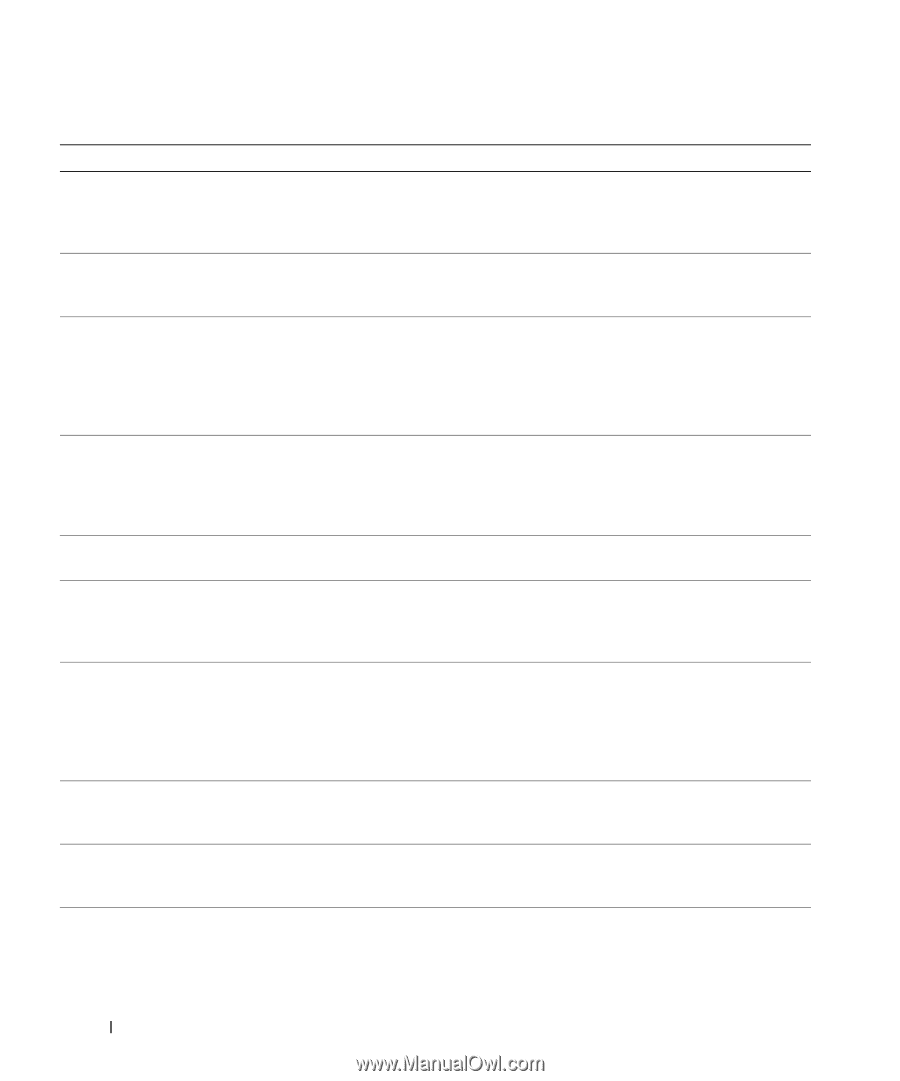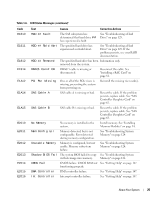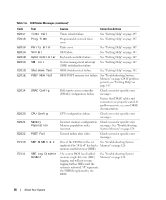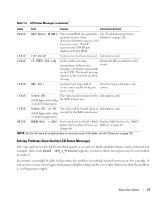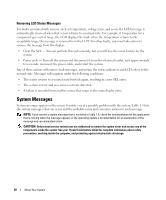Dell PowerEdge 2970 Hardware Owner's Manual - Page 30
Gate A20 failure, Error: Incorrect memory - and virtualization
 |
View all Dell PowerEdge 2970 manuals
Add to My Manuals
Save this manual to your list of manuals |
Page 30 highlights
Table 1-7. System Messages (continued) Message Causes Corrective Actions Diskette subsystem reset failed Faulty or improperly installed diskette Reseat diskette drive interface cable, or drive. power cable. If the problem persists, see "Troubleshooting a Diskette Drive" on page 126. Drive not ready Diskette missing from or improperly Replace the diskette. If the problem inserted in diskette drive. persists, see "Troubleshooting a Diskette Drive" on page 126. Error: Incorrect memory configuration CPU n The DIMM group for CPU n is See "General Memory Module incorrectly configured and caused the Installation Guidelines" on page 91 for system to halt. memory configuration information. If the problem persists, see "Troubleshooting System Memory" on page 124. !!*** Error: Remote Access Controller initialization failure *** RAC virtual USB devices may not be available... Remote Access Controller initialization failure Ensure that the Remote Access Controller is properly installed. See "Installing a RAC Card" on page 81. Gate A20 failure Faulty keyboard controller; faulty system board. See "Getting Help" on page 147. General failure The operating system is unable to carry out the command. This message is usually followed by specific information. Note the information, and take the appropriate action to resolve the problem. HyperTransport error caused a system reset! Please check the system event log for details! A fatal system error occurred and caused the system to reboot. Check the SEL for information that was logged during the error. See the applicable troubleshooting section in "Troubleshooting Your System" on page 115 for any faulty components specified in the SEL. Invalid NVRAM configuration, Resource Re-allocated System detected and corrected a resource conflict. No action is required. Invalid PCIe card found in The system halted because an invalid Remove the PCIe expansion card and the Internal_Storage slot! PCIe expansion card is installed in the install either the SAS or optional SAS dedicated storage controller slot. RAID controller in the dedicated slot. Keyboard Controller failure Faulty keyboard controller; faulty system board See "Getting Help" on page 147. 30 About Your System