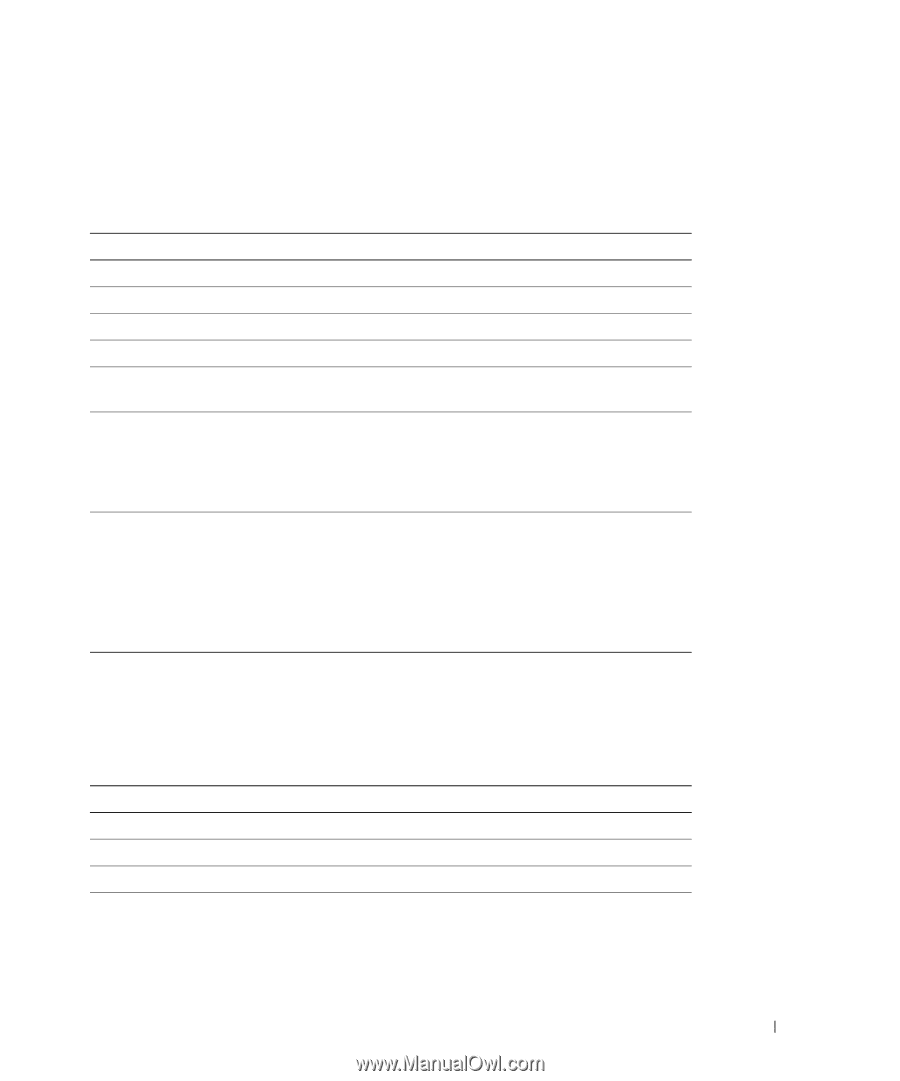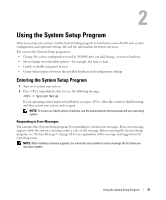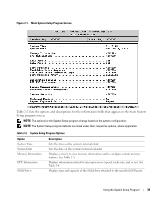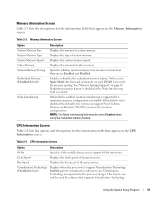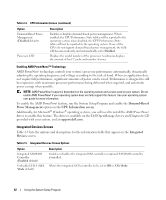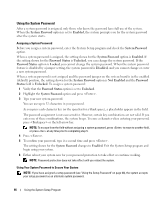Dell PowerEdge 2970 Hardware Owner's Manual - Page 41
Memory Information Screen, Information - redundant memory
 |
View all Dell PowerEdge 2970 manuals
Add to My Manuals
Save this manual to your list of manuals |
Page 41 highlights
Memory Information Screen Table 2-3 lists the descriptions for the information fields that appear on the Memory Information screen. Table 2-3. Memory Information Screen Option System Memory Size System Memory Type System Memory Speed Video Memory System Memory Testing Redundant Memory (Disabled default) Node Interleaving Description Displays the amount of system memory. Displays the type of system memory. Displays the system memory speed. Displays the amount of video memory. Specifies whether system memory tests are run at system boot. Options are Enabled and Disabled. Enables or disables the redundant memory feature. When set to Spare Mode, the first rank of memory on each DIMM is reserved for memory sparing. See "Memory Sparing Support" on page 92. Redundant memory feature is disabled if the Node Interleaving field is enabled. If this field is enabled, memory interleaving is supported if a symmetric memory configuration is installed. If this field is set to disabled (the default), the system can support Non-Uniform Memory architecture (NUMA) (asymmetric) memory configurations. NOTE: The Node Interleaving field must be set to Disabled when using the redundant memory feature. CPU Information Screen Table 2-4 lists the options and descriptions for the information fields that appear on the CPU Information screen. Table 2-4. CPU Information Screen Option Description 64-bit Specifies if the installed processor(s) support 64-bit extensions. Core Speed Displays the clock speed of the processor(s). Bus Speed Displays the bus speed of the processor(s). Virtualization Technology (Disabled default) Displays when the processor(s) support Virtualization Technology. Enabled permits virtualization software to use Virtualization Technology incorporated in the processor design. This feature can only be used by software that supports Virtualization Technology. Using the System Setup Program 41