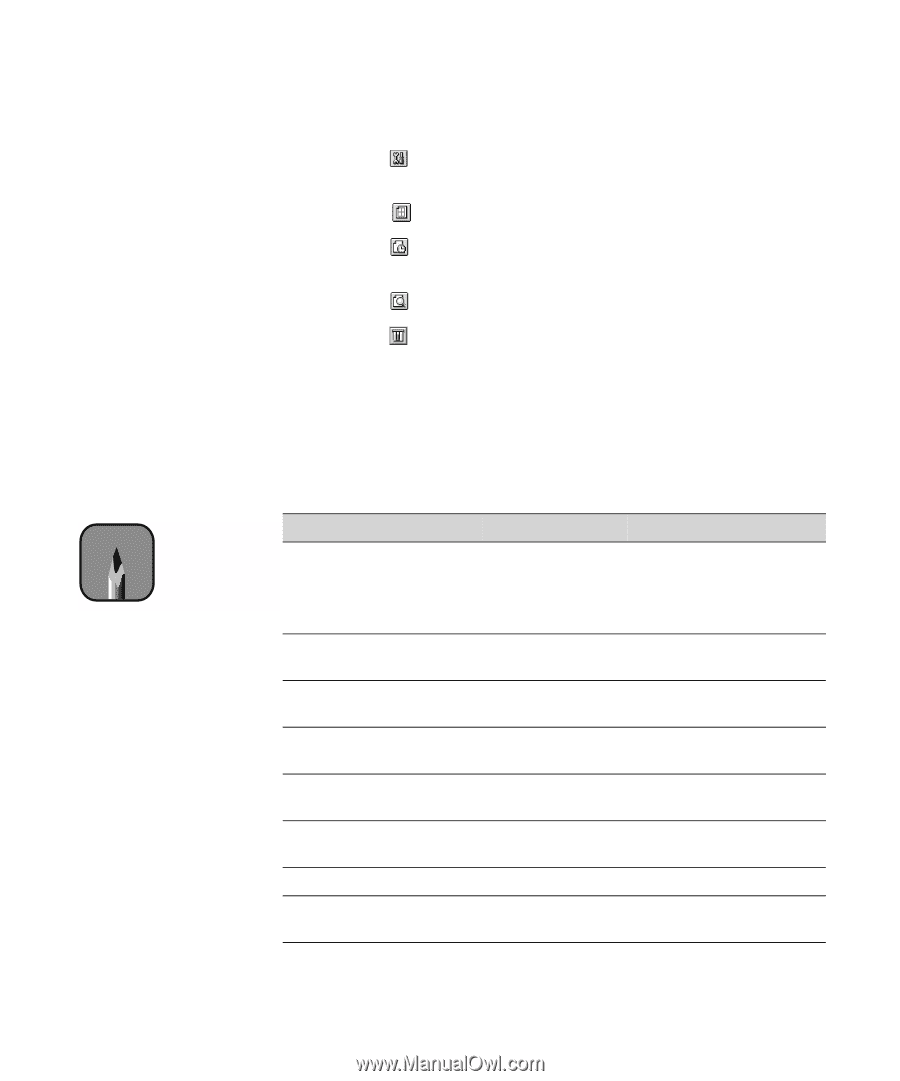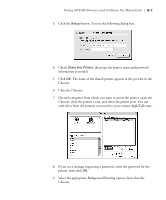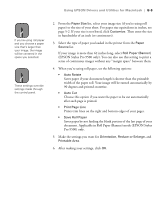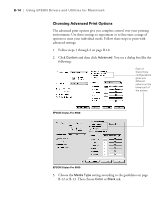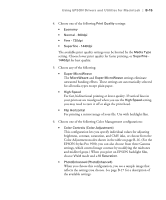Epson Stylus Pro 9000 User Manual - Page 113
Selecting the Correct Media Type, EPSON Stylus Pro 9000 Media Type settings
 |
View all Epson Stylus Pro 9000 manuals
Add to My Manuals
Save this manual to your list of manuals |
Page 113 highlights
B-12 | Using EPSON Drivers and Utilities for Macintosh Note Check the EPSON web site (http://prographics. epson.com) or your authorized EPSON dealer for new papers and other media that may be available. Some media may not be available in your location. 7. Choose from the following buttons to access additional features: • Click to access the printer monitoring and maintenance utilities. See page B-24 for more information. • Click if you want to reduce your image to fit on the page. • Click to turn on background printing. This lets you use the Monitor3 utility. See page B-18 for more information. • Click and then click the Preview button to preview your print. • Click to check your ink levels (EPSON Stylus Pro 9500 only). 8. When you're finished choosing print options, click Print. Selecting the Correct Media Type The following tables list the settings to use with EPSON media: EPSON Stylus Pro 9000 Media Type settings Product name Product codes Media Type setting Presentation Matte Paper S041220, S041221, 1440 dpi printing: S041295 Photo Quality Ink Jet Paper Lower resolution printing: Presentation Matte Paper Glossy Paper Heavyweight S041226, S041227, Photo Paper S041291 Semigloss Paper Heavyweight S041228, S041229, Semigloss Photo Paper S041292 Photo Glossy Paper SP91002, Photo Quality Glossy Film SP91001, SP91021 Photo Semigloss Paper SP91004, Photo Quality Glossy Film SP91003, SP91022 Backlight Film SP91008, Photo Quality Glossy Film SP91007, SP91023 Posterboard Semigloss S041236, S041237 Semigloss Photo Paper Premium Luster Photo * Paper Photo Quality Glossy Film * Not available at time of printing. Check the EPSON web site for product code and availability. B-12