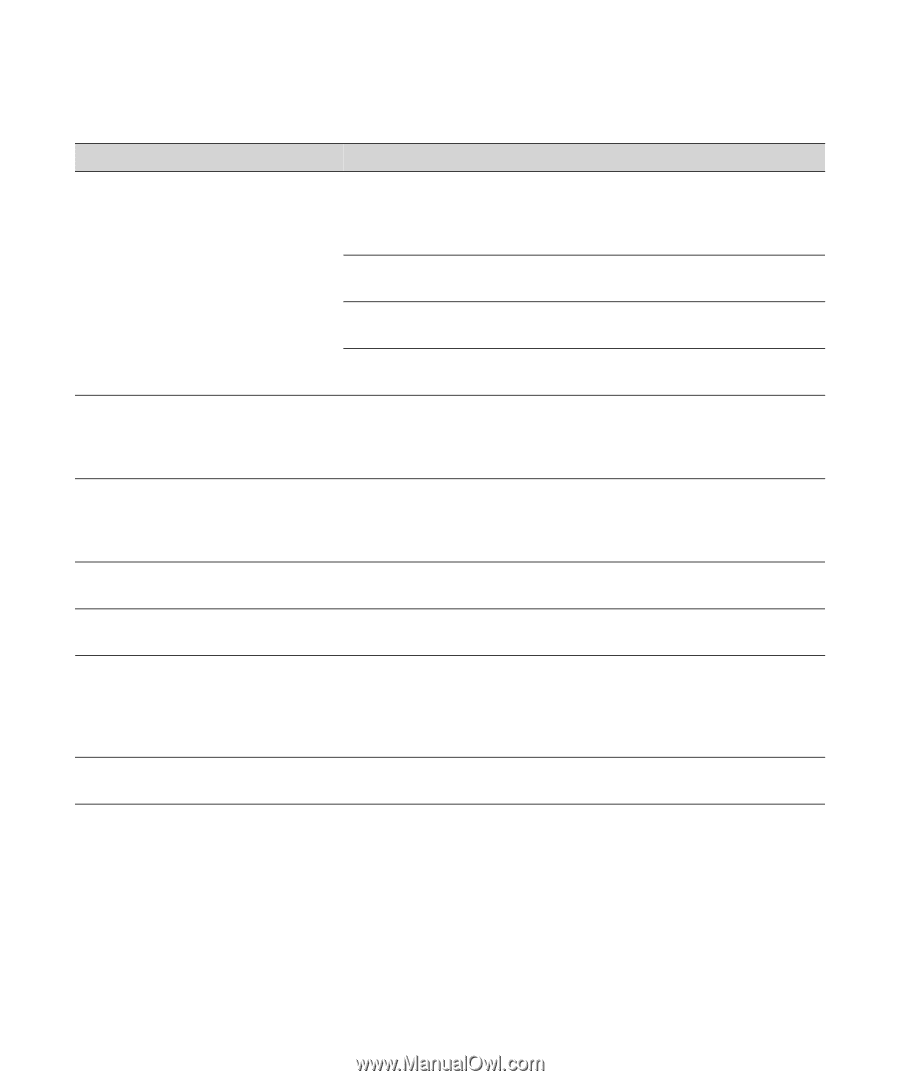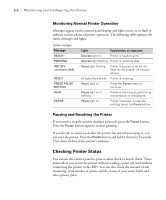Epson Stylus Pro 9000 User Manual - Page 50
Error messages continued, Message, Light, Explanation, Response
 |
View all Epson Stylus Pro 9000 manuals
Add to My Manuals
Save this manual to your list of manuals |
Page 50 highlights
Monitoring and Configuring the Printer | 2-7 Error messages (continued) Message Light Explanation Response RELOAD PAPER Paper Out light on Paper could not be reversed into the printing position. Remove the paper. Reload it so that the right and bottom edges are straight and aligned with both rows of holes. Image is too wide for the paper loaded in the printer. Resize your image or load wider paper. Paper is not fully ejected. Cut the paper at the paper insertion slot, then reload paper. PAPER NOT CUT error was Reload paper. cleared. REMOVE PAPER Paper Out light on Paper is too thick for head cleaning. Push the paper set lever down to remove the paper. Head cleaning automatically starts. After cleaning, reload paper. SERVICE REQ. All lights flashing An error has occurred. Note the error number, and turn the printer off and then on. If the message remains, contact EPSON as described in the Introduction. SERVICE REQ. All lights flashing The waste ink system is full. Contact EPSON to have the waste ink system replaced. TURN PWR OFF - AND ON This message appears after you clear a paper jam. Turn the printer off and then on again. UNABLE TO PRINT - You tried to print a test pattern After 3 seconds the message while an error condition was disappears. Press the Pause button present or the ink to exit SelecType mode. If the compartment cover was open. message appears again, clear the error before you print. WRONG CARTRIDGE Ink Out light(s) Wrong ink cartridge(s) on installed. Install the correct ink cartridge(s). 2-7