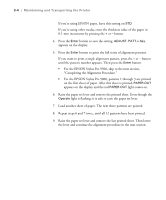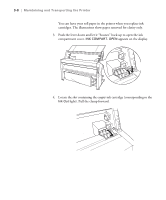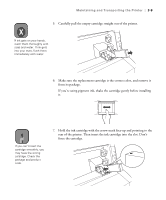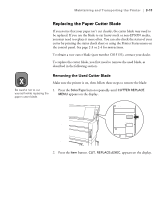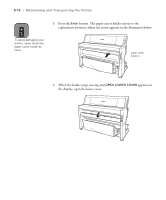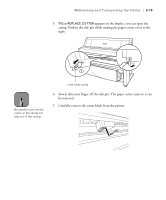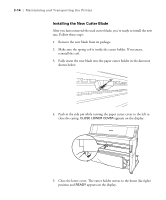Epson Stylus Pro 9000 User Manual - Page 64
If you're using pigment ink, shake the cartridge gently before installing
 |
View all Epson Stylus Pro 9000 manuals
Add to My Manuals
Save this manual to your list of manuals |
Page 64 highlights
Warning Maintaining and Transporting the Printer | 3-9 5. Carefully pull the empty cartridge straight out of the printer. If ink gets on your hands, wash them thoroughly with soap and water. If ink gets into your eyes, flush them immediately with water. 6. Make sure the replacement cartridge is the correct color, and remove it from its package. If you're using pigment ink, shake the cartridge gently before installing it. Note If you can't insert the cartridge smoothly, you may have the wrong cartridge. Check the package and product code. 7. Hold the ink cartridge with the arrow mark face-up and pointing to the rear of the printer. Then insert the ink cartridge into the slot. Don't force the cartridge. 3-9
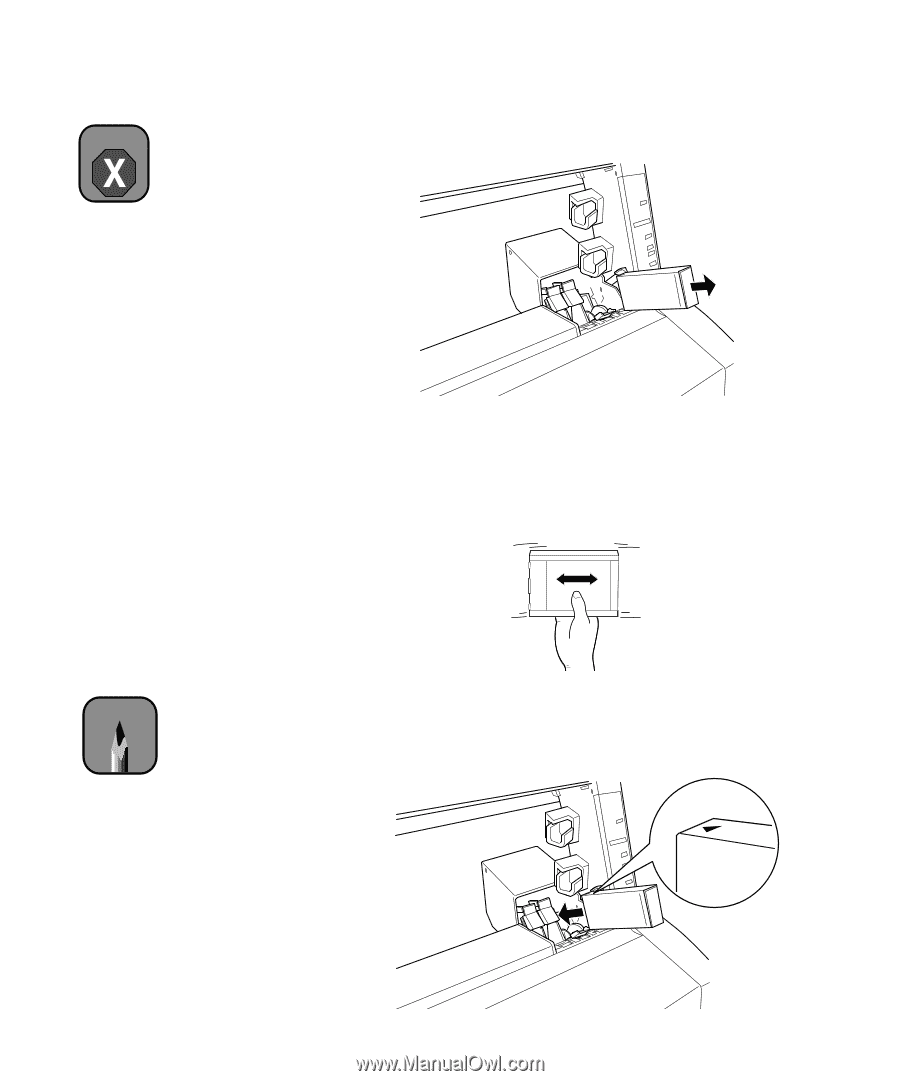
3-9
Maintaining and Transporting the Printer
|
3-9
5.
Carefully pull the empty cartridge straight out of the printer.
6.
Make sure the replacement cartridge is the correct color, and remove it
from its package.
If you’re using pigment ink, shake the cartridge gently before installing
it.
7.
Hold the ink cartridge with the arrow mark face-up and pointing to the
rear of the printer. Then insert the ink cartridge into the slot. Don’t
force the cartridge.
Warning
If ink gets on your hands,
wash them thoroughly with
soap and water. If ink gets
into your eyes, flush them
immediately with water.
Note
If you can’t insert the
cartridge smoothly, you
may have the wrong
cartridge. Check the
package and product
code.