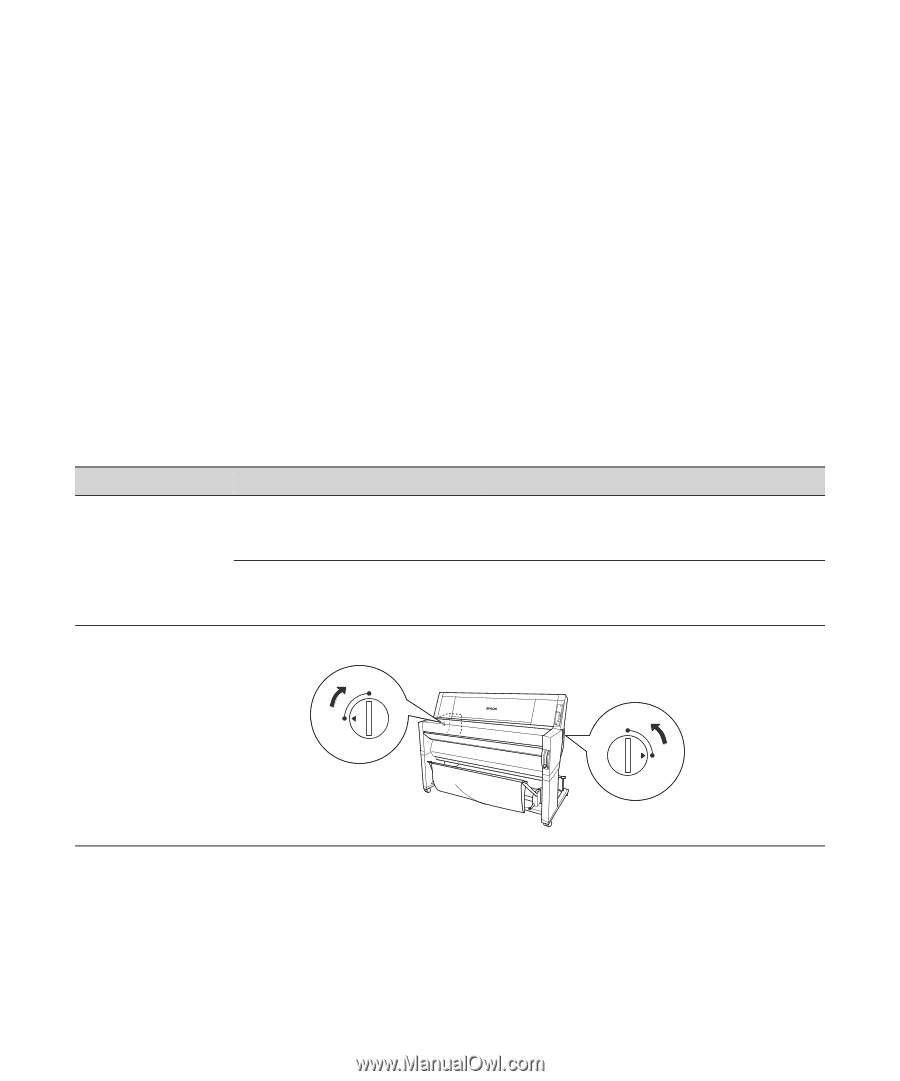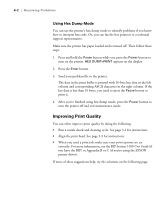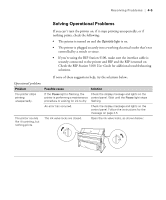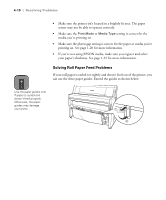Epson Stylus Pro 9000 User Manual - Page 80
Solving Operational Problems, Check the RIP Station 5100
 |
View all Epson Stylus Pro 9000 manuals
Add to My Manuals
Save this manual to your list of manuals |
Page 80 highlights
Resolving Problems | 4-5 Solving Operational Problems If you can't turn the printer on, if it stops printing unexpectedly, or if nothing prints, check the following: • The printer is turned on and the Operate light is on. • The printer is plugged securely into a working electrical outlet that's not controlled by a switch or timer. • If you're using the RIP Station 5100, make sure the interface cable is securely connected to the printer and RIP and the RIP is turned on. Check the RIP Station 5100 User Guide for additional troubleshooting solutions. If none of these suggestions help, try the solutions below: Operational problems Problem The printer stops printing unexpectedly. Possible cause Solution If the Pause light is flashing, the Check the display message and lights on the printer is performing a maintenance control panel. Wait until the Pause light stops procedure or waiting for ink to dry. flashing. An error has occurred. Check the display message and lights on the control panel. Follow the instructions for the message on page 2-5. The printer sounds like it's printing, but nothing prints. The ink valve locks are closed. Open Open the ink valve locks, as shown below: Close Open Close 4-5