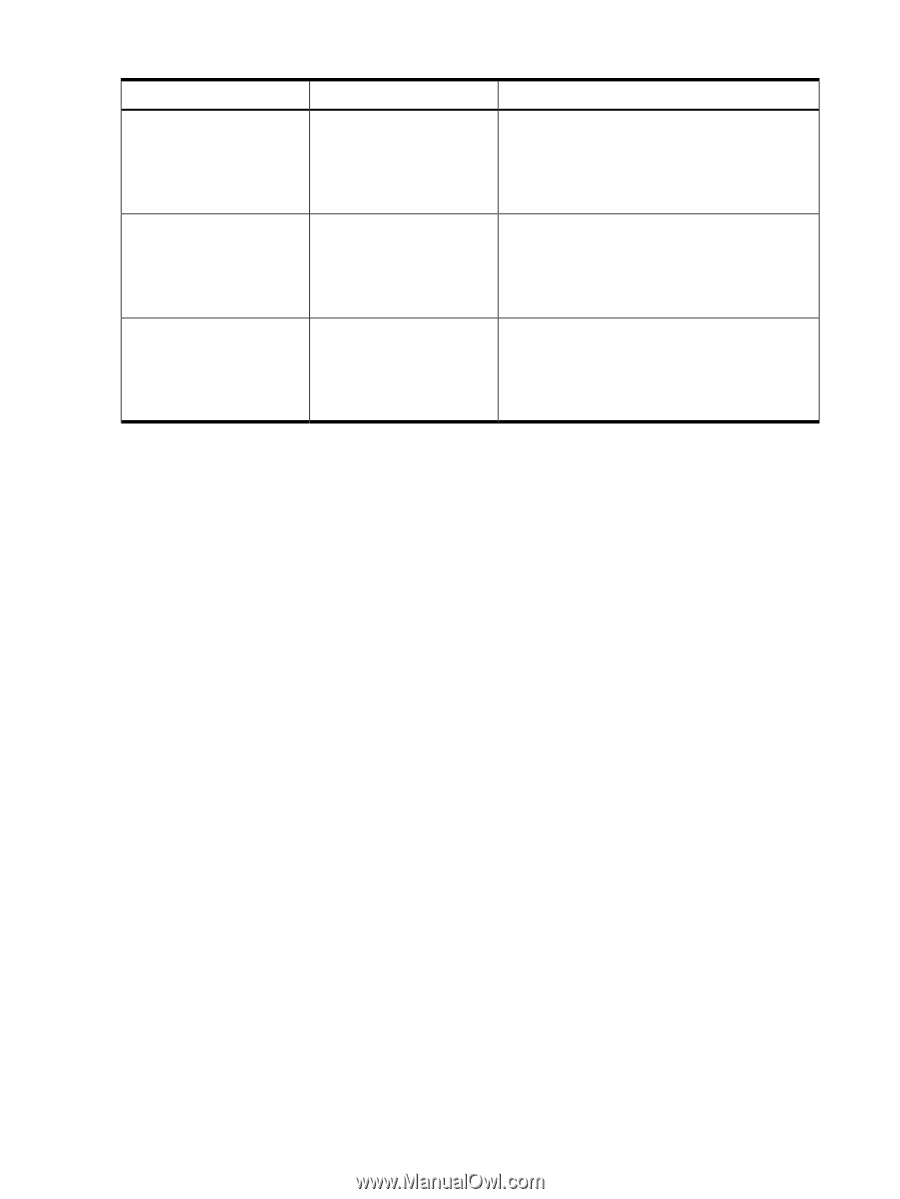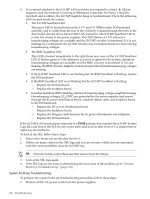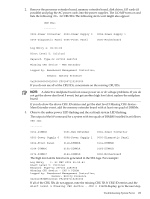HP 9000 rp4410-4 User Service Guide, Fifth Edition - HP 9000 rp4410/4440 - Page 130
Server Does Not Successfully Power On and Remain Powered On, Table 5-1 Power Button Functions
 |
View all HP 9000 rp4410-4 manuals
Add to My Manuals
Save this manual to your list of manuals |
Page 130 highlights
Table 5-1 Power Button Functions (continued) System State System at BCH Switch Pressed Time Result Less than one second Hard shutdown. More than one second but less Not used. This selection initiates E-buzzer functions than five seconds that are not supported in the HP 9000 rp4410 and More than five seconds rp4440 servers. Hard shutdown Power on, OS shut down Less than one second No effect More than one second but less Not used. This selection initiates E-buzzer functions than five seconds that are not supported in the HP 9000 rp4410 and More than five seconds rp4440 servers Hard shutdown. OS running Less than one second No effect. More than one second but less Not used. This selection initiates E-buzzer functions than five seconds that are not supported in the HP 9000 rp4410 and More than five seconds rp4440 servers. Hard shutdown. Server Does Not Successfully Power On and Remain Powered On If the server does not successfully power on and remain powered on, check the following: • If the server powers on and remains powered on but does not enter or pass POST and boot to the BCH or the iLO MP menu. • The cause of this problem is not apparent from the iLO MP SEL or the FPL logs. If both these conditions are true, see "System Build-Up Troubleshooting" (page 132). Consider the following assumptions before troubleshooting system power: • The problem is a solid failure event (it happens every time you attempt to power on the system or initiate POST). • There is a functioning console terminal (or a PC with appropriate terminal emulation) available and attached to the iLO MP console port. To perform the power-on troubleshooting procedure, follow these steps: 1. If this is the first time the system has been powered on, check the incoming ac line voltage. Ensure that you have 200 to 240 VAC power applied to the power supplies. The rp4410 and rp4440 servers require 200 VAC nominal (for example, they will not operate on 100/120 VAC). Typical iLO MP SEL entries when attempting to run on 100/120 VAC are as follows: Alert Level 7: Fatal Event Log Viewer Menu: Keyword: Type-02 096f02 618242 A/C Failed, disconnected, or out of range Logged by: Baseboard Management Controller Sensor: Power Unit -AC Presence Data1: 240VA Power Down 0x20430F39B1020040 FFFF026FCF090300 130 Troubleshooting