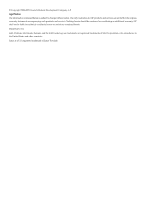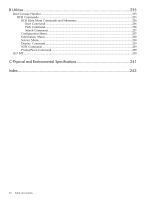Accessing a Pedestal-Mounted Server
.............................................................................................
59
Front Panel Controls and Indicators
................................................................................................
59
Additional Controls and Indicators
................................................................................................
62
Hot-Pluggable Disk Drive Indicators
.........................................................................................
62
DVD, DVD-R, and DVD-RW Drives
..........................................................................................
63
Front Bezel
.......................................................................................................................................
63
Removing the Front Bezel
..........................................................................................................
63
Replacing the Front Bezel
...........................................................................................................
64
Front and Top Covers
......................................................................................................................
64
Removing the Front Cover
.........................................................................................................
64
Replacing the Front Cover
.........................................................................................................
65
Removing the Top Cover
............................................................................................................
65
Replacing the Top Cover
............................................................................................................
66
Hot-Swappable Chassis Fan Units
..................................................................................................
66
Removing a Hot-Swappable Fan Unit
.......................................................................................
68
Replacing a Hot-Swappable Fan Unit
........................................................................................
69
I/O Baseboard Assembly
.................................................................................................................
69
Removing the I/O Baseboard Assembly
....................................................................................
69
Replacing the I/O Baseboard Assembly
.....................................................................................
71
System Battery
.................................................................................................................................
72
Battery Notice
.............................................................................................................................
72
Replacing the System Battery
.....................................................................................................
72
Installing Power Supplies and Disk Drives
.....................................................................................
74
Installing Hot-Swappable Power Supplies
................................................................................
74
Power Supply Load Order
....................................................................................................
74
Installing Hot-Pluggable Disk Drives
........................................................................................
75
Installing Processors
........................................................................................................................
77
Required Tools
............................................................................................................................
77
Dual Processor Modules
............................................................................................................
77
Processor Load Order
.................................................................................................................
78
Removing the Processor Extender Board
...................................................................................
78
Installing a Processor on the Extender Board
............................................................................
80
Extender Board Switches and Jumpers
......................................................................................
84
Replacing the Processor Extender Board
...................................................................................
84
Installing Memory
...........................................................................................................................
84
Supported DIMM Sizes
..............................................................................................................
84
DIMM Slot Fillers
.......................................................................................................................
84
Removing a Memory Extender Board
.......................................................................................
86
Installing DIMMs
.......................................................................................................................
87
Replacing the Memory Extender Board
.....................................................................................
88
Hot-Pluggable PCI/PCI-X
................................................................................................................
88
Hot-Pluggable PCI/PCI-X Operations
........................................................................................
89
PCI/PCI-X Hardware and Software Interfaces
...........................................................................
89
PCI/PCI-X Slot Locations and Configurations
...........................................................................
89
Hot-Plug Procedures
..................................................................................................................
91
OLA
.......................................................................................................................................
91
OLR
.......................................................................................................................................
95
Understanding LEDs and Hardware Errors
..............................................................................
96
Troubleshooting PCI/PCI-X Hot-Pluggable Operations
.......................................................
96
Converting SCSI From Simplex to Duplex
......................................................................................
97
Safety Information
......................................................................................................................
97
Accessing the SCSI Backplane
....................................................................................................
97
Converting to Duplex
.................................................................................................................
97
Replacing the Removed Modules
.............................................................................................
101
Installing the Server Into a Rack, Non-HP Rack, or Pedestal
.............................................................
102
Table of Contents
5