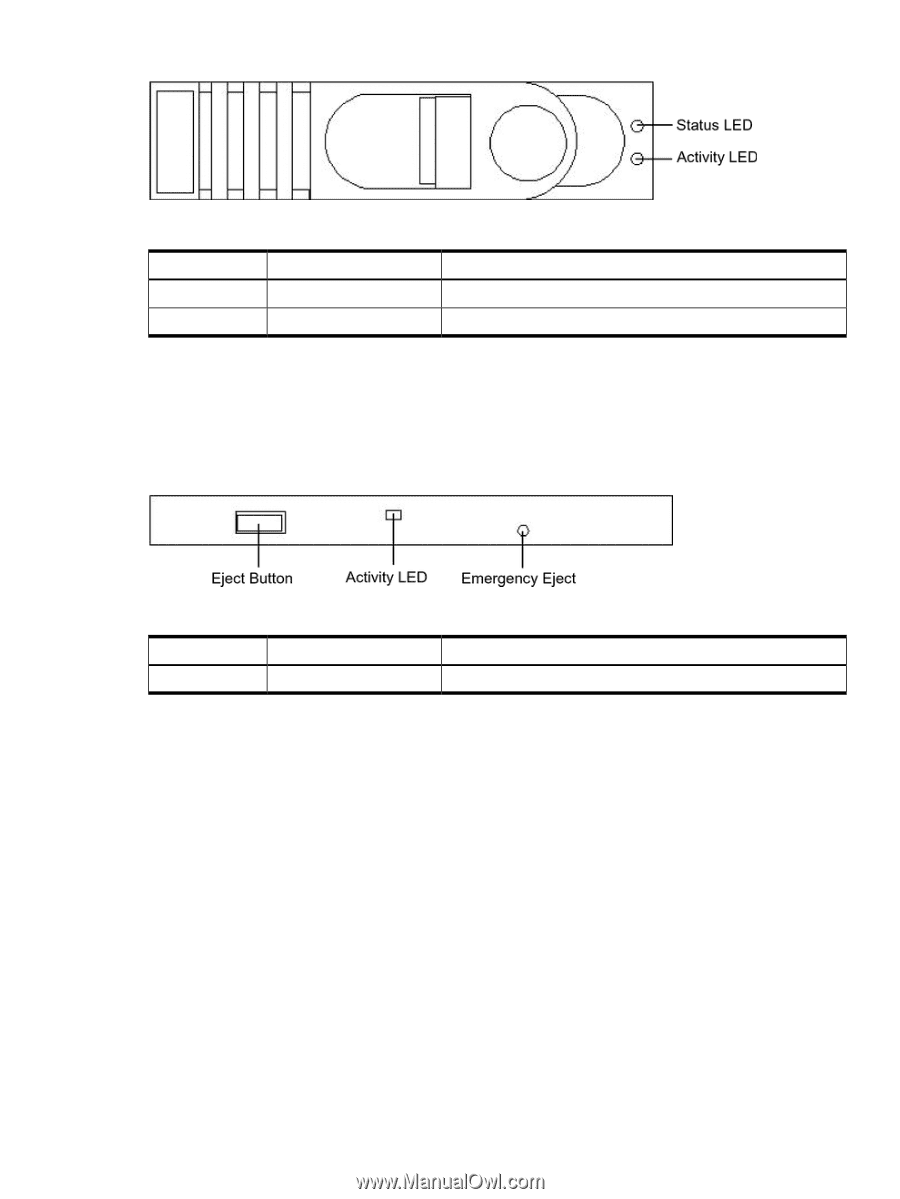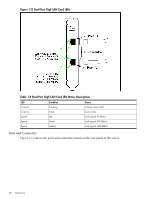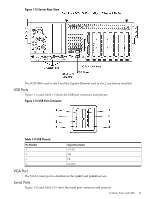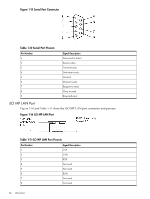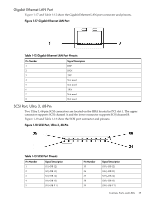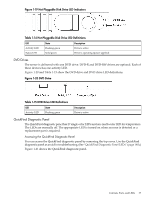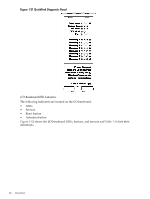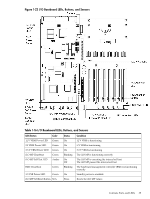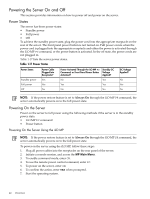HP 9000 rp4410-4 User Service Guide, Fifth Edition - HP 9000 rp4410/4440 - Page 37
DVD Drives, QuickFind Diagnostic Panel, Accessing the QuickFind Diagnostic Panel
 |
View all HP 9000 rp4410-4 manuals
Add to My Manuals
Save this manual to your list of manuals |
Page 37 highlights
Figure 1-19 Hot-Pluggable Disk Drive LED Indicators Table 1-14 Hot-Pluggable Disk Drive LED Definitions LED Activity LED Status LED State Flashing green Solid green Description Drive is active Drive is operating (power applied) DVD Drives The server is delivered with one DVD drive. DVD-R and DVD-RW drives are optional. Each of these devices has one activity LED. Figure 1-20 and Table 1-15 show the DVD drive and DVD drive LED definitions. Figure 1-20 DVD Drive Table 1-15 DVD Drive LED Definitions LED Activity LED State Flashing green Description Drive is active QuickFind Diagnostic Panel The QuickFind diagnostic panel has 27 single color LEDs and one multi-color LED for temperature. The LEDs are normally off. The appropriate LED is turned on when an error is detected or a replacement part is required. Accessing the QuickFind Diagnostic Panel You can access the QuickFind diagnostic panel by removing the top cover. Use the QuickFind diagnostic panel as an aid in troubleshooting. (See "QuickFind Diagnostic Panel LEDs" (page 140).) Figure 1-21 shows the QuickFind diagnostic panel. Controls, Ports, and LEDs 37