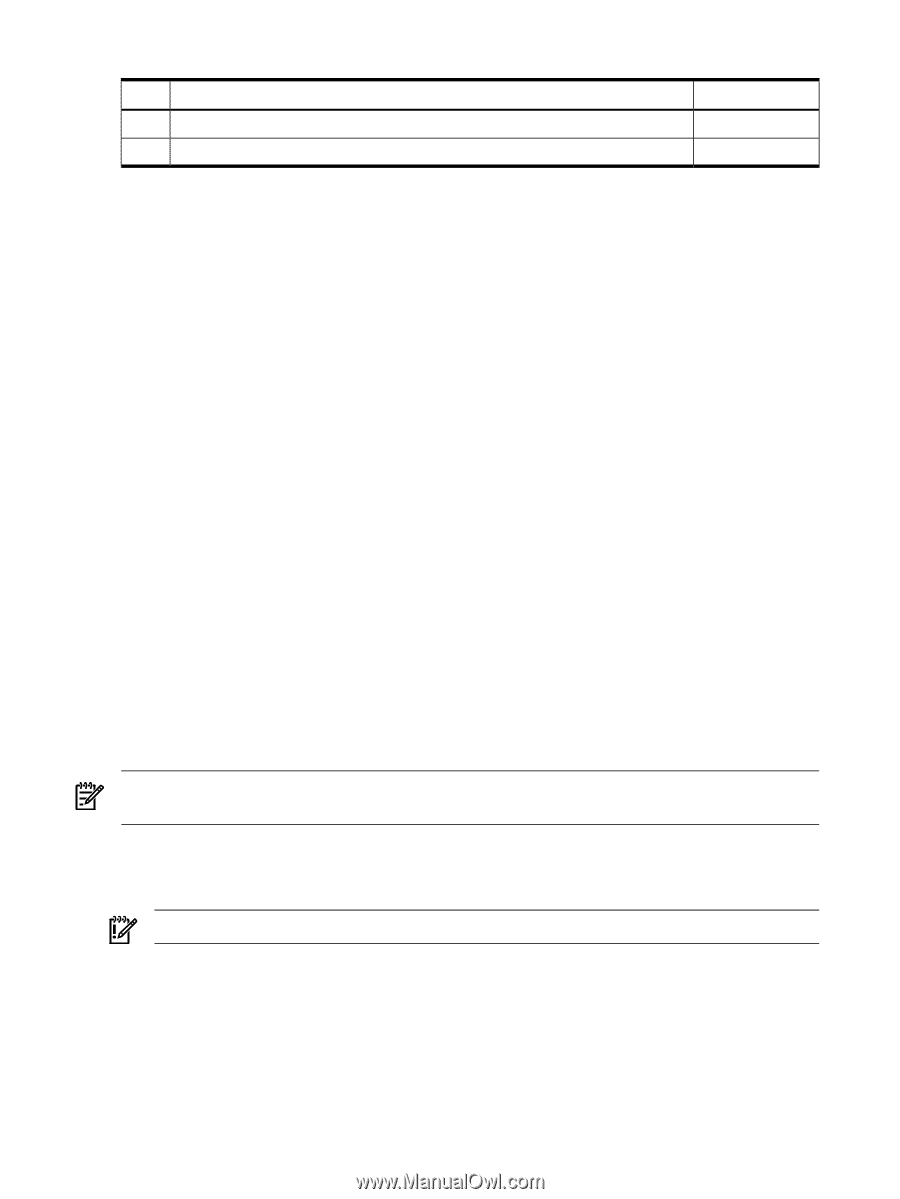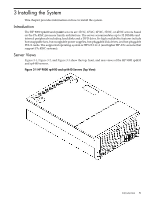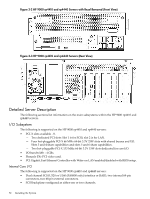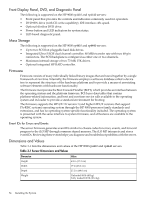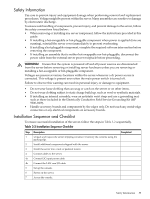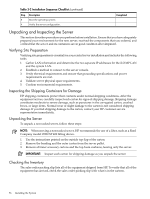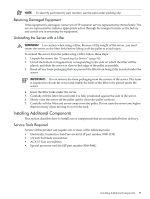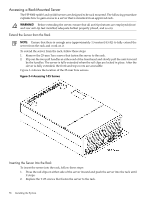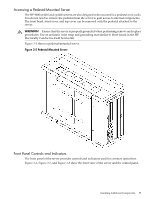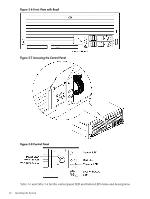HP 9000 rp4410-4 User Service Guide, Fifth Edition - HP 9000 rp4410/4440 - Page 56
Unpacking and Inspecting the Server, Verifying Site Preparation
 |
View all HP 9000 rp4410-4 manuals
Add to My Manuals
Save this manual to your list of manuals |
Page 56 highlights
Table 3-2 Installation Sequence Checklist (continued) Step Description 8 Boot the operating system. 9 Verify the server configuration. Completed Unpacking and Inspecting the Server This section describes procedures you perform before installation. Ensure that you have adequately prepared your environment for the new server, received the components that you ordered, and verified that the server and its containers are in good condition after shipment. Verifying Site Preparation Verifying site preparation is essential for a successful server installation and includes the following tasks. 1. Gather LAN information and determine the two separate IP addresses for the iLO MP LAN and the system LAN. 2. Establish a method to connect to the server console. 3. Verify electrical requirements and ensure that grounding specifications and power requirements are met. 4. Validate server physical space requirements. 5. Confirm environmental requirements. Inspecting the Shipping Containers for Damage HP shipping containers protect their contents under normal shipping conditions. After the equipment arrives, carefully inspect each carton for signs of shipping damage. Shipping damage constitutes moderate to severe damage, such as punctures in the corrugated carton, crushed boxes, or large dents. Normal wear or slight damage to the carton is not considered shipping damage. If you find shipping damage to the carton, contact your HP customer service representative immediately. Unpacking the Server To unpack a non-racked server, follow these steps: NOTE: When moving a non-racked server, HP recommends the use of a lifter, such as a RonI Company model 17000 SP 400 lifting device. 1. Use the instructions printed on the outside top flap of the carton. 2. Remove the banding and the outer carton from the server pallet. 3. Remove all inner accessory cartons and the top foam cushions, leaving only the server. IMPORTANT: Inspect each carton for shipping damage as you unpack the server. Checking the Inventory The sales order packing slip lists all of the equipment shipped from HP. To verify that all of the equipment has arrived, check the sales order packing slip with what is in the cartons. 56 Installing the System