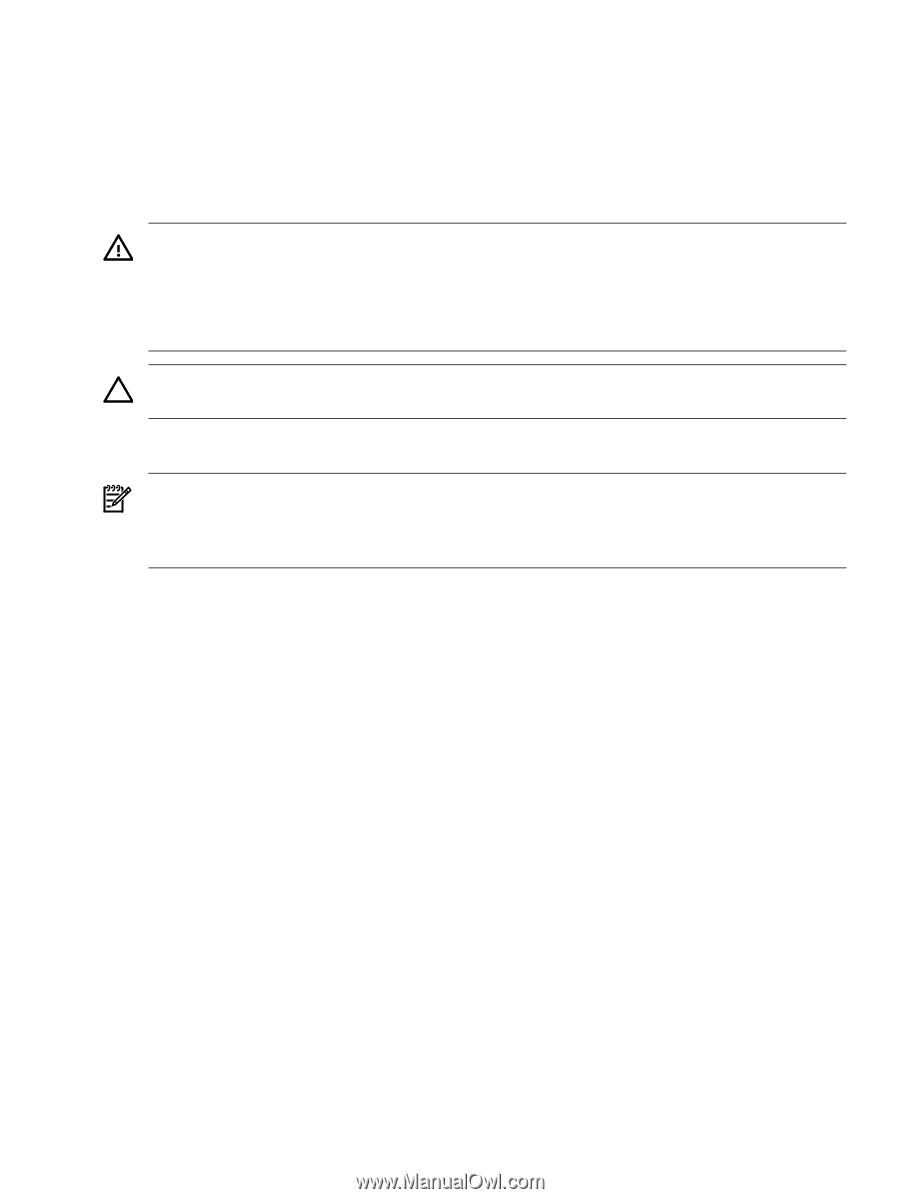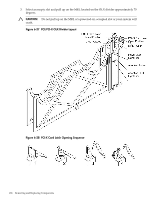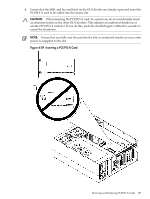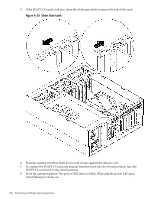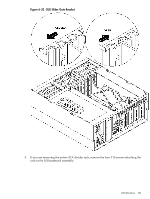HP 9000 rp4410-4 User Service Guide, Fifth Edition - HP 9000 rp4410/4440 - Page 191
OLX Dividers, Removing an OLX Divider
 |
View all HP 9000 rp4410-4 manuals
Add to My Manuals
Save this manual to your list of manuals |
Page 191 highlights
OLX Dividers OLX dividers are located on the I/O baseboard assembly between the PCI cards. Six OLX dividers provide short circuit protection to the hot-pluggable PCI accessory boards by preventing inadvertent contact between boards during the replacement or addition of a board. Additionally, each OLX divider has two light pipes that transfer illumination from one green power LED and one amber attention LED mounted on the I/O baseboard, to the top of the divider. The light pipes enables you to view the LED status when the top cover is removed. WARNING! Ensure that the system is powered off and all power sources have been disconnected from the server before removing or replacing a PCI card divider. Voltages are present at various locations within the server whenever an ac power source is connected. This voltage is present even when the main power switch is in the off position. Failure to observe this warning can result in personal injury or damage to equipment. CAUTION: Observe all ESD safety precautions before attempting this procedure. Failure to follow ESD safety precautions can result in damage to the server. Removing an OLX Divider NOTE: An alternative method of removing OLX dividers is to remove all OLX dividers at once by removing the rack they are mounted in from the I/O baseboard assembly, then removing or replacing the individual OLX divider, and then replacing the rack back on the I/O baseboard. The OLX divider rack is attached to the I/O baseboard with four Torx T15 fasteners. To remove an OLX divider, follow these steps: 1. If rack-mounted, slide the server out from the rack until it stops. See "Accessing a Rack-Mounted Server" (page 149). 2. Remove the top cover. See "Removing the Top Cover" (page 153). 3. To unlock the OLX divider from the chassis wall, pull up on the manual retention latch. OLX Dividers 191