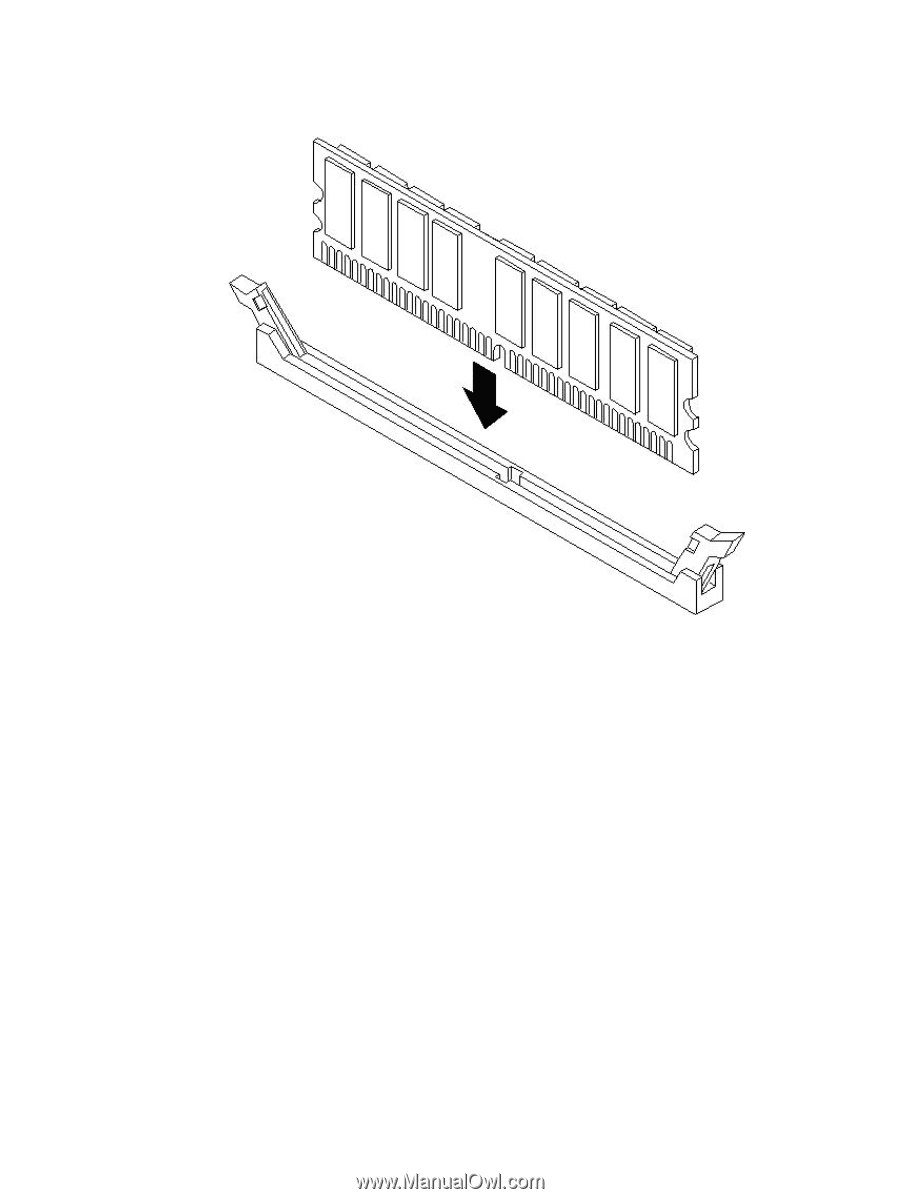| Section |
Page |
| HP 9000 rp4410 and HP 9000 rp4440 User Service Guide |
1 |
| Table of Contents |
3 |
| About This Document |
17 |
| Intended Audience |
17 |
| New and Changed Information in This Edition |
17 |
| Publishing History |
17 |
| Document Organization |
17 |
| Typographic Conventions |
18 |
| HP-UX Release Name and Release Identifier |
19 |
| Related Documents |
19 |
| HP Encourages Your Comments |
19 |
| 1 Overview |
21 |
| HP 9000 rp4410 and rp4440 Server Views |
21 |
| Detailed Server Description |
23 |
| I/O Subsystem |
23 |
| Internal Core I/O |
23 |
| External Core I/O |
23 |
| Processors |
24 |
| Memory |
24 |
| Cooling |
24 |
| Power Supply Unit |
24 |
| Front Display Panel, DVD, and Diagnostic Panel |
24 |
| Mass Storage |
24 |
| Firmware |
25 |
| Event IDs for Errors and Events |
25 |
| Dimensions and Values |
25 |
| Controls, Ports, and LEDs |
25 |
| Front Panel |
25 |
| Rear Panel |
28 |
| Power Supply Status LEDs |
29 |
| iLO MP LAN LEDs |
30 |
| Single-Port Gigabit Ethernet LAN Card |
31 |
| Ports and Connectors |
32 |
| USB Ports |
33 |
| VGA Port |
33 |
| Serial Ports |
33 |
| iLO MP LAN Port |
34 |
| Gigabit Ethernet LAN Port |
35 |
| SCSI Port, Ultra 3, 68-Pin |
35 |
| Additional Controls and LEDs |
36 |
| Hot-Pluggable Disk Drive LEDs |
36 |
| DVD Drives |
37 |
| QuickFind Diagnostic Panel |
37 |
| Accessing the QuickFind Diagnostic Panel |
37 |
| I/O Baseboard LED Indicators |
38 |
| Powering the Server On and Off |
40 |
| Power States |
40 |
| Powering On the Server |
40 |
| Powering On the Server Using the iLO MP |
40 |
| Powering On the Server Manually |
41 |
| Powering Off the Server |
41 |
| Powering Off the Server Using the iLO MP |
41 |
| Powering Off the Server Manually |
41 |
| 2 System Specifications |
43 |
| System Configuration |
43 |
| Dimensions and Values |
43 |
| Grounding |
44 |
| Electrical Specifications |
44 |
| AC Power Cords |
44 |
| Circuit Breaker |
44 |
| System Power Specifications |
45 |
| Power and Cooling |
46 |
| Environmental Specifications |
46 |
| Operating Environment |
46 |
| Environmental Temperature Sensor |
46 |
| Nonoperating Environment |
47 |
| Cooling |
47 |
| CPU and Memory Cooling |
47 |
| Bulk Power Supply Cooling |
47 |
| PCI and Mass Storage Section Cooling |
47 |
| Acoustic Noise Specification |
48 |
| Physical and Environmental Specifications |
48 |
| 3 Installing the System |
51 |
| Introduction |
51 |
| Server Views |
51 |
| Detailed Server Description |
52 |
| I/O Subsystem |
52 |
| Internal Core I/O |
52 |
| External Core I/O |
53 |
| Processors |
53 |
| Memory |
53 |
| Cooling |
53 |
| Power Supply Unit |
53 |
| Front Display Panel, DVD, and Diagnostic Panel |
54 |
| Mass Storage |
54 |
| Firmware |
54 |
| Event IDs for Errors and Events |
54 |
| Dimensions and Values |
54 |
| Safety Information |
55 |
| Installation Sequence and Checklist |
55 |
| Unpacking and Inspecting the Server |
56 |
| Verifying Site Preparation |
56 |
| Inspecting the Shipping Containers for Damage |
56 |
| Unpacking the Server |
56 |
| Checking the Inventory |
56 |
| Returning Damaged Equipment |
57 |
| Unloading the Server with a Lifter |
57 |
| Installing Additional Components |
57 |
| Service Tools Required |
57 |
| Accessing a Rack-Mounted Server |
58 |
| Extend the Server from the Rack |
58 |
| Inserting the Server Into the Rack |
58 |
| Accessing a Pedestal-Mounted Server |
59 |
| Front Panel Controls and Indicators |
59 |
| Additional Controls and Indicators |
62 |
| Hot-Pluggable Disk Drive Indicators |
62 |
| DVD, DVD-R, and DVD-RW Drives |
63 |
| Front Bezel |
63 |
| Removing the Front Bezel |
63 |
| Replacing the Front Bezel |
64 |
| Front and Top Covers |
64 |
| Removing the Front Cover |
64 |
| Replacing the Front Cover |
65 |
| Removing the Top Cover |
65 |
| Replacing the Top Cover |
66 |
| Hot-Swappable Chassis Fan Units |
66 |
| Removing a Hot-Swappable Fan Unit |
68 |
| Replacing a Hot-Swappable Fan Unit |
69 |
| I/O Baseboard Assembly |
69 |
| Removing the I/O Baseboard Assembly |
69 |
| Replacing the I/O Baseboard Assembly |
71 |
| System Battery |
72 |
| Battery Notice |
72 |
| Replacing the System Battery |
72 |
| Installing Power Supplies and Disk Drives |
74 |
| Installing Hot-Swappable Power Supplies |
74 |
| Power Supply Load Order |
74 |
| Installing Hot-Pluggable Disk Drives |
75 |
| Installing Processors |
77 |
| Required Tools |
77 |
| Dual Processor Modules |
77 |
| Processor Load Order |
78 |
| Removing the Processor Extender Board |
78 |
| Installing a Processor on the Extender Board |
80 |
| Extender Board Switches and Jumpers |
84 |
| Replacing the Processor Extender Board |
84 |
| Installing Memory |
84 |
| Supported DIMM Sizes |
84 |
| DIMM Slot Fillers |
84 |
| Removing a Memory Extender Board |
86 |
| Installing DIMMs |
87 |
| Replacing the Memory Extender Board |
88 |
| Hot-Pluggable PCI/PCI-X |
88 |
| Hot-Pluggable PCI/PCI-X Operations |
89 |
| PCI/PCI-X Hardware and Software Interfaces |
89 |
| PCI/PCI-X Slot Locations and Configurations |
89 |
| Hot-Plug Procedures |
91 |
| OLA |
91 |
| OLR |
95 |
| Understanding LEDs and Hardware Errors |
96 |
| Troubleshooting PCI/PCI-X Hot-Pluggable Operations |
96 |
| Converting SCSI From Simplex to Duplex |
97 |
| Safety Information |
97 |
| Accessing the SCSI Backplane |
97 |
| Converting to Duplex |
97 |
| Replacing the Removed Modules |
101 |
| Installing the Server Into a Rack, Non-HP Rack, or Pedestal |
102 |
| HP Rack |
102 |
| Non-HP Rack |
102 |
| Pedestal Mount |
102 |
| Connecting the Cables |
102 |
| AC Input Power |
102 |
| Core I/O Connections |
103 |
| Applying Standby Power to the Server |
103 |
| Connecting to the LAN |
103 |
| Console Setup |
104 |
| Setting Up the Console |
104 |
| Setup Checklist |
104 |
| Setup Flowchart |
105 |
| Preparation |
106 |
| Determining the Physical iLO MP Access Method |
106 |
| Determining the iLO MP LAN Configuration Method |
107 |
| Configuring the iLO MP LAN Using DHCP and DNS |
107 |
| Configuring the iLO MP LAN Using ARP Ping |
108 |
| Configuring the iLO MP LAN Using the RS-232 Serial Port |
109 |
| Logging In to the iLO MP |
110 |
| Additional Setup |
111 |
| Modifying User Accounts and Default Password |
111 |
| Setting Up Security |
112 |
| Security Access Settings |
112 |
| Accessing the Host Console |
112 |
| Accessing the Host Console With the TUI - CO Command |
112 |
| Interacting with the iLO MP Using the Web GUI |
112 |
| Accessing the Graphic Console Using VGA |
114 |
| Enabling VGA Graphics Capability |
114 |
| Installing Your A6150B Graphics Card |
114 |
| Connecting a Monitor Using the VGA Port |
114 |
| Powering the Server On and Off |
115 |
| Power States |
115 |
| Powering On the Server |
115 |
| Powering On the Server Using the iLO MP PC Command |
115 |
| Powering On the Server Manually |
116 |
| Powering Off the Server |
116 |
| Powering Off the Server Using the iLO MP PC Command |
116 |
| Powering Off the Server Manually |
116 |
| Booting the Operating System |
116 |
| Supported Operating System |
116 |
| Booting and Shutting Down HP-UX |
117 |
| Standard HP-UX Booting Using Boot Console Handler |
117 |
| Booting HP-UX in Single-User Mode |
117 |
| Booting HP-UX in LVM Maintenance Mode |
117 |
| Shutting Down HP-UX |
118 |
| Verifying the Server Configuration Using the Boot Console Handler |
118 |
| Troubleshooting |
118 |
| Troubleshooting Methodology |
118 |
| Troubleshooting Using the Server Power Button |
119 |
| Server Does Not Power On |
119 |
| BCH Menu is Not Available |
120 |
| Operating System Does Not Boot |
120 |
| Operating System Boots with Problems |
120 |
| Intermittent Server Problems |
120 |
| DVD Problems |
121 |
| Hard Drive Problems |
121 |
| Console Problems |
121 |
| Downloading and Installing the Latest Version of the Firmware |
121 |
| Downloading the Latest Version of the Firmware |
121 |
| Installing the Latest Version of the Firmware on the Server |
121 |
| Troubleshooting Using LED Indicators |
122 |
| Front Control Panel LEDs |
122 |
| QuickFind Diagnostic Panel LEDs |
123 |
| Information to Collect Before You Contact Support |
124 |
| 4 Booting the Operating System |
125 |
| Supported Operating System |
125 |
| Booting and Shutting Down HP-UX |
125 |
| Standard HP-UX Booting Using the Boot Console Handler |
125 |
| Booting HP-UX in Single-User Mode |
126 |
| Booting HP-UX in LVM Maintenance Mode |
126 |
| Shutting Down HP-UX |
126 |
| Verifying the Server Configuration Using Boot Console Handler |
127 |
| 5 Troubleshooting |
129 |
| Troubleshooting Methodology |
129 |
| Troubleshooting System Power |
129 |
| Using the Front Panel Power Button |
129 |
| Server Does Not Successfully Power On and Remain Powered On |
130 |
| System Build-Up Troubleshooting |
132 |
| Operating System Boots |
134 |
| Operating System Does Not Boot |
135 |
| Troubleshooting Using Online Support Tools |
135 |
| Support Tools Manager |
135 |
| Event Monitoring Service |
135 |
| iLO MP |
135 |
| Accessing the iLO MP Interface and System Logs |
136 |
| SEL |
136 |
| Troubleshooting Using Offline Support Tools |
137 |
| ODE |
137 |
| Troubleshooting PCI/PCI-X Hot-Pluggable Operations |
138 |
| PCI/PCI-X Bus Mode or Frequency Mismatch |
139 |
| Hardware Operation Fault |
139 |
| Troubleshooting Using LED Indicators |
139 |
| Front Control Panel LEDs |
139 |
| QuickFind Diagnostic Panel LEDs |
140 |
| I/O Baseboard LED Indicators |
141 |
| Memory Extender Boards |
143 |
| Disk and I/O Path Logging |
144 |
| Core I/O Connections |
145 |
| System I/O Board Switches and Jumpers |
146 |
| 6 Removing and Replacing Components |
149 |
| Safety Information |
149 |
| Required Service Tools |
149 |
| Accessing a Rack-Mounted Server |
149 |
| Extend the Server From the Rack |
150 |
| Inserting the Server Into the Rack |
150 |
| Accessing a Pedestal-Mounted Server |
151 |
| Front Bezel |
151 |
| Removing the Front Bezel |
152 |
| Replacing the Front Bezel |
152 |
| Front and Top Covers |
152 |
| Removing the Front Cover |
152 |
| Replacing the Front Cover |
153 |
| Removing the Top Cover |
153 |
| Replacing the Top Cover |
154 |
| Memory Extender Board |
155 |
| Removing the Memory Extender Board |
155 |
| Replacing the Memory Extender Board |
156 |
| System Memory DIMMs |
156 |
| Replacing Deallocated Memory Ranks |
156 |
| Removing Memory DIMMs |
157 |
| Installing Memory DIMMs |
157 |
| Supported DIMM Sizes |
159 |
| DIMM Slot Fillers |
159 |
| Installing DIMMs |
159 |
| Processor Extender Board |
161 |
| Removing the Processor Extender Board |
161 |
| Replacing the Processor Extender Board |
162 |
| Replacing Dual Processor Modules |
165 |
| Dual Processor Modules |
165 |
| Processor Load Order |
165 |
| Removing a Dual Processor Module |
166 |
| Installing a Dual Processor Module |
167 |
| Hot-Swappable Chassis Fan Unit |
172 |
| Removing a Hot-Swappable Chassis Fan Unit |
172 |
| Replacing a Hot-Swappable Chassis Fan Unit |
174 |
| I/O Baseboard Assembly |
175 |
| Removing the I/O Baseboard Assembly |
175 |
| Replacing the I/O Baseboard Assembly |
177 |
| Removing and Replacing the I/O Baseboard Locking Lever |
180 |
| System Battery |
180 |
| Battery Notice |
180 |
| Replacing the System Battery |
181 |
| Removing and Replacing PCI/PCI-X Cards |
182 |
| PCI/PCI-X Configurations |
182 |
| PCI/PCI-X Card Path Logging |
184 |
| OLA |
185 |
| OLR |
189 |
| Removing a PCI/PCI-X Card Offline |
190 |
| Installing a PCI Card Offline |
190 |
| OLX Dividers |
191 |
| Removing an OLX Divider |
191 |
| Replacing an OLX Divider |
194 |
| U320 SCSI Enablement and Conversion Procedures |
194 |
| Time Required |
194 |
| Upgrade Tasks |
194 |
| Simplex Configuration Upgrade |
194 |
| Duplex Configuration Upgrade |
195 |
| Back Up Your Data |
195 |
| Removing Server Components |
195 |
| Removing the SCSI Duplex Board |
195 |
| Removing the SCSI Backplane |
197 |
| Replacing the SCSI Backplane |
199 |
| Installing the SCSI Duplex Board |
199 |
| Installing the Server Components |
201 |
| Verify the Upgrade Installation |
201 |
| Converting SCSI From Duplex to Simplex Operation |
202 |
| Safety Information |
202 |
| Accessing the SCSI Backplane |
202 |
| Converting to Simplex |
202 |
| Installing Server Components |
206 |
| Verifying the Upgrade Installation |
206 |
| Removing and Replacing Core I/O Cards |
207 |
| Safety Information |
207 |
| Required Service Tools |
207 |
| PCI Slot Locations and Configurations |
207 |
| Removing the LAN Core I/O Card |
207 |
| Installing the LAN Core I/O Card |
208 |
| Removing the SCSI Core I/O Card |
209 |
| Installing the SCSI Core I/O Card |
210 |
| Hot-Pluggable Disk Drives |
212 |
| Removing a Hot-Pluggable Disk Drive |
212 |
| Replacing a Hot-Pluggable Disk Drive |
212 |
| SCSI Backplane |
214 |
| Removing the SCSI Backplane |
214 |
| Replacing the SCSI Backplane |
215 |
| Midplane Riser Board |
216 |
| Removing the Midplane Riser Board |
216 |
| Replacing the Midplane Riser Board |
217 |
| Hot-Swappable Power Supplies |
218 |
| Power Supply Load Order |
218 |
| Removing a Hot-Swappable Power Supply |
218 |
| Replacing a Hot-Swappable Power Supply |
219 |
| Power Distribution Board |
220 |
| Removing the Power Distribution Board |
220 |
| Replacing the Power Distribution Board |
221 |
| DVD Drive |
222 |
| Removing a DVD Drive |
222 |
| Replacing a DVD Drive |
223 |
| DVD I/O Board |
224 |
| Removing a DVD I/O Board |
224 |
| Replacing a DVD I/O Board |
225 |
| Display Board |
226 |
| Removing the Display Board |
226 |
| Replacing the Display Board |
227 |
| QuickFind Diagnostic Board |
228 |
| Removing the QuickFind Diagnostic Board |
228 |
| Replacing the QuickFind Diagnostic Board |
229 |
| A Replacement Parts |
231 |
| Customer Self Repair |
231 |
| Replacement Parts List |
232 |
| B Utilities |
235 |
| Boot Console Handler |
235 |
| BCH Commands |
235 |
| BCH Main Menu Commands and Submenus |
236 |
| Boot Command |
236 |
| Path Command |
236 |
| Search Command |
237 |
| Configuration Menu |
237 |
| Information Menu |
238 |
| Service Menu |
238 |
| Display Command |
239 |
| SCSI Command |
239 |
| ProductNum Command |
239 |
| iLO MP |
239 |
| C Physical and Environmental Specifications |
241 |

 1
1 2
2 3
3 4
4 5
5 6
6 7
7 8
8 9
9 10
10 11
11 12
12 13
13 14
14 15
15 16
16 17
17 18
18 19
19 20
20 21
21 22
22 23
23 24
24 25
25 26
26 27
27 28
28 29
29 30
30 31
31 32
32 33
33 34
34 35
35 36
36 37
37 38
38 39
39 40
40 41
41 42
42 43
43 44
44 45
45 46
46 47
47 48
48 49
49 50
50 51
51 52
52 53
53 54
54 55
55 56
56 57
57 58
58 59
59 60
60 61
61 62
62 63
63 64
64 65
65 66
66 67
67 68
68 69
69 70
70 71
71 72
72 73
73 74
74 75
75 76
76 77
77 78
78 79
79 80
80 81
81 82
82 83
83 84
84 85
85 86
86 87
87 88
88 89
89 90
90 91
91 92
92 93
93 94
94 95
95 96
96 97
97 98
98 99
99 100
100 101
101 102
102 103
103 104
104 105
105 106
106 107
107 108
108 109
109 110
110 111
111 112
112 113
113 114
114 115
115 116
116 117
117 118
118 119
119 120
120 121
121 122
122 123
123 124
124 125
125 126
126 127
127 128
128 129
129 130
130 131
131 132
132 133
133 134
134 135
135 136
136 137
137 138
138 139
139 140
140 141
141 142
142 143
143 144
144 145
145 146
146 147
147 148
148 149
149 150
150 151
151 152
152 153
153 154
154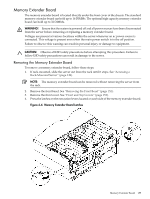 155
155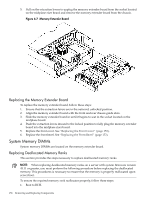 156
156 157
157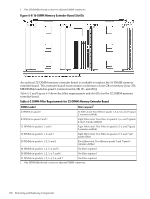 158
158 159
159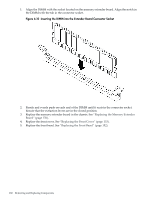 160
160 161
161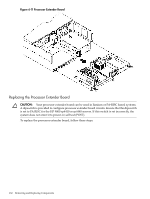 162
162 163
163 164
164 165
165 166
166 167
167 168
168 169
169 170
170 171
171 172
172 173
173 174
174 175
175 176
176 177
177 178
178 179
179 180
180 181
181 182
182 183
183 184
184 185
185 186
186 187
187 188
188 189
189 190
190 191
191 192
192 193
193 194
194 195
195 196
196 197
197 198
198 199
199 200
200 201
201 202
202 203
203 204
204 205
205 206
206 207
207 208
208 209
209 210
210 211
211 212
212 213
213 214
214 215
215 216
216 217
217 218
218 219
219 220
220 221
221 222
222 223
223 224
224 225
225 226
226 227
227 228
228 229
229 230
230 231
231 232
232 233
233 234
234 235
235 236
236 237
237 238
238 239
239 240
240 241
241 242
242 243
243 244
244 245
245 246
246