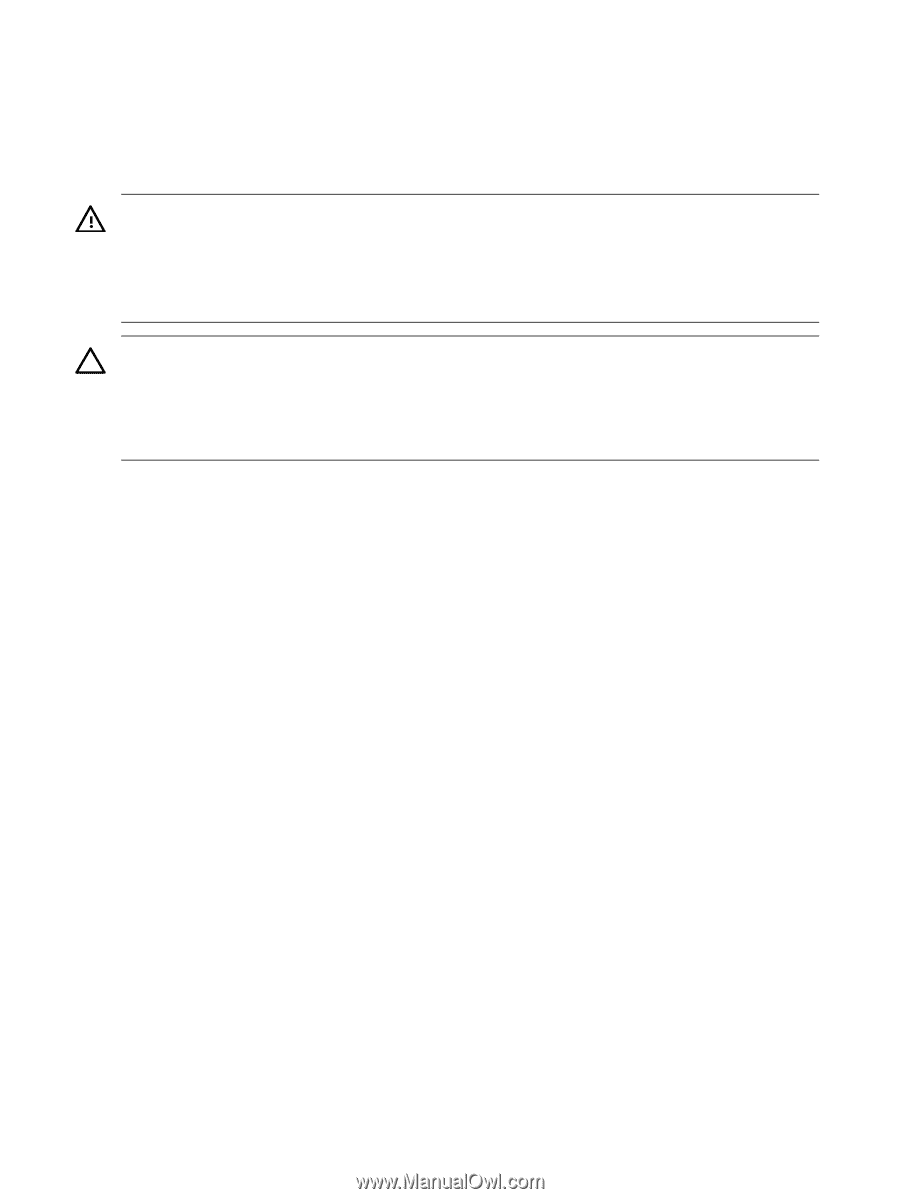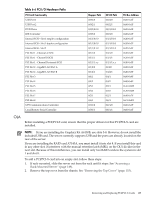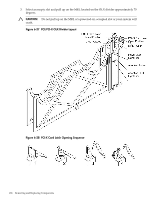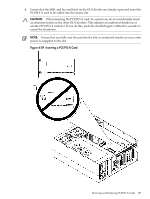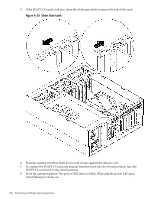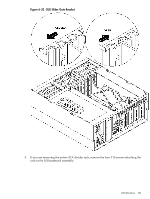HP 9000 rp4410-4 User Service Guide, Fifth Edition - HP 9000 rp4410/4440 - Page 190
Removing a PCI/PCI-X Card Offline, Installing a PCI Card Offline, WARNING, CAUTION
 |
View all HP 9000 rp4410-4 manuals
Add to My Manuals
Save this manual to your list of manuals |
Page 190 highlights
15. Wait for the power LED to stop blinking; the PCI/PCI-X card is now active. 16. Reconnect all the cables. 17. Replace the top cover. See "Replacing the Top Cover" (page 154). 18. Push the server all the way back into the rack until it stops. Removing a PCI/PCI-X Card Offline WARNING! Ensure that the system is powered off and all power sources have been disconnected from the server before removing a PCI card from the server. Voltages are present at various locations within the server whenever an ac power source is connected. This voltage is present even when the main power switch is in the off position. Failure to observe this warning can result in personal injury or damage to equipment. CAUTION: Observe all ESD safety precautions before attempting this procedure. Failure to follow ESD safety precautions can result in damage to the server. CAUTION: Record the slot location of all PCI cards as they are removed. Depending on the operating system, replacing the PCI cards in a different location might require system reconfiguration and can cause boot failure. To remove a PCI card from the server with power off, follow these steps: 1. If rack-mounted, slide the server out from the rack until it stops. See "Accessing a Rack-Mounted Server" (page 149). 2. Remove the top cover. See "Removing the Top Cover" (page 153). 3. Disconnect all external and internal cables attached to the PCI card in the side service bay. 4. Turn the PCI/PCI-X card latch on the chassis to approximately 45 degrees clockwise to free the MRL. (Figure 6-27) 5. Pull up on the MRL until it stops. 6. Turn the PCI/PCI-X card latch another 45 degrees clockwise to completely expose the PCI-PCI-X card bulkhead. (Figure 6-27) 7. If the PCI/PCI-X card is full size, open the slider gate bracket to enable PCI/PCI-X card removal. (Figure 6-39) 8. Remove the card from the slot by grasping the top edges of the card and pulling up. The notches in the OLX dividers provide access to the PCI card for removal. Installing a PCI Card Offline To replace a PCI card with the server power off, follow these steps: 1. Insert the card into the appropriate slot. (Figure 6-26) 2. To enable closing of the MRL, turn the PCI/PCI-X card latch on the chassis approximately 45 degrees counterclockwise. (Figure 6-27 and Figure 6-28) 3. Push down on the MRL until it stops against the chassis wall. (Figure 6-27) 4. To lock the PCI/PCI-X card into position, turn the PCI/PCI-X card latch on the chassis another 45 degrees counterclockwise. 5. If the PCI/PCI-X card is full size, close the slider gate bracket to secure the card. (Figure 6-30) 6. Reconnect all internal and external cables to the PCI/PCI-X card. 7. Replace the top cover. See "Replacing the Top Cover" (page 154). 8. Slide the server all the way back into the rack until it stops. 9. Turn on power by plugging the AC power cords into power supply units. 190 Removing and Replacing Components