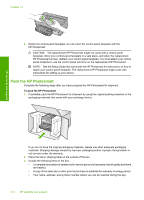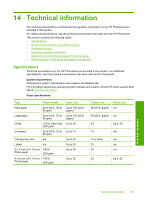HP Photosmart D7400 User Guide - Page 177
Environmental product stewardship program, Paper weight, Input tray, Photo tray
 |
View all HP Photosmart D7400 manuals
Add to My Manuals
Save this manual to your list of manuals |
Page 177 highlights
Chapter 14 (continued) Type Paper weight Input tray* Output tray† Photo tray* 8.5 x 11 inch (216 x 279 n/a mm) Photo paper Up to 20 10 n/a * Maximum capacity. † Output tray capacity is affected by the type of paper and the amount of ink you are using. HP recommends emptying the output tray frequently. * Maximum capacity. NOTE: For a complete list of supported media sizes, see the printer driver. Print specifications • Up to 1200 x 1200 rendered dpi black when printing from a computer • Up to 4800 x 1200 optimized dpi color when printing from a computer and 1200-input dpi • Print speeds vary according to the complexity of the document • Panorama-size printing • Method: drop-on-demand thermal inkjet • Language: PCL3 GUI • Duty cycle: Up to 3000 printed pages per month Print resolution To find out about the printer resolution, see the printer software. For more information, see "View the print resolution" on page 67. Ink cartridge yield Visit www.hp.com/pageyield for more information on estimated cartridge yields. Acoustic information If you have Internet access, you can get acoustic information from the HP Web site. Go to: www.hp.com/support. Environmental product stewardship program Hewlett-Packard is committed to providing quality products in an environmentally sound manner. Design for recycling has been incorporated into this product. The number of materials has been kept to a minimum while ensuring proper functionality and reliability. Dissimilar materials have been designed to separate easily. Fasteners and other connections are easy to locate, access, and remove using common tools. High priority parts have been designed to access quickly for efficient disassembly and repair. For more information, visit HP's Commitment to the Environment Web site at: www.hp.com/hpinfo/globalcitizenship/environment/index.html This section contains the following topics: • Paper use • Plastics • Material safety data sheets • Recycling program • HP inkjet supplies recycling program • Energy consumption • Special handling of materials • Attention California users • NDL battery disposal Technical information 176 Technical information