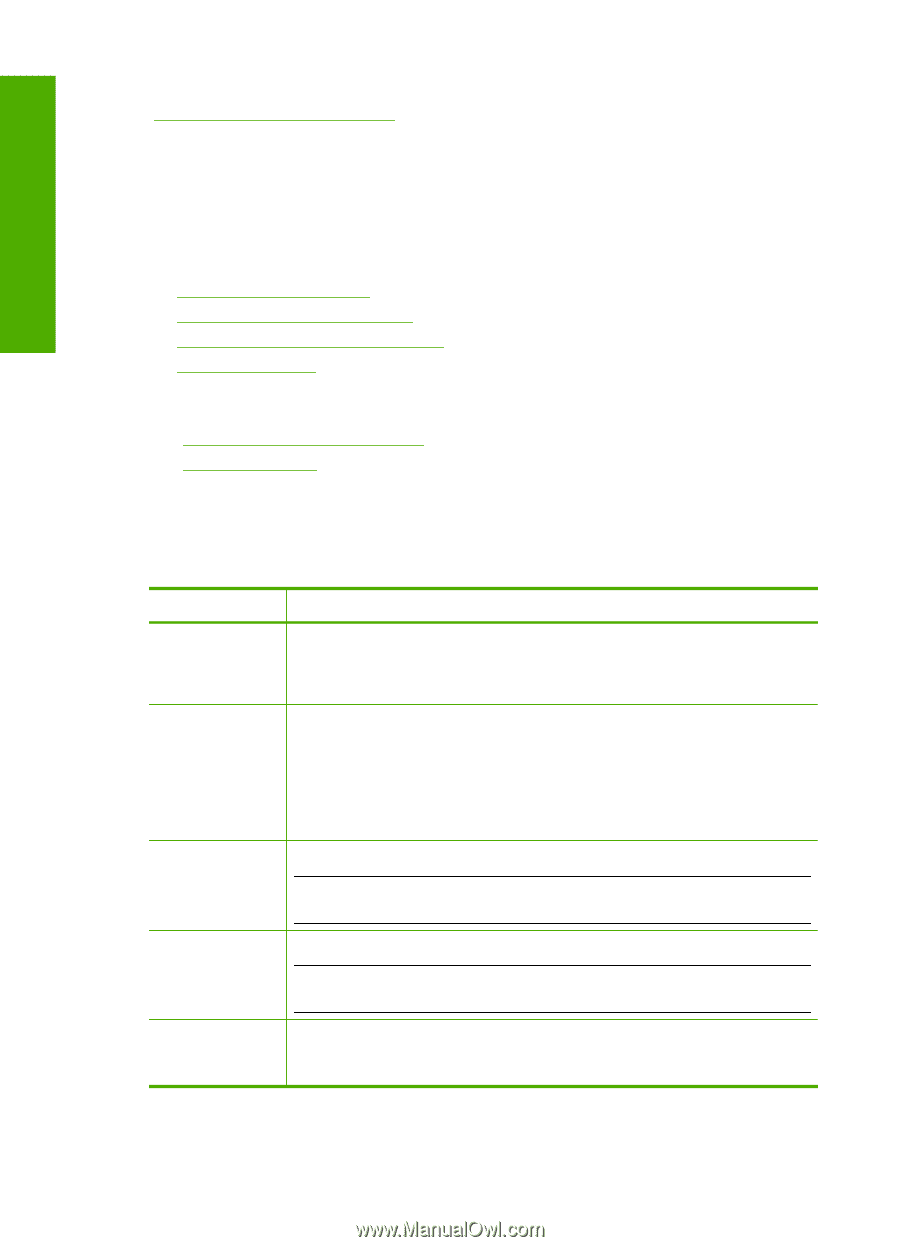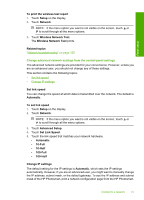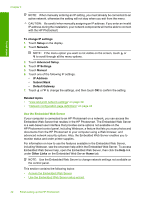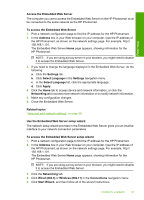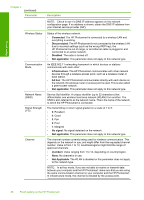HP Photosmart D7400 User Guide - Page 45
Network configuration definitions - offline
 |
View all HP Photosmart D7400 manuals
Add to My Manuals
Save this manual to your list of manuals |
Page 45 highlights
Finish setup Chapter 4 Related topics "View and print network settings" on page 39 Network configuration page definitions The network configuration page shows the network settings for the HP Photosmart. There are settings for general information, 802.3 wired (Ethernet), 802.11 wireless, and Bluetooth®. This section contains the following topics: • General network settings • Wired (802.3) network settings • Wireless (802.11) network settings • Bluetooth settings Related topics • "View and print network settings" on page 39 • "Network glossary" on page 50 General network settings The following table describes the general network settings shown on the network configuration page. Parameter Description Network Status Status of the HP Photosmart: • Ready: The HP Photosmart is ready to receive or transmit data. • Offline: The HP Photosmart is not currently connected to the network. Active connection type Network mode of the HP Photosmart: • Wired: The HP Photosmart is connected by Ethernet cable to an IEEE 802.3 network. • Wireless: The HP Photosmart is connected to a wireless (802.11) network. • None: There is no network connection. URL The IP address of the Embedded Web Server. NOTE: You will need to know this URL when you try to access the Embedded Web Server. Firmware Revision The internal networking component and device firmware revision code. NOTE: If you call HP Support, depending on the problem, you might be asked to provide the firmware revision code. Hostname The TCP/IP name assigned by the installation software to the device. By default, this is the letters HP followed by the last 6 digits of the Media Access Control (MAC) address. 44 Finish setting up the HP Photosmart