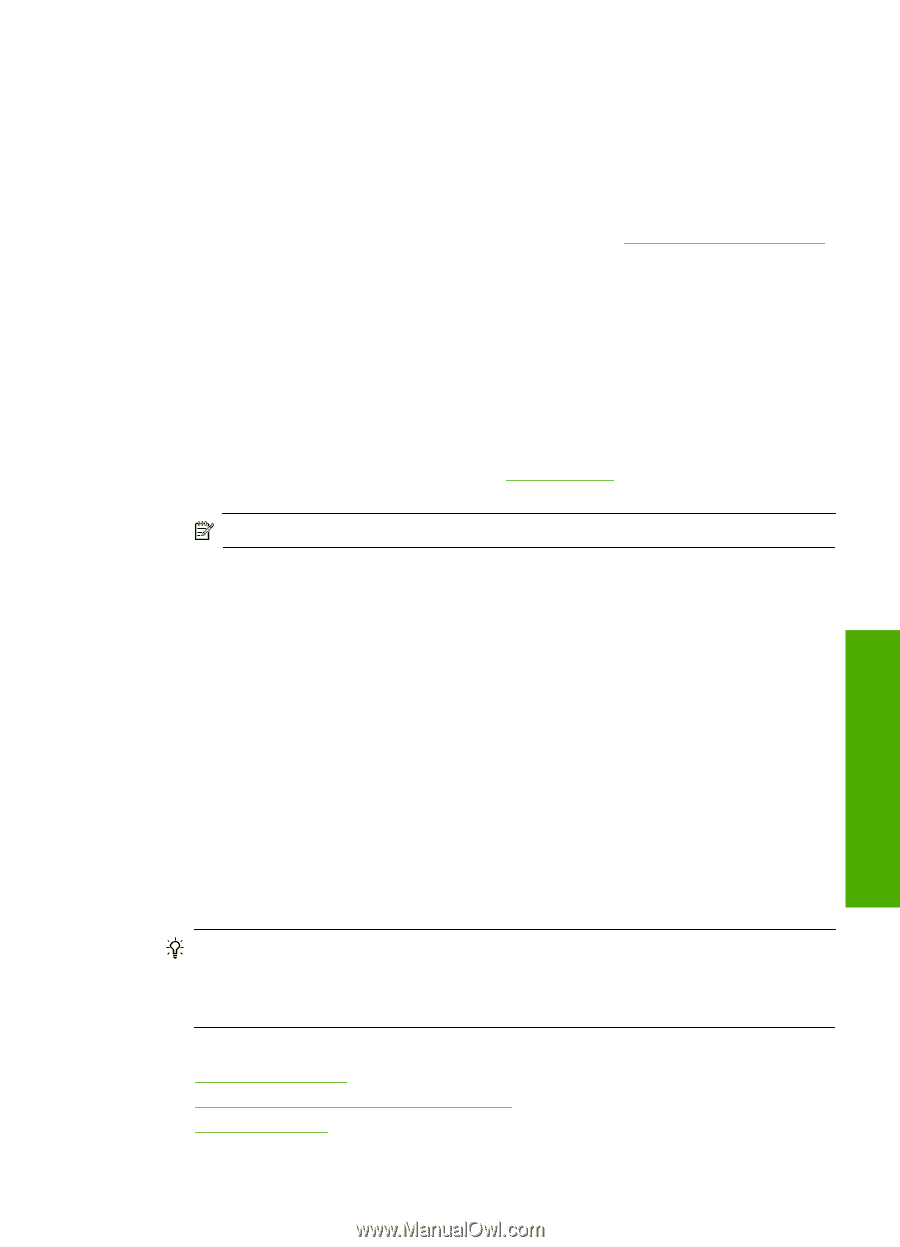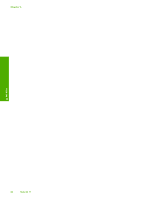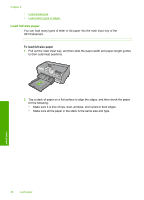HP Photosmart D7400 User Guide - Page 58
Papers to avoid, Load paper, HP Premium Presentation Paper, HP CD/DVD Tattoos - drivers
 |
View all HP Photosmart D7400 manuals
Add to My Manuals
Save this manual to your list of manuals |
Page 58 highlights
HP Premium Presentation Paper HP Premium Presentation Paper gives your presentation a quality look and feel. HP CD/DVD Tattoos HP CD/DVD Tattoos allow you to personalize your CDs and DVDs by printing highquality, low-cost CD or DVD labels. To order genuine HP supplies for the HP Photosmart, go to www.hp.com/buy/supplies. If prompted, choose your country/region, follow the prompts to select your product, and then click one of the shopping links on the page. Papers to avoid Using paper that is too thin or too thick, paper that has a slick texture, or paper that stretches easily can cause paper jams. Using paper that has a heavy texture or does not accept ink can cause printed images to smear, bleed, or not fill in completely. Papers to avoid for all print jobs • Any size paper other than those listed in "Specifications" on page 175 or in the printer driver. NOTE: For a complete list of supported media sizes, see the printer driver. • Paper with cutouts or perforations (unless specifically designed for use with HP inkjet devices). • Highly textured stock, such as linen. It might not print evenly, and the ink can bleed into these papers. • Extremely smooth, shiny, or coated papers not specifically designed for the HP Photosmart. They can jam the HP Photosmart or repel the ink. • Multi-part forms, such as duplicate and triplicate forms. They can wrinkle or get stuck, and the ink is more likely to smear. • Envelopes with clasps or windows. They can get stuck in the rollers and cause paper jams. • Banner paper. Load paper This section describes the procedure for loading different types and sizes of paper into the HP Photosmart for your printouts. TIP: To help prevent rips, wrinkles, and curled or bent edges, store all paper flat in a resealable bag. If the paper is not stored properly, extreme changes in temperature and humidity might result in curled paper that does not work well in the HP Photosmart. This section contains the following topics: • Load full-size paper • Load 10 x 15 cm (4 x 6 inch) photo paper • Load index cards Load paper Load paper 57