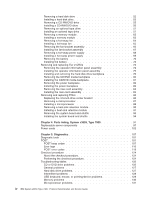IBM x3655 Service Guide - Page 6
Parts, listing, System, x3655, Diagnostics - system 7985
 |
UPC - 883436014533
View all IBM x3655 manuals
Add to My Manuals
Save this manual to your list of manuals |
Page 6 highlights
Removing a hard disk drive 52 Installing a hard disk drive 53 Removing a CD-RW/DVD drive 55 Installing a CD-RW/DVD drive 56 Removing an optional tape drive 57 Installing an optional tape drive 57 Removing a memory module 62 Installing a memory module 62 Removing a hot-swap fan 64 Installing a hot-swap fan 65 Removing the fan-bracket assembly 66 Installing the fan-bracket assembly 67 Removing a hot-swap power supply 68 Installing a hot-swap power supply 69 Removing the battery 70 Installing the battery 72 Removing and replacing Tier 2 CRUs 73 Removing the operator information panel assembly 74 Installing the operator information panel assembly 75 Installing and removing the hard disk drive backplane 76 Removing the CD/DVD media backplane 80 Installing the CD/DVD media backplane 81 Removing the power backplane 82 Installing the power backplane 83 Removing the riser-card assembly 84 Installing the riser-card assembly 85 Removing and replacing FRUs 86 Replacing the 3.5-inch-drive center bracket 86 Removing a microprocessor 87 Installing a microprocessor 88 Removing a heat-sink retention module 90 Installing a heat-sink retention module 91 Removing the system board and shuttle 93 Installing the system board and shuttle 94 Chapter 4. Parts listing, System x3655, Type 7985 97 Replaceable server components 97 Power cords 103 Chapter 5. Diagnostics 107 Diagnostic tools 107 POST 107 POST beep codes 107 Error logs 116 POST error codes 118 Checkout procedure 124 About the checkout procedure 124 Performing the checkout procedure 124 Troubleshooting tables 126 CD or DVD drive problems 126 General problems 127 Hard disk drive problems 127 Intermittent problems 128 USB keyboard, mouse, or pointing-device problems 129 Memory problems 130 Microprocessor problems 131 iv IBM System x3655 Type 7985: Problem Determination and Service Guide