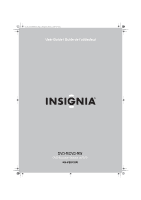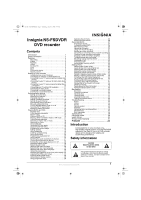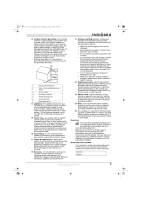Insignia NS-FSDVDR User Manual (English)
Insignia NS-FSDVDR Manual
 |
View all Insignia NS-FSDVDR manuals
Add to My Manuals
Save this manual to your list of manuals |
Insignia NS-FSDVDR manual content summary:
- Insignia NS-FSDVDR | User Manual (English) - Page 1
08-1031_NS-FSDVDR.fm Page -1 Wednesday, March 12, 2008 2:53 PM User Guide | Guide de l'utilisateur DVD-R/DVD-RW DVD Recorder| Graveur de DVD NS-FSDVDR - Insignia NS-FSDVDR | User Manual (English) - Page 2
08-1031_NS-FSDVDR.fm Page 0 Wednesday, March 12, 2008 2:53 PM - Insignia NS-FSDVDR | User Manual (English) - Page 3
51 Français xx Introduction Congratulations on your purchase of a high-quality Insignia product. Your NS-FSDVDR represents the state of the art in DVD recorder design and is designed for reliable and trouble-free performance. Safety information CAUTION RISK OF ELECTRIC SHOCK DO NOT OPEN This - Insignia NS-FSDVDR | User Manual (English) - Page 4
bowl, kitchen sink, or laundry tub, in a wet basement, or near a swimming pool. Insignia NS-FSDVDR DVD recorder 8 Accessories-Do not place your recorder on an unstable cart, stand, tripod, bracket, or table. Your recorder may fall, causing serious injury to a child or adult, and serious damage to - Insignia NS-FSDVDR | User Manual (English) - Page 5
.fm Page 3 Wednesday, March 12, 2008 2:53 PM Insignia NS-FSDVDR DVD recorder 13 Outdoor antenna grounding-If an outside antenna or cable system is connected to your recorder, make sure that the antenna or cable system is grounded so as to provide some protection against voltage surges and built - Insignia NS-FSDVDR | User Manual (English) - Page 6
12, 2008 2:53 PM Insignia NS-FSDVDR DVD recorder Installation location For safety and optimum performance of your recorder: • Install your recorder in a horizontal and stable position. • Do not place anything directly on top of your recorder. • Do not place your recorder directly on top of the - Insignia NS-FSDVDR | User Manual (English) - Page 7
12, 2008 2:53 PM Insignia NS-FSDVDR DVD recorder Custom play order-Play titles and chapters in the order on the original DVD, or create your own two AA batteries • RF cable • Audio/video cables • User Guide • Quick Start guide Front OPEN/CLOSE CHANNEL REV FWD STOP PLAY POWER REC SPEED REC/ - Insignia NS-FSDVDR | User Manual (English) - Page 8
is in progress. Appears when the clock is displayed after 12:00 noon. REPEAT-Appears when your recorder is in repeat mode. Insignia NS-FSDVDR DVD recorder # Indicator Description 7 Time Displays status informtion. For example: • When no disc is in the disc tray, displays the channel number - Insignia NS-FSDVDR | User Manual (English) - Page 9
.fm Page 7 Wednesday, March 12, 2008 2:53 PM Insignia NS-FSDVDR DVD recorder Remote control POWER ZOOM OPEN/CLOSE TIMER PROG. .@/: ABC DEF 1 2 3 GHI JKL MNO 4 5 6 PQRS TUV WXYZ 7 8 9 DISPLAY SPACE 0 CLEAR TOP MENU MENU/LIST RETURN CH - Insignia NS-FSDVDR | User Manual (English) - Page 10
compartment. Make sure that you match the + and - symbols on the batteries with the + and - symbols inside the battery compartment. Insignia NS-FSDVDR DVD recorder 3 Close the battery compartment cover. Notes • Do not mix new and old batteries. • Do not use different kinds of batteries together - Insignia NS-FSDVDR | User Manual (English) - Page 11
.fm Page 9 Wednesday, March 12, 2008 2:53 PM Insignia NS-FSDVDR DVD recorder Connecting an antenna or cable/satellite box Note to CATV system installer This reminder is provided to call the CATV system installer's attention to Article - Insignia NS-FSDVDR | User Manual (English) - Page 12
fm Page 10 Wednesday, March 12, 2008 2:53 PM Insignia NS-FSDVDR DVD recorder Connecting to your TV using component cables (best picture) Note The method you use to connect your TV depends on the type of jacks your TV has. To connect your recorder to your TV using component video cables: • Connect - Insignia NS-FSDVDR | User Manual (English) - Page 13
.fm Page 11 Wednesday, March 12, 2008 2:53 PM Insignia NS-FSDVDR DVD recorder Connecting your TV with an RF modulator If your TV does not have A/V, S-Video, or component jacks, you can connect your TV using an RF modulator (not supplied). Your recorder does not have a built-in RF modulator. Note - Insignia NS-FSDVDR | User Manual (English) - Page 14
53 PM Insignia NS-FSDVDR DVD recorder • Connect an audio coaxial digital cable (not provided) from the DIGITAL AUDIO OUTPUT jack on your recorder to the recorder is connected to. The following table lists some of the more common TV brands and their input sources. For more information, see the guide - Insignia NS-FSDVDR | User Manual (English) - Page 15
Wednesday, March 12, 2008 2:53 PM Insignia NS-FSDVDR DVD recorder Brand Input source Panasonic RCA Samsung Sanyo press ENTER. The Channel menu opens. 3 Press or to select Manual Preset, then press ENTER. The Manual Preset screen opens. Manual Preset CH 2 Add Delete 4 Press CH or CH to select - Insignia NS-FSDVDR | User Manual (English) - Page 16
2008 2:53 PM Insignia NS-FSDVDR DVD recorder Changing channels To change channels: • Press CHANNEL or CHANNEL (on the front of your recorder) or CH or . The Auto Clock Setting screen opens. Auto Clock Setting OFF Auto Manual Required Setting Select Video TV Aspect TV Audio Select 4:3 Letter Box - Insignia NS-FSDVDR | User Manual (English) - Page 17
15 Wednesday, March 12, 2008 2:53 PM Insignia NS-FSDVDR DVD recorder 3 Press or to select Clock Setting, then Daylight Saving Time on or off When the Daylight Saving Time option is turned on, your recorder automatically moves the clock forward one hour at 2:00 a.m. on the second Sunday in March - Insignia NS-FSDVDR | User Manual (English) - Page 18
-Marker -Noise Reduction -Zoom -Surround 5 Indicates current disc mode, for example stop mode. 6 Indicates the recording mode and possible recording time left. Insignia NS-FSDVDR DVD recorder Playing DVDs and CDs Playable discs Discs that have the following logos will play on the this - Insignia NS-FSDVDR | User Manual (English) - Page 19
March 12, 2008 2:53 PM Insignia NS-FSDVDR DVD recorder 5 Press OPEN/CLOSE to close the disc tray. Your recorder reads the DVD. This may take a while. 6 If the disc does not automatically start playing, press PLAY . Playing a DVD formatted in Video or VR mode To play a DVD formatted in Video or VR - Insignia NS-FSDVDR | User Manual (English) - Page 20
.fm Page 18 Wednesday, March 12, 2008 2:53 PM Insignia NS-FSDVDR DVD recorder • To play backward slowly, press PAUSE , then press REV . Each time you press this button, the slow-reverse speed increases from 1/16× to 1/8× to 1/4×. • To - Insignia NS-FSDVDR | User Manual (English) - Page 21
.fm Page 19 Wednesday, March 12, 2008 2:53 PM Insignia NS-FSDVDR DVD recorder Enlarging the screen image To enlarge the screen image: 1 During playback, press ZOOM. The zoom menu opens. 11 0:00:00 DVD-Video 1.2 1.5 2.0 2 Press or to select the enlargement factor, then press ENTER. The zoom - Insignia NS-FSDVDR | User Manual (English) - Page 22
.fm Page 20 Wednesday, March 12, 2008 2:53 PM Insignia NS-FSDVDR DVD recorder • A-B-Repeats a playback loop you create. For more information, see "Creating a playback loop" on page 20. • Track-Repeats the current track. Creating a playback loop To create a - Insignia NS-FSDVDR | User Manual (English) - Page 23
Insignia NS-FSDVDR DVD recorder Switching the audio soundtrack or channel A DVD-Video may be recorded with two or more soundtracks, which are often in different languages. You can switch soundtracks during playback. With a DVD-RW recorded :00 1. L/R 2. L 3. R DVD-RW VR Playlist Audio CD 11 0:00 - Insignia NS-FSDVDR | User Manual (English) - Page 24
.fm Page 22 Wednesday, March 12, 2008 2:53 PM Insignia NS-FSDVDR DVD recorder Turning the camera angle feature on or off Some DVDs have scenes shot from two or more angles. To turn the camera angle feature on or off: 1 Press SETUP. The Setup menu opens. 2 Press or - Insignia NS-FSDVDR | User Manual (English) - Page 25
.fm Page 23 Wednesday, March 12, 2008 2:53 PM Insignia NS-FSDVDR DVD recorder 5 Press or to select Audio, then press ENTER. The Language - Audio menu opens. Language - Audio Original English French Spanish Other 6 Press or to select a language, - Insignia NS-FSDVDR | User Manual (English) - Page 26
Page 24 Wednesday, March 12, 2008 2:53 PM Insignia NS-FSDVDR DVD recorder 3 Press or to select Screen Saver, then press select the brightness level. If you select Auto, the front panel display is brighter when your recorder is turned on and dimmer when it is turned off. 6 Press SETUP to close the - Insignia NS-FSDVDR | User Manual (English) - Page 27
Page 25 Wednesday, March 12, 2008 2:53 PM Insignia NS-FSDVDR DVD recorder 7 Press or to select an option, then press audio. 8 Press SETUP to close the menu. Note When playing a DVD-RW recorded in VR mode: If the audio source on a DVD is Dolby Digital format, set Dolby Digital to PCM so that you can - Insignia NS-FSDVDR | User Manual (English) - Page 28
26 Wednesday, March 12, 2008 2:53 PM Insignia NS-FSDVDR DVD recorder 5 Press or to select Dynamic Range Control, then standard TV. Note Your TV must be connected the component jacks on your recorder. To use progressive scan: 1 If a DVD is playing, press STOP . 2 Press SETUP. The Setup menu opens. - Insignia NS-FSDVDR | User Manual (English) - Page 29
.fm Page 27 Wednesday, March 12, 2008 2:53 PM Insignia NS-FSDVDR DVD recorder 5 Press or to select the rating level you want, then press ENTER. If you have not set a password, the following screen opens. Press or to - Insignia NS-FSDVDR | User Manual (English) - Page 30
Page 28 Wednesday, March 12, 2008 2:53 PM Insignia NS-FSDVDR DVD recorder DVD size 8 cm 12 cm Recording speed Recording time Video/ audio quality XP (1H) SP (2H) LP (4H) EP (6H) SLP (8H) SEP (10H) XP (1H) SP (2H) LP (4H) EP (6H) SLP ( - Insignia NS-FSDVDR | User Manual (English) - Page 31
, March 12, 2008 2:53 PM Insignia NS-FSDVDR DVD recorder Formatting a blank DVD To format a blank DVD: 1 Press SETUP. The Setup menu opens. 2 Press or to select Disc, then press ENTER. The Disc menu opens. Disc Format Finalize Disc Protect OFF ON 7 Insert a blank DVD in the disc tray. Formatting - Insignia NS-FSDVDR | User Manual (English) - Page 32
press ENTER. Formatting starts automatically and a progress screen opens. Formatting is complete when the progress bar reaches 100%. Insignia NS-FSDVDR DVD recorder 6 Press REC SPEED to select a recording speed. XP 0:58 7 Press CH or CH or press the number buttons to select the channel you want - Insignia NS-FSDVDR | User Manual (English) - Page 33
.fm Page 31 Wednesday, March 12, 2008 2:53 PM Insignia NS-FSDVDR DVD recorder Using One-Touch recording You can quickly set the amount of time you want your recorder to record before it stops recording and goes into standby mode. To use One-Touch recording: 1 Press OPEN/CLOSE to open the disc tray - Insignia NS-FSDVDR | User Manual (English) - Page 34
.fm Page 32 Wednesday, March 12, 2008 2:53 PM Insignia NS-FSDVDR DVD recorder 10 Make sure that the information you entered is correct, then press ENTER. The timer recording is added to the schedule. 11 To add another timer recording to the schedule, repeat Step 3 through Step 10. 12 Press TIMER - Insignia NS-FSDVDR | User Manual (English) - Page 35
.fm Page 33 Wednesday, March 12, 2008 2:53 PM Insignia NS-FSDVDR DVD recorder E31-E32 DVD already contains 99 titles (maximum number) E33 DVD already contains 999 chapters (maximum number) E34 No space on the DVD for control information E35 PCA full E36 DVD formatted in Video mode has already been - Insignia NS-FSDVDR | User Manual (English) - Page 36
2:53 PM 3 Press or to select Finalize, then press ENTER. The Finalize screen opens. Finalize Yes No Insignia NS-FSDVDR DVD recorder 2 Press or to select Recording, then press ENTER. The Recording menu opens. 3 Press or to select Auto Finalize, then press ENTER. The Auto Finalize menu opens. Auto - Insignia NS-FSDVDR | User Manual (English) - Page 37
35 Wednesday, March 12, 2008 2:53 PM Insignia NS-FSDVDR DVD recorder 3 Press or to select Edit, then press ENTER. The edit menu opens. Title List 1 Title Delete Edit Title Name Chapter Mark JAN/ 1/06 1:00AM CH12 - Insignia NS-FSDVDR | User Manual (English) - Page 38
.fm Page 36 Wednesday, March 12, 2008 2:53 PM Insignia NS-FSDVDR DVD recorder 2 Press or to select a title, then press ENTER. An option screen opens. Playlist Play Edit 2 3 JAN/ 1/06 Name 1 ABC abc 123 @! ? M 1-Character set 2-Character entry area 0:00:59 36 www.insignia-products.com - Insignia NS-FSDVDR | User Manual (English) - Page 39
37 Wednesday, March 12, 2008 2:53 PM Insignia NS-FSDVDR DVD recorder 5 Press or to select a character, then List - Edit Title Name 1 Yes No Editing title names (VR mode) Use these instructions to edit titles on either the Playlist or Original list. Illustrations show the Playlist. To - Insignia NS-FSDVDR | User Manual (English) - Page 40
the characters you deleted. 8 After you finish entering the title, press ENTER. A confirmation screen opens. Playlist - Edit Title Name 1 Yes No Insignia NS-FSDVDR DVD recorder Adding or deleting chapter marks (Video mode) You can add chapter marks to each title. If the title is longer than - Insignia NS-FSDVDR | User Manual (English) - Page 41
Page 39 Wednesday, March 12, 2008 2:53 PM Insignia NS-FSDVDR DVD recorder 4 Press or to select Chapter Mark, then press you can add additional chapter marks at a time interval you select. Use these instructions to add or delete chapter marks on either the Playlist or Original list. Illustrations - Insignia NS-FSDVDR | User Manual (English) - Page 42
40 Wednesday, March 12, 2008 2:53 PM Insignia NS-FSDVDR DVD recorder Protecting titles (VR mode/Original list) To then press RETURN or STOP to close the menu. Note If you want to protect the entire DVD, see "Protecting a DVD" on page 33. JAN/ 1/06 1:00AM CH12 XP 0:00:59 5 Make sure that ON - Insignia NS-FSDVDR | User Manual (English) - Page 43
41 Wednesday, March 12, 2008 2:53 PM Insignia NS-FSDVDR DVD recorder Dividing a title (VR mode/Playlist) You the title where you want to divide the title. 5 Press ENTER. A confirmation screen opens. The reviewer said the icon Playlist - Title Dividing 1 Yes No JAN/ 1/06 1:00AM CH12 XP 0:00:59 - Insignia NS-FSDVDR | User Manual (English) - Page 44
2008 2:53 PM 6 Press or to select another title, then press ENTER. A confirmation screen opens. Playlist - Title Combining 1 2 3 1 + 2 Yes No Insignia NS-FSDVDR DVD recorder 2 Press , or to select Add New Title, then press ENTER. The title you added appears as the last title. This may - Insignia NS-FSDVDR | User Manual (English) - Page 45
43 Wednesday, March 12, 2008 2:53 PM Insignia NS-FSDVDR DVD recorder 5 Press or to select Yes, then press ENTER Press RETURN or STOP to close the menu. Deleting parts of titles (VR mode) Use these instructions to delete parts of a title from the Original list or Playlist. To delete parts of a - Insignia NS-FSDVDR | User Manual (English) - Page 46
2:53 PM Insignia NS-FSDVDR DVD recorder 4 Press or Servicing • Refer to relevant topics in "Troubleshooting" on page 44 before returning your recorder. • If your recorder quits working, do not try to repair the problem by yourself. There are no user serviceable parts inside. Turn off your recorder - Insignia NS-FSDVDR | User Manual (English) - Page 47
, March 12, 2008 2:53 PM Insignia NS-FSDVDR DVD recorder Problem Solution Picture has noise or snow. the antenna. • Adjust the TV picture. For more information, see the TV user guide. • Place your recorder and TV farther apart. • Place the TV and any "bunched" antenna cables farther apart - Insignia NS-FSDVDR | User Manual (English) - Page 48
.fm Page 46 Wednesday, March 12, 2008 2:53 PM Insignia NS-FSDVDR DVD recorder Playback Problem Solution The disc does not play. Playback image freezes for a second. The DVD does not start playback from the beginning. The disc starts playback automatically. Some functions, such as stop, search - Insignia NS-FSDVDR | User Manual (English) - Page 49
2008 2:53 PM Insignia NS-FSDVDR DVD recorder Miscellaneous Problem Solution The recorder does not operate correctly. The disc tray does not open when you press OPEN/CLOSE . "Repairing" appears on the TV screen. Repairing • Static electricity can cause the recorder to operate abnormally. Unplug - Insignia NS-FSDVDR | User Manual (English) - Page 50
.fm Page 48 Wednesday, March 12, 2008 2:53 PM Insignia NS-FSDVDR DVD recorder Error messages Error message Disc Error -- Please eject the disc. -Playback may not be available on this Disc. Region Error -- Please eject the disc. -Playback - Insignia NS-FSDVDR | User Manual (English) - Page 51
12, 2008 2:53 PM Insignia NS-FSDVDR DVD recorder Specifications General System Power requirements Power consumption Weight Dimensions (W × H × D) Operating temperature Operating humidity TV format Recording Recording format Recordable discs Video recording format Sampling frequency Compression - Insignia NS-FSDVDR | User Manual (English) - Page 52
6961 7054 5655 7161 7267 Insignia NS-FSDVDR DVD recorder Legal notices DHHS and FDA safety certification This product is made and tested to meet safety standards of the FCC, requirements and compliance with safety performance of the U.S. Department of Health and Human Services, and also with FDA - Insignia NS-FSDVDR | User Manual (English) - Page 53
Insignia NS-FSDVDR DVD recorder 90-day limited warranty Insignia Products ("Insignia") warrants to you, the original purchaser of this new NS-FSDVDR To obtain in-home warranty service for a television with a screen warranty does not cover: • Customer instruction • Installation • Set up adjustments - Insignia NS-FSDVDR | User Manual (English) - Page 54
08-1031_NS-FSDVDR.fm Page 52 Wednesday, March 12, 2008 2:53 PM Insignia NS-FSDVDR DVD recorder 52 www.insignia-products.com - Insignia NS-FSDVDR | User Manual (English) - Page 55
.fm Page 53 Wednesday, March 12, 2008 2:53 PM Graveur de DVD Insignia NS-FSDVDR Table des matières Introduction 53 Informations sur la sécurit 54 Fonctionnalités 56 Enregistrement 56 Édition 57 Lecture 57 Autres 57 Accessoires 57 Face avant - Insignia NS-FSDVDR | User Manual (English) - Page 56
pour le nettoyage. Graveur de DVD Insignia NS-FSDVDR Exception : Dans le cas d'un produit qui est destiné à un service ininterrompu et qui, pour une le support ou la table recommandés par le fabricant ou vendus avec l'appareil. Tout montage de l'appareil doit observer les instructions du fabricant - Insignia NS-FSDVDR | User Manual (English) - Page 57
PM Graveur de DVD Insignia NS-FSDVDR 11 Mise la mise à la terre correcte du mât et du support, la mise à la terre du fil conducteur de de la prise secteur et utiliser les services d'un technicien qualifié dans les instructions d'utilisation. Ne régler que les commandes décrites dans les instructions - Insignia NS-FSDVDR | User Manual (English) - Page 58
Page 56 Wednesday, March 12, 2008 2:53 PM Graveur de DVD Insignia NS-FSDVDR 21 Contrôle de sécurité - Les réparations ou la graveur de DVD 525p, contacter le centre de service à la clientèle. Fonctionnalités Enregistrement Formats de DVD compatibles-DVD-R (inscriptible une seule fois) et DVD-RW - Insignia NS-FSDVDR | User Manual (English) - Page 59
DVD Insignia NS-FSDVDR Enregistrement stéréo du canal gauche - Permet d'enregistrer automatiquement l'entrée mono du canal gauche comme entrées des canaux gauche et droit (entrée ligne LINE 2 uniquement). Lecture sur lecteurs DVD -vidéo • Guide de l'utilisateur • Guide d'Installation rapide Face - Insignia NS-FSDVDR | User Manual (English) - Page 60
.fm Page 58 Wednesday, March 12, 2008 2:53 PM Graveur de DVD Insignia NS-FSDVDR # Composant Description 8 Touche LECTURE Pour commencer ou reprendre la lecture. Il est également possible de mettre l'appareil sous tension en appuyant sur cette touche. 9 Touche - Insignia NS-FSDVDR | User Manual (English) - Page 61
.fm Page 59 Wednesday, March 12, 2008 2:53 PM Graveur de DVD Insignia NS-FSDVDR # Témoin Description 2 État actuel - S'affiche lorsque la lecture s'arrête momentanément. - S'affiche lorsqu'un disque est en cours de lecture. 3 Enregistrement programmé - S'affiche lorsque l' - Insignia NS-FSDVDR | User Manual (English) - Page 62
originale (Original list) et la liste de lecture (Playlist). 7 Permet de sélectionner des options ou des paramètres. Graveur de DVD Insignia NS-FSDVDR # Touche Description 8 RETOUR RAPIDE En mode de lecture (Playback), permet d'activer le retour rapide. En mode Pause, permet une lecture - Insignia NS-FSDVDR | User Manual (English) - Page 63
Page 61 Wednesday, March 12, 2008 2:53 PM Graveur de DVD Insignia NS-FSDVDR # Touche Description 19 CONFIGURATION Permet d'accéder au menu d'écran. En mode de lecture de disque DVD, appuyer pendant plus de trois secondes pour passer du mode de Balayage progressif au mode Entrelacé. Remarque - Insignia NS-FSDVDR | User Manual (English) - Page 64
Page 62 Wednesday, March 12, 2008 2:53 PM Graveur de DVD Insignia NS-FSDVDR Utilisation de la télécommande • Vérifier qu'il n'existe aucun obstacle entre la télécommande et le capteur du décodeur câble ou satellite à la prise d'entrée antenne (ANTENNA IN) du graveur. 62 www.insignia-products.com - Insignia NS-FSDVDR | User Manual (English) - Page 65
.fm Page 63 Wednesday, March 12, 2008 2:53 PM Graveur de DVD Insignia NS-FSDVDR 3 Connecter la prise de sortie antenne (ANTENNA OUT) du graveur à la prise d'entrée antenne (ANT OUT PB/CB PR/CR VIDEO OUT DIGITAL AUDIO OUTPUT PCM / BITSTREAM L R AUDIO OUT COAXIAL www.insignia-products.com 63 - Insignia NS-FSDVDR | User Manual (English) - Page 66
re du téléviseur VIDEO AUDIO IN Graveur de DVD Insignia NS-FSDVDR 6 Positionner le commutateur de canaux 3/4 du ou 4). Pour plus d'informations, observer les instructions fournies avec le modulateur RF. Câble ou de toutes les connexions illustrées dans ce guide. Si le téléviseur a des prises d' - Insignia NS-FSDVDR | User Manual (English) - Page 67
.fm Page 65 Wednesday, March 12, 2008 2:53 PM Graveur de DVD Insignia NS-FSDVDR Connexion à un système audio Il est possible de connecter le graveur à un système stéréo standard ou à un décodeur Dolby Digital, un lecteur MD - Insignia NS-FSDVDR | User Manual (English) - Page 68
66 Wednesday, March 12, 2008 2:53 PM Graveur de DVD Insignia NS-FSDVDR 2 Connecter les câbles audio (G/D) des prises de sortie pour régler l'horloge. Balayage des canaux Quand le graveur est mis en service pour la première fois, il recherche automatiquement les canaux qui sont disponibles dans - Insignia NS-FSDVDR | User Manual (English) - Page 69
DVD Insignia NS-FSDVDR Pour rechercher des canaux : 1 Appuyer sur SETUP (Configuration). Le menu Setup s'affiche. Setup Required Setting Playback Display Recording sur ou pour sélectionner Manual Preset (Préréglage manuel), puis appuyer sur ENTER (Entrée). L'écran Manual Preset (Préréglage manuel) - Insignia NS-FSDVDR | User Manual (English) - Page 70
2008 2:53 PM Graveur de DVD Insignia NS-FSDVDR 3 Appuyer sur ou pour l'horloge Lors de la première mise en service du graveur il invite automatiquement l'utilisateur à ré PBS local PBS est connu, appuyer sur ou pour sélectionner Manual (Manuel), appuyer sur ENTER, utiliser les touches numériques ou - Insignia NS-FSDVDR | User Manual (English) - Page 71
.fm Page 69 Wednesday, March 12, 2008 2:53 PM Graveur de DVD Insignia NS-FSDVDR 5 Appuyer sur ou pour sélectionner le mois, le jour où l'année. Appuyer sur ou pour passer téléviseur a un écran panoramique, utiliser ce paramètre. 5 Appuyer sur SETUP pour fermer le menu. www.insignia-products.com 69 - Insignia NS-FSDVDR | User Manual (English) - Page 72
mode du disque actuel, par exemple le mode arrêt. 6 Indique le mode d'enregistrement et éventuellement la durée restante d'enregistrement. Graveur de DVD Insignia NS-FSDVDR Lecture de DVD et de CD Disques compatibles Les disques revêtus des logos ci-après peuvent être utilisés avec ce graveur - Insignia NS-FSDVDR | User Manual (English) - Page 73
, March 12, 2008 2:53 PM Graveur de DVD Insignia NS-FSDVDR Lecture d'un DVD ou d'un CD Les instructions qui suivent s'appliquent à un DVD préenregistré acheté en magasin ou à un CD audio. Pour reproduire un DVD formaté en mode vidéo ou VR, voir « Lecture d'un DVD formaté en mode vidéo ou VR » à la - Insignia NS-FSDVDR | User Manual (English) - Page 74
Wednesday, March 12, 2008 2:53 PM Graveur de DVD Insignia NS-FSDVDR • Pour un retour rapide, appuyer sur REV . sauter les publicités, appuyer sur CM SKIP. Chaque fois que cette touche est appuyée, le DVD saute les 30 secondes qui suivent. Il est possible de sauter au maximum les prochaines 180 - Insignia NS-FSDVDR | User Manual (English) - Page 75
.fm Page 73 Wednesday, March 12, 2008 2:53 PM Graveur de DVD Insignia NS-FSDVDR 3 Appuyer de nouveau sur 1.3/0.8. La lecture revient à la vitesse normale. Remarque Il n'est pas possible de modifier la langue audio pendant une lecture à vitesse variable. - Insignia NS-FSDVDR | User Manual (English) - Page 76
Wednesday, March 12, 2008 2:53 PM Graveur de DVD Insignia NS-FSDVDR 5 Pour revenir à un signet pendant la lecture, deux fois sur STOP (Arrêt). Remarque La lecture aléatoire n'est pas disponible avec les DVD. Programmation d'une liste de lecture Pour programmer une liste de lecture : 1 Appuyer sur - Insignia NS-FSDVDR | User Manual (English) - Page 77
.fm Page 75 Wednesday, March 12, 2008 2:53 PM Graveur de DVD Insignia NS-FSDVDR 4 Appuyer sur ou ou sur les touches numériques pour sélectionner un numéro de piste. Program Play 09 Total 0:06:11 5 Appuyer sur ENTER ( - Insignia NS-FSDVDR | User Manual (English) - Page 78
le son ambiophonique : 1 Pendant la lecture du disque, appuyer sur DISPLAY (Affichage). Le menu Display (Affichage) s'ouvre. 11 0:00:00 DVD-Video Graveur de DVD Insignia NS-FSDVDR CD audio 11 0:00:00 Audio-CD OFF Type 1 Type 2 3 Appuyer sur ou pour sélectionner OFF (Activé) Type 1 ou Type - Insignia NS-FSDVDR | User Manual (English) - Page 79
.fm Page 77 Wednesday, March 12, 2008 2:53 PM Graveur de DVD Insignia NS-FSDVDR Changement de l'angle de prise de vues Certains DVD ont des prises de vues à partir de deux angles ou plus. Pour changer les angles de prise de vues : 1 Pendant la lecture du disque, appuyer - Insignia NS-FSDVDR | User Manual (English) - Page 80
puis sur ENTER (Entrée). Le menu des langues (Language) s'affiche. Language Disc Menu Audio Subtitle English Original OFF Graveur de DVD Insignia NS-FSDVDR 3 Appuyer sur ou pour sélectionner Display (Affichage), puis sur ENTER (Entrée). Le menu Display (Affichage) s'ouvre. Display OSD Language - Insignia NS-FSDVDR | User Manual (English) - Page 81
.fm Page 79 Wednesday, March 12, 2008 2:53 PM Graveur de DVD Insignia NS-FSDVDR 3 Appuyer sur ou pour sélectionner Screen Saver (Économiseur d'écran), puis sur ENTER (Entrée). Le menu de l'économiseur d'écran (Screen Saver) s'affiche. Screen Saver OFF 5 minutes - Insignia NS-FSDVDR | User Manual (English) - Page 82
de la sortie de l'audio numérique ( Audio - Digital Out) s'affiche. Audio - Digital Out PCM Dolby Digital 48kHz Stream Graveur de DVD Insignia NS-FSDVDR 4 Appuyer sur ou pour sélectionner Audio, puis appuyer sur ENTER (Entrée). Le menu Audio s'affiche. Audio Digital Out Dynamic Range Control - Insignia NS-FSDVDR | User Manual (English) - Page 83
DVD Insignia NS-FSDVDR 8 Appuyer sur SETUP pour fermer le menu. Remarque Lors de la lecture d'un DVD-RW enregistré en mode VR : Si la source audio d'un DVD ée la touche SETUP pendant plus de trois secondes pendant la lecture du DVD. Sélection du mode arrêt sur image Il est possible de sélectionner - Insignia NS-FSDVDR | User Manual (English) - Page 84
contrôles parentaux pour interdire la reproduction de certains types spécifiques de films DVD. Niveaux de classification Niveau Description All (Tous) 8 7 6 5 4 Le menu Playback (Lecture) s'affiche. Graveur de DVD Insignia NS-FSDVDR 4 Appuyer sur ou pour sélectionner Parental Lock (Verrouillage - Insignia NS-FSDVDR | User Manual (English) - Page 85
2:53 PM Graveur de DVD Insignia NS-FSDVDR Enregistrement de DVD Préparation à l'enregistrement Avant d'enregistrer un DVD, lire les informations de cette section. Formats de DVD inscriptibles Ce graveur peut effectuer des enregistrements sur des DVD-R et des DVD-RW. • Les DVD-R ne peuvent être - Insignia NS-FSDVDR | User Manual (English) - Page 86
12, 2008 2:53 PM Graveur de DVD Insignia NS-FSDVDR • Un disque enregistré sur un ordinateur peut ne pas être lisible dans ce graveur, même si le disque a été enregistré dans un format compatible. Voir la documentation du logiciel d'enregistrement de DVD pour obtenir des informations détaillées - Insignia NS-FSDVDR | User Manual (English) - Page 87
Page 85 Wednesday, March 12, 2008 2:53 PM Graveur de DVD Insignia NS-FSDVDR Formatage d'un DVD vierge Pour formater un DVD vierge : 1 Appuyer sur SETUP (Configuration). Le menu Setup s'affiche. 2 Appuyer sur ou pour sélectionner Disc (Disque), puis appuyer sur ENTER (Entrée). Le menu Disc (Disque - Insignia NS-FSDVDR | User Manual (English) - Page 88
automatiquement et un écran de progression s'affiche. Le formatage est terminé lorsque la barre de progression atteint 100 %. Graveur de DVD Insignia NS-FSDVDR 6 Appuyer sur REC SPEED (Vitesse d'enregistrement) pour sélectionner une vitesse d'enregistrement. XP 0:58 7 Appuyer sur CH ou CH , ou - Insignia NS-FSDVDR | User Manual (English) - Page 89
DVD Insignia NS-FSDVDR 10 Pour arrêter l'enregistrement, appuyer sur STOP (Arrêt). Remarques • L'enregistrement commence dès que la touche REC/OTR (Enregistrement immédiat) est appuyée et continue jusqu'à ce que le DVD langer deux types de format sur le même DVD-RW. Si un disque formaté est inséré, - Insignia NS-FSDVDR | User Manual (English) - Page 90
88 Wednesday, March 12, 2008 2:53 PM Graveur de DVD Insignia NS-FSDVDR 6 Appuyer sur ou pour entrer l'heure de début glage de l'horloge et tous les enregistrements programmés sont perdus. • En l'absence de DVD dans le plateau à disque, clignote et le graveur ne peut pas enregistrer. Dans certains - Insignia NS-FSDVDR | User Manual (English) - Page 91
.fm Page 89 Wednesday, March 12, 2008 2:53 PM Graveur de DVD Insignia NS-FSDVDR Si le programme A est programmé pour enregistrer de 20 h 00 à commencé à l'heure. E41 Une panne de courant a eu lieu E42 Pas de DVD sur le plateau à l'heure de l'enregistrement Enregistrement à partir d'un périphérique - Insignia NS-FSDVDR | User Manual (English) - Page 92
Wednesday, March 12, 2008 2:53 PM Graveur de DVD Insignia NS-FSDVDR 4 Appuyer sur ou pour sélectionner Select Video (Sé sur OPEN/CLOSE (Ouvrir/fermer) pour fermer le plateau à disque. Le graveur identifie le DVD. Ceci peut prendre un certain temps. 6 Si le périphérique externe est connecté - Insignia NS-FSDVDR | User Manual (English) - Page 93
March 12, 2008 2:53 PM Graveur de DVD Insignia NS-FSDVDR 3 Appuyer sur ou pour sélectionner Finalize (Finaliser DVD formaté en mode VR. Pour finaliser automatiquement un DVD : 1 Appuyer sur SETUP (Configuration). Le menu Setup (Configuration) s'affiche. 2 Appuyer sur ou pour sélectionner Recording - Insignia NS-FSDVDR | User Manual (English) - Page 94
92 Wednesday, March 12, 2008 2:53 PM Graveur de DVD Insignia NS-FSDVDR 2 Appuyer sur ou pour sélectionner un titre, puis appuyer . Attention Si un titre est supprimé de la liste originale, il est effacé du DVD. Il n'est pas possible de restaurer le titre. Pour supprimer un titre : 1 Appuyer - Insignia NS-FSDVDR | User Manual (English) - Page 95
93 Wednesday, March 12, 2008 2:53 PM Graveur de DVD Insignia NS-FSDVDR 4 Appuyer sur ou pour sélectionner Delete (Supprimer), puis suppression d'un titre dans la liste de lecture ne supprime pas le titre du DVD. Pour effacer complètement le titre, il faut le supprimer de la liste originale. - Insignia NS-FSDVDR | User Manual (English) - Page 96
de modification s'affiche. Title List 1 Title Delete Edit Title Name Chapter Mark JAN/ 1/06 1:00AM CH12 XP 0:00:59 Graveur de DVD Insignia NS-FSDVDR 4 Appuyer sur ou pour sélectionner Edit Title Name (Modifier nom de titre), puis appuyer sur ENTER (Entrée). L'écran Title List-Edit Title - Insignia NS-FSDVDR | User Manual (English) - Page 97
Wednesday, March 12, 2008 2:53 PM Graveur de DVD Insignia NS-FSDVDR 10 Appuyer sur RETURN (Retour), puis sur RETURN ( Retour à TUV Retour à WXYZ Modification du nom des titres (mode VR) Utiliser ces instructions pour modifier les titres de la liste de lecture ou de la liste originale. Les - Insignia NS-FSDVDR | User Manual (English) - Page 98
appuyer sur ENTER (Entrée). Un écran d'options s'affiche. Title List Play Edit 2 3 JAN/ 1/06 1:00AM CH12 XP 4 5 6 Graveur de DVD Insignia NS-FSDVDR 3 Appuyer sur ou pour sélectionner Edit (Modifier), puis appuyer sur ENTER (Entrée). Le menu de modification s'affiche. Title List 1 Title - Insignia NS-FSDVDR | User Manual (English) - Page 99
97 Wednesday, March 12, 2008 2:53 PM Graveur de DVD Insignia NS-FSDVDR 8 Pour supprimer les signets de chapitre, sélectionner OFF des signets de chapitre supplémentaires à un intervalle sélectionné. Utiliser ces instructions pour ajouter ou supprimer des signets de chapitre sur la liste de lecture - Insignia NS-FSDVDR | User Manual (English) - Page 100
Wednesday, March 12, 2008 2:53 PM Graveur de DVD Insignia NS-FSDVDR 3 Appuyer sur ou pour sélectionner Edit (Modifier), puis (Arrêt) pour fermer le menu. Remarque Pour protéger la totalité du DVD, voir « Protection d'un DVD » à la page 97. Original 1 Title Delete Scene Delete Edit Title Name - Insignia NS-FSDVDR | User Manual (English) - Page 101
Wednesday, March 12, 2008 2:53 PM Graveur de DVD Insignia NS-FSDVDR Division d'un titre (mode VR/liste de lecture) érer la division. 5 Appuyer sur ENTER (Entrée). Un écran de confirmation s'affiche. The reviewer said the icon Playlist - Title Dividing 1 Yes No Playlist 2 3 Play Edit JAN/ - Insignia NS-FSDVDR | User Manual (English) - Page 102
un autre titre, puis appuyer sur ENTER (Entrée). Un écran de confirmation s'affiche. Playlist - Title Combining 1 2 3 1 + 2 Yes No Graveur de DVD Insignia NS-FSDVDR Ajout de titres à la liste de lecture (mode VR) Il est possible d'ajouter des titres à la liste de lecture. Pour ajouter un - Insignia NS-FSDVDR | User Manual (English) - Page 103
Wednesday, March 12, 2008 2:53 PM Graveur de DVD Insignia NS-FSDVDR Suppression d'une liste de lecture Pour supprimer une liste êt) pour fermer le menu. Suppression de parties de titres (mode VR) Suivre ces instructions pour supprimer des parties d'un titre de la liste originale ou de la liste de - Insignia NS-FSDVDR | User Manual (English) - Page 104
Delete (Supprimer), puis appuyer sur ENTER (Entrée). Un écran de confirmation apparaît. Playlist - Scene Delete 1 Yes No Graveur de DVD Insignia NS-FSDVDR 3 Appuyer sur ou pour sélectionner Edit (Modifier), puis appuyer sur ENTER (Entrée). Le menu Playlist (Liste de lecture) ou Original - Insignia NS-FSDVDR | User Manual (English) - Page 105
, March 12, 2008 2:53 PM Graveur de DVD Insignia NS-FSDVDR Manipulation des disques • Pour conserver le disque propre rifier que le graveur est réglé sur le mode entrelacé. Pendant la lecture d'un DVD, appuyer sur la touche SETUP (Configuration) et la maintenir enfoncée pendant plus de trois - Insignia NS-FSDVDR | User Manual (English) - Page 106
104 Wednesday, March 12, 2008 2:53 PM Graveur de DVD Insignia NS-FSDVDR Problème L'image d'une émission télévisée est déform régler l'antenne. • Régler l'image du téléviseur. Pour plus d'informations, voir le guide de l'utilisateur du téléviseur. • Éloigner le graveur du téléviseur. • Éloigner le - Insignia NS-FSDVDR | User Manual (English) - Page 107
Page 105 Wednesday, March 12, 2008 2:53 PM Graveur de DVD Insignia NS-FSDVDR Lecture Problème Solution Le disque n'est pas lu. L'image de lecture se fige pendant une seconde. La lecture ne commence pas au début du DVD. La lecture du disque commence automatiquement. Certaines fonctions, telles - Insignia NS-FSDVDR | User Manual (English) - Page 108
disque s'ouvre automatiquement. Il est possible que le DVD ne fonctionne pas si le processus de réparation est annulé. Do you want to cancel a repairing process ? When selecting "Yes", the disc may not be usable. Yes No Repairing Graveur de DVD Insignia NS-FSDVDR 106 www.insignia-products.com - Insignia NS-FSDVDR | User Manual (English) - Page 109
107 Wednesday, March 12, 2008 2:53 PM Graveur de DVD Insignia NS-FSDVDR Messages d'erreur Message d'erreur Cause Solution Disc Error (Erreur plus de 999 chapitres sur un disque (le maximum est de 999). Recording Error (Erreur d'enregistrement) Il n'est pas possible d'enregistrer sur ce disque - Insignia NS-FSDVDR | User Manual (English) - Page 110
, March 12, 2008 2:53 PM Graveur de DVD Insignia NS-FSDVDR Message d'erreur Cause Solution Recording Error (Erreur d'enregistrement) Il n'est pas possible d'enregistrer sur ce disque car la zone de calibration de puissance est pleine. Recording Error (Erreur d'enregistrement) Le disque est - Insignia NS-FSDVDR | User Manual (English) - Page 111
109 Wednesday, March 12, 2008 2:53 PM Graveur de DVD Insignia NS-FSDVDR Spécifications Générales Système Alimentation électrique Consommation électrique Poids Dimensions (L x H x P) Température de fonctionnement Humidité en service Système vidéo DVD-Vidéo, DVD-RW/R, CD-DA, CD-RW/R 120 V CA, 60 - Insignia NS-FSDVDR | User Manual (English) - Page 112
6757 Ourdou 6764 Ouzbek 6772 Vietnamien 6855 Graveur de DVD Insignia NS-FSDVDR Langue N° de code Langue N° de code Kirghiz du Ministère de la santé des États-Unis (U.S. Department of Health and Human Services), ainsi qu'aux normes d'irradiation 21 CFR, section de chapitre J de la FDA. - Insignia NS-FSDVDR | User Manual (English) - Page 113
53 PM Graveur de DVD Insignia NS-FSDVDR Garantie limitée de 90 jours. Insignia Products (« Insignia ») garantit au premier acheteur de ce NS-FSDVDR neuf (« Produit la même qualité de protection que celui d'origine. Pour obtenir le service de la garantie à domicile pour un téléviseur avec écran de - Insignia NS-FSDVDR | User Manual (English) - Page 114
08-1031_NS-FSDVDR.fm Page 112 Wednesday, March 12, 2008 2:53 PM Graveur de DVD Insignia NS-FSDVDR 112 www.insignia-products.com - Insignia NS-FSDVDR | User Manual (English) - Page 115
08-1031_NS-FSDVDR.fm Page 113 Wednesday, March 12, 2008 2:53 PM - Insignia NS-FSDVDR | User Manual (English) - Page 116
08-1031_NS-FSDVDR.fm Page 114 Wednesday, March 12, 2008 2:53 PM www.insignia-products.com (877) 467-4289 Distributed by Best Buy Purchasing, LLC 7601 Penn Avenue South, Richfield, MN USA 55423-3645 © 2008 Best Buy Enterprise Services, Inc. All rights reserved. INSIGNIA is a trademark of Best Buy
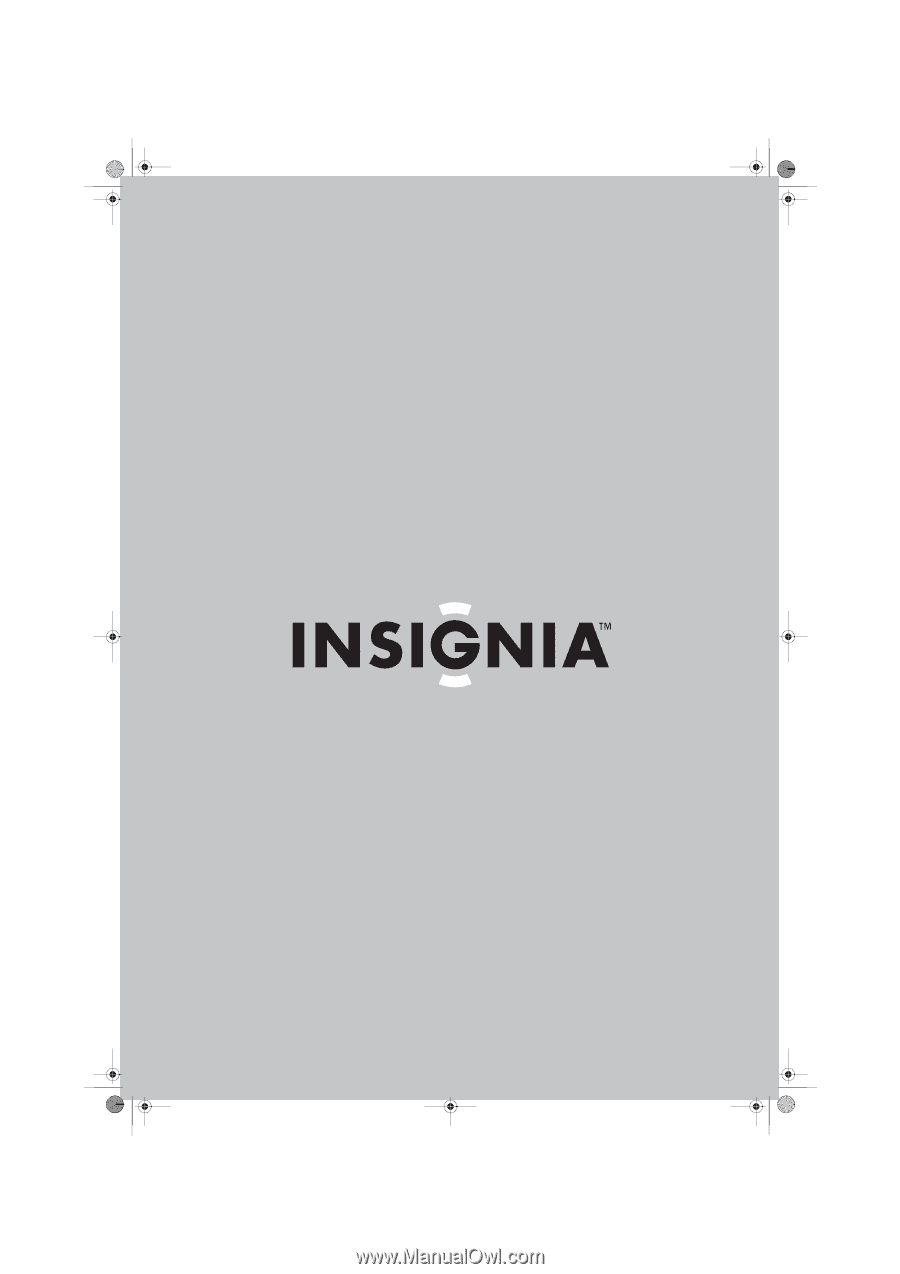
DVD-R/DVD-RW
DVD Recorder| Graveur de DVD
NS-FSDVDR
User Guide | Guide de l’utilisateur
08-1031_NS-FSDVDR.fm
Page -1
Wednesday, March 12, 2008
2:53 PM