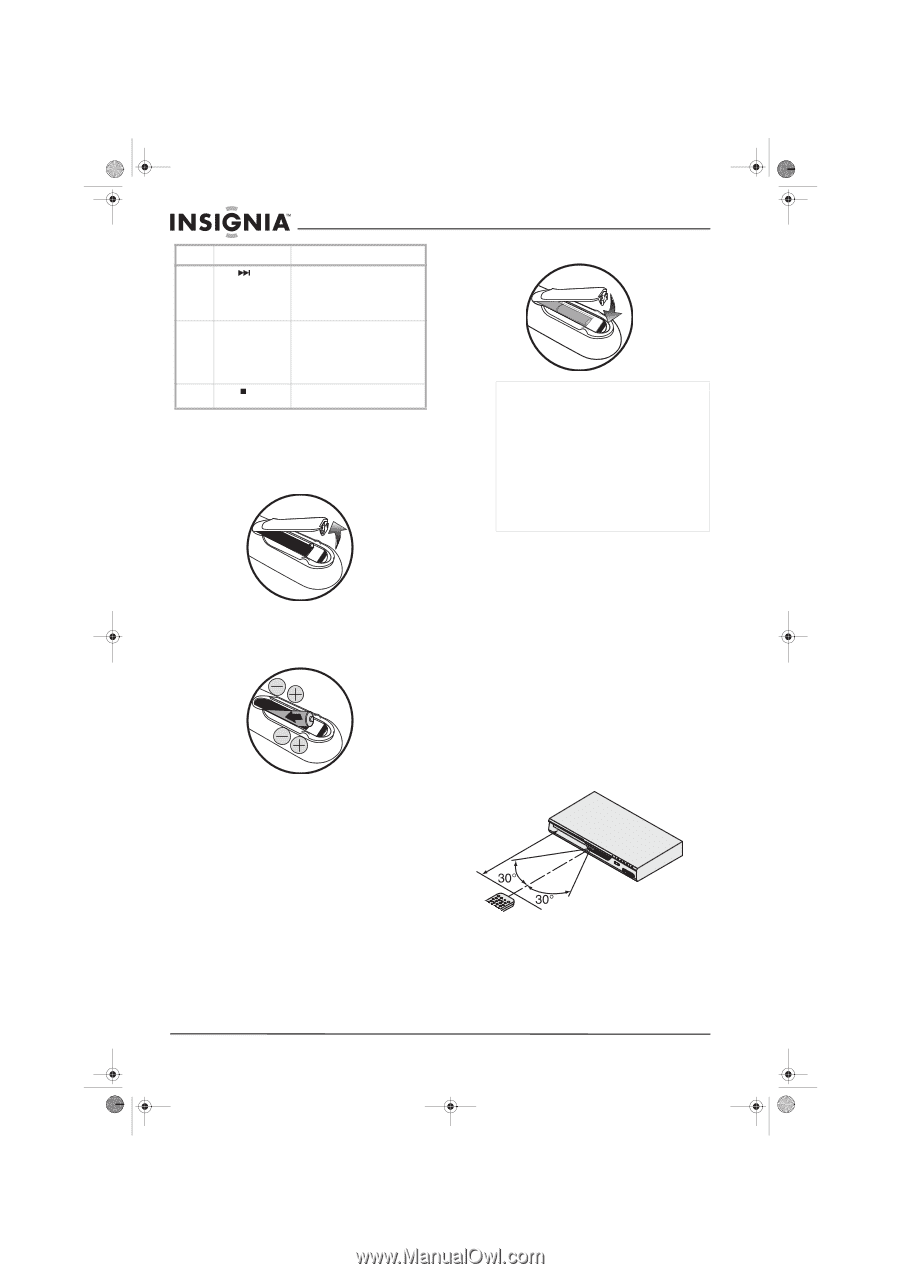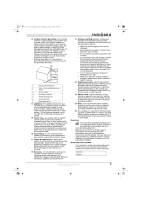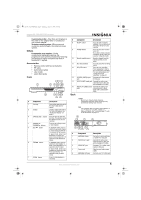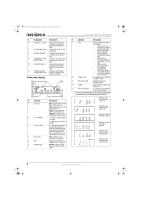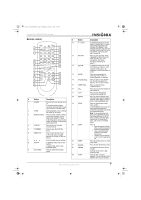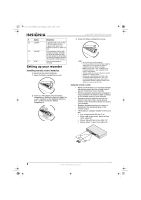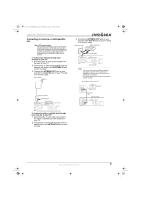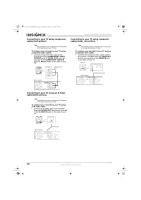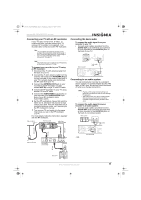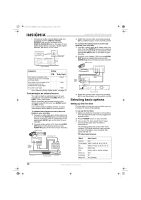Insignia NS-FSDVDR User Manual (English) - Page 10
Setting up your recorder
 |
View all Insignia NS-FSDVDR manuals
Add to My Manuals
Save this manual to your list of manuals |
Page 10 highlights
08-1031_NS-FSDVDR.fm Page 8 Wednesday, March 12, 2008 2:53 PM # Button 25 SKIP 26 CM SKIP 27 STOP Description In playback mode, press to skip to the next chapter or track. In pause mode, press to go forward on a DVD one frame at a time. During playback, press to skip forward 30 seconds. Each time you press this button, the skip interval increases by 30 seconds. You can skip forward as much as 180 seconds (6 button presses). Press to stop playback or recording. Setting up your recorder Installing remote control batteries To install remote control batteries: 1 Open the battery compartment cover. 2 Insert two AA batteries into the battery compartment. Make sure that you match the + and - symbols on the batteries with the + and - symbols inside the battery compartment. Insignia NS-FSDVDR DVD recorder 3 Close the battery compartment cover. Notes • Do not mix new and old batteries. • Do not use different kinds of batteries together. Although they may look similar, different batteries may have different voltages. • Make sure that the + and - symbols on the batteries match the + and - symbols in the battery compartment. • Remove batteries if you do not plan to use the remote for a month or more. • Dispose of used batteries according to the hazardous waste regulations in your area. • Do not recharge, short-circuit, heat, burn, or disassemble batteries. Batteries contain acid which can cause a rash or burn. Using the remote control • Make sure that there is no obstacle between the remote control and the remote control sensor on the front of your recorder. • Remote operation may become unreliable if strong sunlight or fluorescent light is shining on the remote sensor of your recorder. • Remote control for different devices can interfere with each other. Avoid using a remote control for another device too close to your recorder. • Replace the batteries when you notice a decrease in the operating range of the remote control. • The maximum operable ranges from the unit are: • Line of sight: About 23 feet (7 m) • Either side of the center: About 16 feet (5 m) within 30° • Above: About16 feet (5 m) within 15° • Below: About 10 feet (3 m) within 30° REV P OTROIGPINMAELNU/ ENTER POWER REC REC PLAY MONRITEOCR SPEED PAUSE CLEAR CH 7 PQRS 4 0SPACE SKIP DISPLAY GHI 1 .@/: 8 TUV 5 JKL 2 CM 9 SKIP WXYZ ABC 6 MNO PRTOIMGE. R 3 DEF STOP FWD PLAYMLEINSU OPEN/CLOSE OPEN/CLOSE CHANNEL REC SPEED REC/OTR REV FWD S-VIDEO STOP PLAY POWER VIDEO L AUDIO R 8 www.insignia-products.com