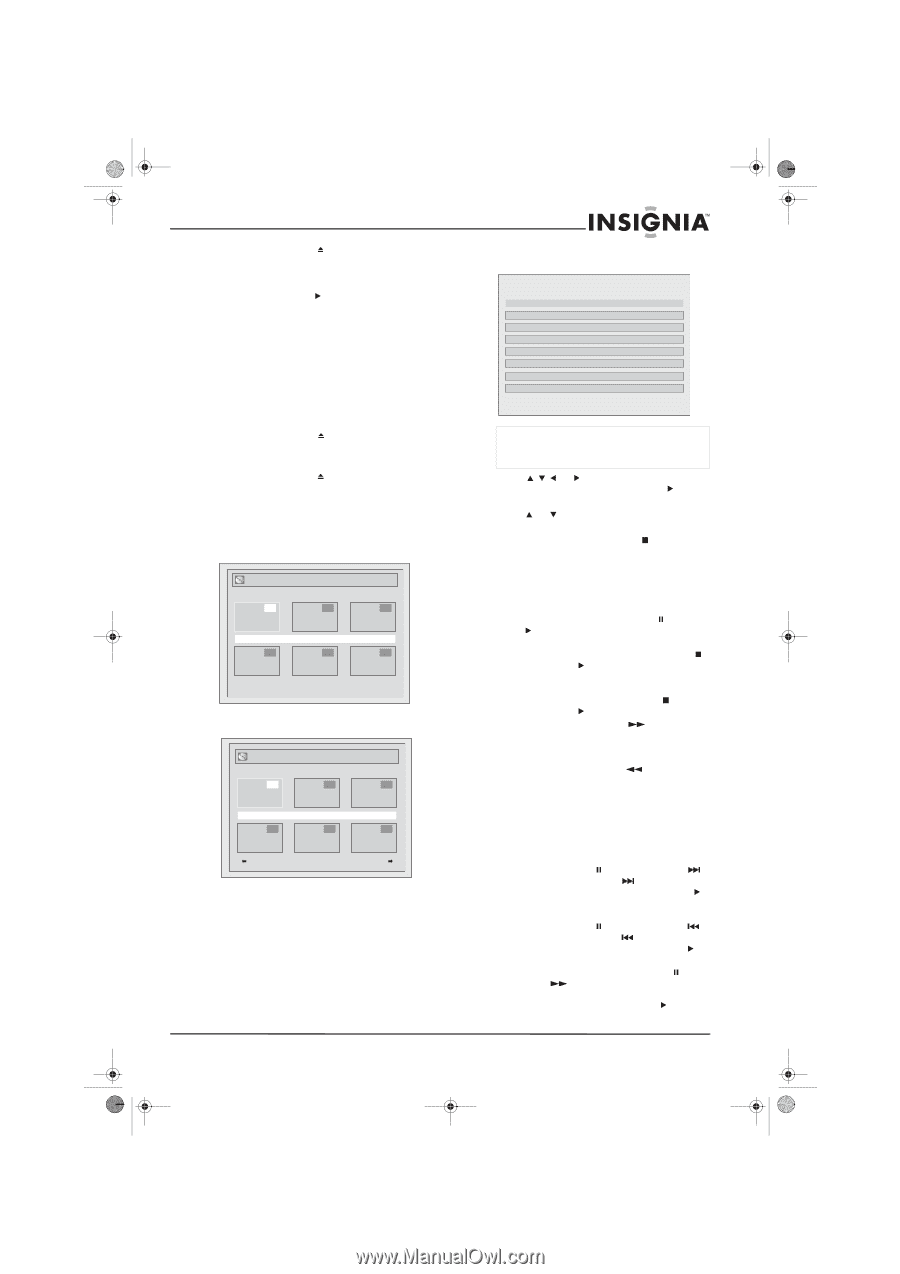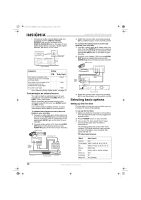Insignia NS-FSDVDR User Manual (English) - Page 19
Playing a DVD formatted in Video or VR, Controlling disc playback
 |
View all Insignia NS-FSDVDR manuals
Add to My Manuals
Save this manual to your list of manuals |
Page 19 highlights
08-1031_NS-FSDVDR.fm Page 17 Wednesday, March 12, 2008 2:53 PM Insignia NS-FSDVDR DVD recorder 5 Press OPEN/CLOSE to close the disc tray. Your recorder reads the DVD. This may take a while. 6 If the disc does not automatically start playing, press PLAY . Playing a DVD formatted in Video or VR mode To play a DVD formatted in Video or VR mode: 1 Turn on the TV and your recorder. 2 On the TV, select the video source that your recorder is connected to. For a list of common video sources by TV brand, see "TV video input sources" on page 12. 3 Press OPEN/CLOSE to open the disc tray. 4 Insert a DVD into the tray with the label facing up. 5 Press OPEN/CLOSE to close the disc tray. Your recorder reads the DVD. This may take a while. 6 Press TOP MENU to open the DVD title menu. If the DVD is formatted in Video mode, the following menu opens: Title List 1 2 3 JAN/ 1/06 1:00AM CH12 XP 4 5 6 If the DVD is formatted in VR mode, the following menu opens: Playlist 1 2 3 JAN/ 1/06 1:00AM CH12 XP 4 5 6 If the Video mode DVD has been finalized, the following screen opens: Title Menu 1 JAN/22/06 12:55AM CH10 XP 2 JAN/30/06 11:00PM CH8 XP 3 FEB/10/06 9:00PM CH10 LP 4 FEB/28/06 11:00AM CH6 LP 5 FEB/28/06 10:00PM CH8 EP Note If the DVD is formatted in VR mode, you can press MENU/LIST to toggle between the list of original recordings or the playlist of recordings. 7 Press or to select the title you want to play, then press ENTER or PLAY . 8 If you pressed ENTER in the previous step, press or to select Play, then press ENTER. 9 To stop playback, press STOP . 10 Make sure that you remove the disc before you turn off your recorder. Controlling disc playback To control disc during playback: • To pause playback, press PAUSE . Press PLAY to resume playback. • To stop playback, then resume playback at the point where you stopped, press STOP , then press PLAY when you are ready to start playback. • To stop playback and start playing at the beginning of the DVD, press STOP twice, then press PLAY . • To fast-forward, press FWD . Each time you press this button, the fast-forward speed increases from 2× to 20× to 40×. For CDs, the fast-forward speed is 8×. • To fast-reverse, press REV . Each time you press this button, the fast-reverse speed increases from 5× to 20× to 40×. For CDs, the fast-reverse speed is 8×. • To skip commercials, press CM SKIP. Each time you press this button, the DVD skips forward 30 seconds. You can skip forward a maximum of 180 seconds (6 button presses). • To play forward step by step or frame by frame, press PAUSE , then press SKIP . Each time you press SKIP the DVD advances one step or frame. Press PLAY to resume normal playback. • To play backward step by step or frame by frame, press PAUSE , then press SKIP . Each time you press SKIP the DVD reverses one step or frame. Press PLAY to resume normal playback. • To play forward slowly, press PAUSE , then press FWD . Each time your press this button, the slow-forward speed increase from 1/16× to 1/8× to 1/3×. Press PLAY to resume normal playback. www.insignia-products.com 17