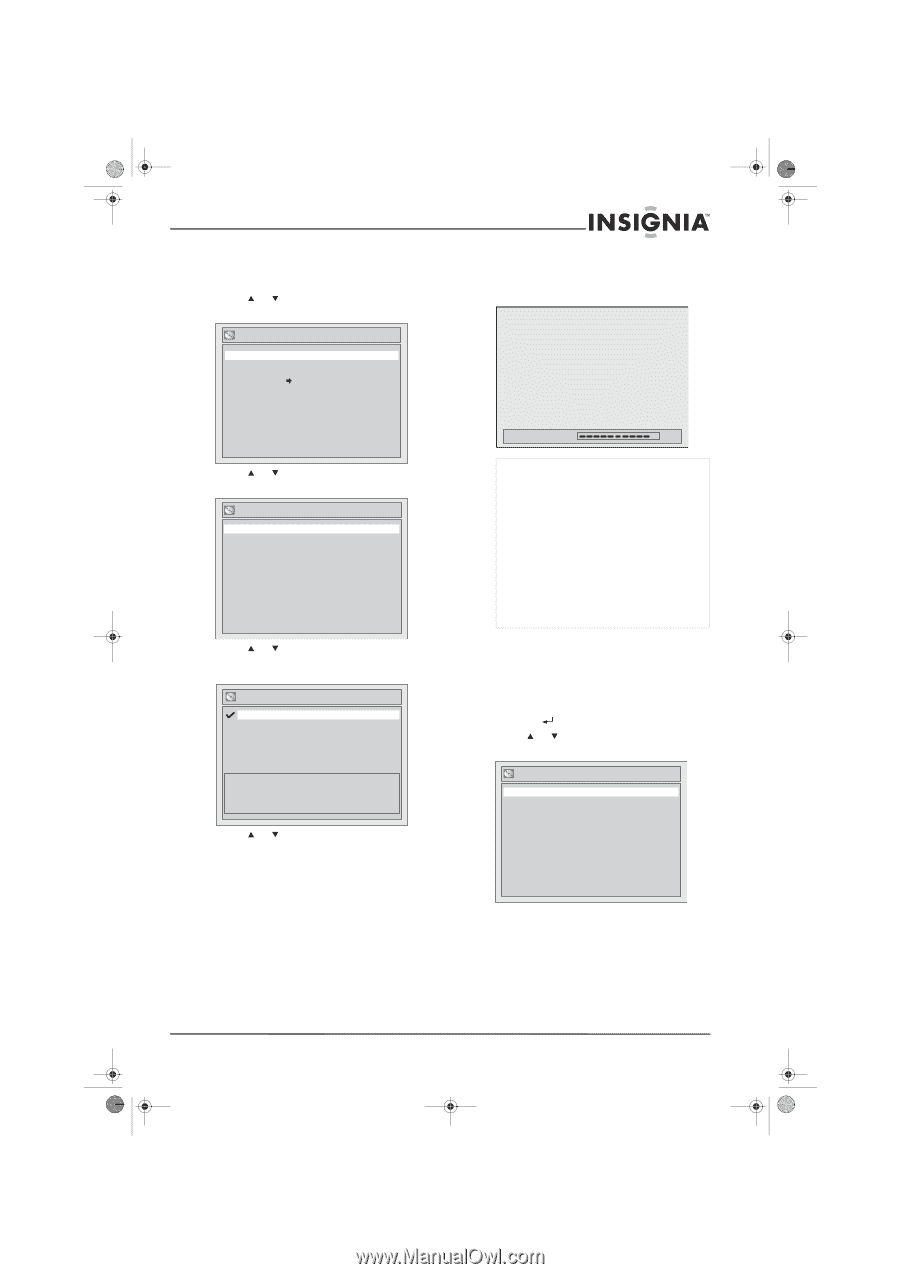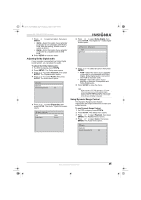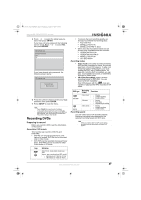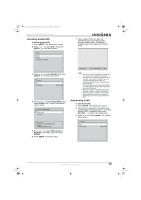Insignia NS-FSDVDR User Manual (English) - Page 31
Formatting a blank DVD, Reformatting a DVD
 |
View all Insignia NS-FSDVDR manuals
Add to My Manuals
Save this manual to your list of manuals |
Page 31 highlights
08-1031_NS-FSDVDR.fm Page 29 Wednesday, March 12, 2008 2:53 PM Insignia NS-FSDVDR DVD recorder Formatting a blank DVD To format a blank DVD: 1 Press SETUP. The Setup menu opens. 2 Press or to select Disc, then press ENTER. The Disc menu opens. Disc Format Finalize Disc Protect OFF ON 7 Insert a blank DVD in the disc tray. Formatting starts automatically and a progress screen opens. Formatting is complete when the progress bar reaches 100%. 3 Press or to select Format, then press ENTER. The Format menu opens. Format Start Format Mode Video mode 4 Press or to select Format Mode, then press ENTER. The Format-Format Mode screen opens. Format - Format Mode Video mode VR mode Video mode DVD Player Compatibility mode. VR mode Editing possibility mode. 5 Press or to select Video mode or VR mode (DVD-RWs only), then press ENTER. 6 Press SETUP to close the menu. Formatting 90% Notes • DVD-Rs are always formatted in Video mode. You cannot format a DVD-R in VR mode. • You cannot mix two format types on the same DVD-RW. If you insert a formatted disc, you cannot change the format unless you completely reformat the disc, which erases all data on the disc. • You cannot record to DVD+Rs or DVD+RWs. If you insert a DVD+R or DVD+RW, "Disc Error?" appears on the screen. • When you record to a DVD-RW formatted in VR mode, a playlist is created automatically. • When you record to a DVD, a blank chapter may be added to the end of the recording depending on how much space is left on the DVD. Reformatting a DVD To reformat a DVD: 1 Press SETUP. The Setup menu opens. 2 If you want to change the formatting mode, complete Step 2 through Step 5 in "To format a blank DVD:" on page 29, then press RETURN to return to the Setup menu. 3 Press or to select Format. The Format menu opens. Format Start Format Mode Video mode www.insignia-products.com 29