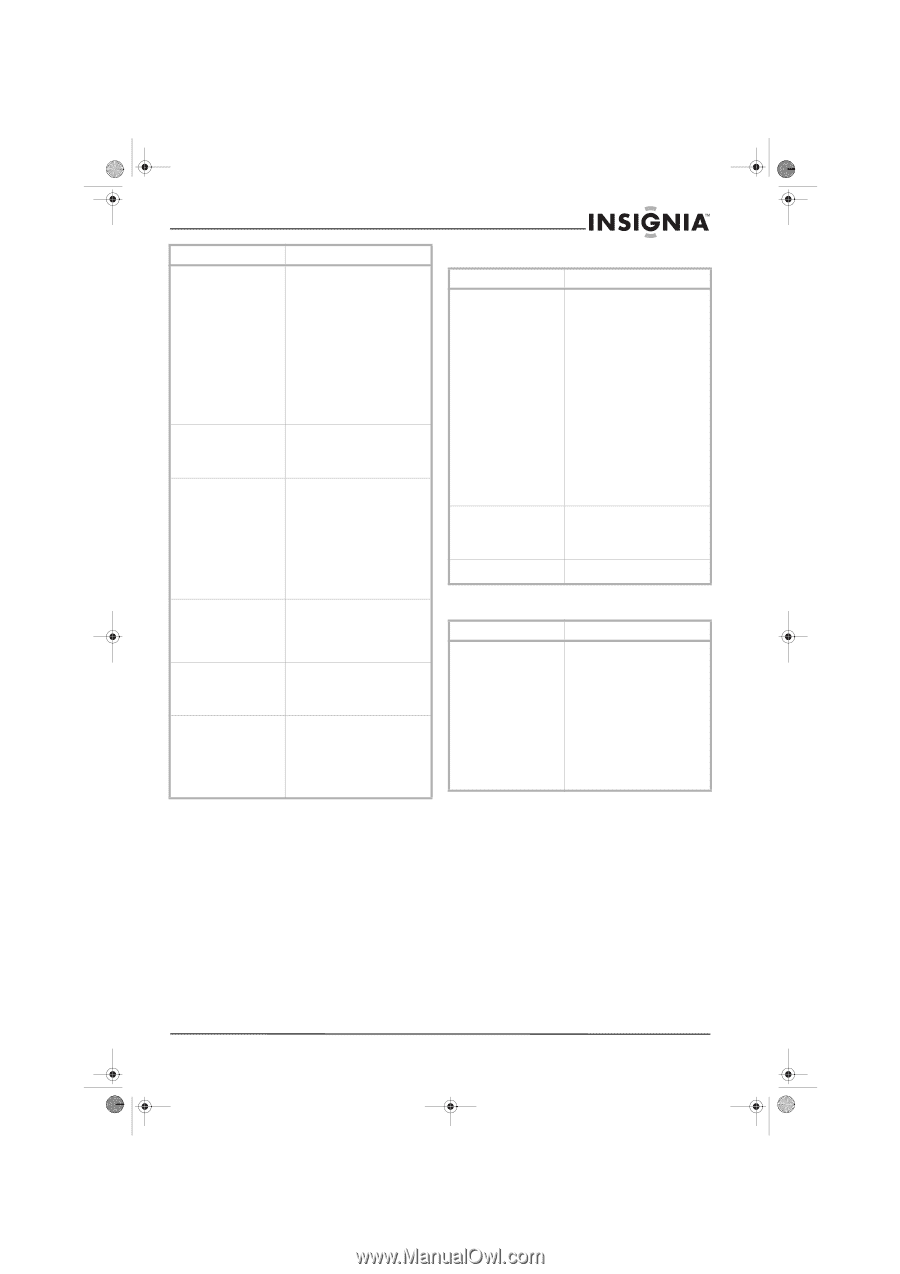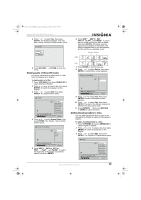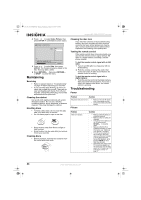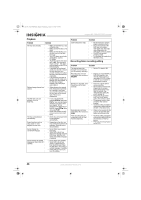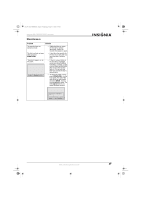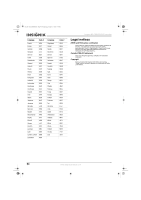Insignia NS-FSDVDR User Manual (English) - Page 47
Sound, Remote control
 |
View all Insignia NS-FSDVDR manuals
Add to My Manuals
Save this manual to your list of manuals |
Page 47 highlights
08-1031_NS-FSDVDR.fm Page 45 Wednesday, March 12, 2008 2:53 PM Insignia NS-FSDVDR DVD recorder Problem Solution Picture has noise or snow. TV program picture does not fill the screen. TV program picture is distorted. Cannot change TV channels. Playback picture is distorted. Playback or TV program from connected equipment is distorted. • The disc is dirty or flawed. Clean the DVD or try another DVD. For cleaning information, see "Cleaning discs" on page 44. • If the video signal passes through a VCR to get to your TV or if your recorder is connected to a TV/VCR combination, the copy protection on some DVDs could affect picture quality. Connect your recorder directly to the TV or connect your recorder using the S-Video jack on the TV. • Try a different channel. • Re-scan for channels. For more information, see "Scanning for channels" on page 13. • If you are using an antenna, adjust the antenna. • Adjust the TV picture. For more information, see the TV user guide. • Place your recorder and TV farther apart. • Place the TV and any "bunched" antenna cables farther apart. • Replace the video cables with a higher quality cable. • If you are using an antenna, make sure that it is connected correctly and securely. • Check the remote control batteries and replace if necessary. • Make sure that your recorder is not too close to devices that may cause electrical interference, such as a cell phone. • If the playback output from a DVD player, VCR, or tuner goes through your recorder before it reaches the TV, the copy protection on some DVDs could affect picture quality. Re-connect the device directly to the TV. Sound Problem There is no sound. Sound has static. No DTS sound is output. Solution • The disc is dirty or flawed. Clean the disc or try another disc. For cleaning information, see "Cleaning discs" on page 44. • Make sure that all cables are connected correctly and securely. • Make sure that none of the cables are damaged. • Make sure that you have selected the correct input source on the audio system. • Make sure that your recorder is not in pause mode, fast-forward, fast-reverse, slow-forward, or slow-reverse mode. • Make sure that the audio settings are correct. For more information, see "Setting the audio channel" on page 14. • The disc is dirty or flawed. Clean the disc or try another disc. For cleaning information, see "Cleaning discs" on page 44. • Your recorder is not compatible with DTS sound. Remote control Problem Solution The remote control does not work. • Make sure that there is not an obstacle between the remote control and the remote control sensor on the front of your recorder. • Make sure that the remote control batteries are good. • Test the remote control to make sure it is working. For more information, see "Testing the remote control" on page 44. • Make sure the antenna or cable TV is connected correctly and securely. www.insignia-products.com 45