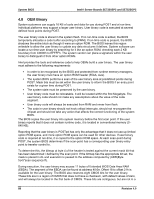Intel SE7525GP2 Product Specification - Page 102
Sleep and Wake Functionality, Power Switch Off to - server board drivers
 |
View all Intel SE7525GP2 manuals
Add to My Manuals
Save this manual to your list of manuals |
Page 102 highlights
System BIOS Intel® Server Boards SE7320SP2 and SE7525GP2 ƒ ACPI BIOS: This is the code that boots the machine and implements interfaces for sleep, wake, and some restart operations. The ACPI Description Tables are also provided by the ACPI BIOS. The BIOS supports S0, S1, S4, and S5 states. S1 and S4 are considered sleep states. The ACPI specification defines the sleep states and requires the system to support at least one of them. While entering the S4 state, the operating system saves the context to the disk and most of the system is powered off. The system can wake on a power button press, or a signal received from a wake-on-LAN compliant LAN card (or onboard LAN), modem ring, PCI power management interrupt, or RTC alarm. The BIOS performs complete POST upon wake up from S4, and initializes the platform. The system can wake from the S1 state using a PS/2 keyboard, mouse, or USB device, in addition to the sources described above. The wake-up sources are enabled by the ACPI operating systems with cooperation from the drivers; the BIOS has no direct control over the wakeup sources when an ACPI operating system is loaded. The role of the BIOS is limited to describing the wakeup sources to the operating system and controlling secondary control/status bits via the DSDT table. The S5 state is equivalent to operating system shutdown. No system context is saved. 4.9.3 Sleep and Wake Functionality The BIOS supports a front panel power button. The power button is a request that is forwarded by the mBMC to the ACPI power state machines in the chipset. It is monitored by the mBMC and does not directly control power on the power supply. The platform supports a front panel reset button. The reset button is a request that is forwarded by the mBMC to the chipset. The BIOS does not affect the behavior of the reset button. The BIOS supports a front panel NMI button. The NMI button may not be provided on all front panel designs. The NMI button is a request that causes the mBMC to generate an NMI (nonmaskable interrupt). The NMI is captured by the BIOS during Boot Services time or the OS during Runtime. The BIOS will simply halt the system upon detection of the NMI. 4.9.4 Power Switch Off to On The chipset may be configured to generate wakeup events for several different system events: Wake on LAN, PCI Power Management Interrupt (PMI), and Real Time Clock Alarm are examples of these events. The operating system will program the wake sources before shutdown. A transition from either source results in the mBMC starting the power-up sequence. Since the processors are not executing, the BIOS does not participate in this sequence. The hardware receives power good and reset from the mBMC and then transitions to an ON state. 90 Revision 4.0