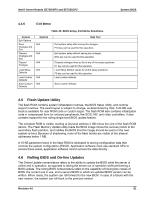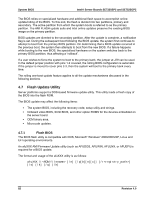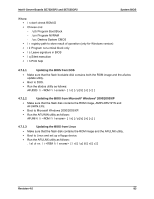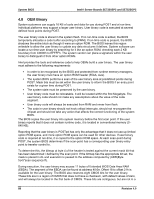Intel SE7525GP2 Product Specification - Page 98
Update OEM Logo
 |
View all Intel SE7525GP2 manuals
Add to My Manuals
Save this manual to your list of manuals |
Page 98 highlights
System BIOS Intel® Server Boards SE7320SP2 and SE7525GP2 4.7.3.2 Multi-disk Recovery The Multi-disk Recovery method is available to support ROM images greater than 1 MB when performing a BIOS recovery from multiple floppy disks. Do the following to perform a multi-disk BIOS recovery: 1. Use the SPLIT.EXE utility to split the ROM image. 2. Execute the following command at the command prompt: split Example: C:\split AMIBOOT.ROM AMIBOOT 1024 This command creates files of size 1 MB each (1024 KB) with the names AMIBOOT.000, AMIBOOT.001... and so on. The number of files (or floppy disks) depends upon the size of the AMIBOOT.ROM file. 3. Load the first disk with the AMIBOOT.000 file into the system. After reading the file, the system will increment the file extension and begin searching for the second file, AMIBOOT.001, on the same floppy disk. 4. If the system cannot find the file on the floppy disk, it beeps once for one second, and then searches again. After the beep, load the second floppy disk. The system will continue reading and searching for files. Once a file has been read, the system will increment the file extension and then begin searching for the next file. If searching for the AMIBOOT.002 file, the system will beep twice, each beep for one second, with a 0.5 second gap between beeps. If searching for the AMIBOOT.003 file, the system will beep three times with a 0.5 sec gap between beeps. This process would continue until the total file size read in is equal to the size of the ROM image. Limitation: The maximum number of files supported by the multi-disk recovery method is 1,000 files (AMIBOOT.000 through AMIBOOT.999). 4.7.4 Update OEM Logo The OEM logo can be changed in the BIOS for DOS and Microsoft Windows* 2000 / 2003 / XP. A utility tool is used to change the OEM logo in ROM. The OEM logo can then be updated by flashing the ROM. For details on how to replace the logo with an OEM logo, download and follow the instructions in Customize BIOS with OEM Logo white paper available on the Intel Support website. 86 Revision 4.0