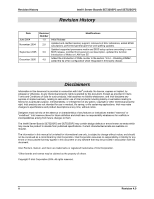Intel® Server Boards SE7320SP2 and SE7525GP2
Contents
Revision 4.0
v
4.3.3
Configuration Reset
...............................................................................................
60
4.3.4
Keyboard Commands
............................................................................................
61
4.4
Entering BIOS Setup
.............................................................................................
62
4.4.1
Main Menu
.............................................................................................................
62
4.4.2
Advanced Menu
.....................................................................................................
63
4.4.3
Boot Menu
.............................................................................................................
73
4.4.4
Security Menu
........................................................................................................
75
4.4.5
Server Menu
..........................................................................................................
76
4.4.6
Exit Menu
...............................................................................................................
81
4.5
Flash Update Utility
................................................................................................
81
4.6
Rolling BIOS and On-line Updates
........................................................................
81
4.7
Flash Update Utility
................................................................................................
82
4.7.1
Flash BIOS
............................................................................................................
82
4.7.2
User Binary Area
...................................................................................................
84
4.7.3
Recovery Mode
......................................................................................................
84
4.7.4
Update OEM Logo
.................................................................................................
86
4.8
OEM Binary
...........................................................................................................
88
4.9
Operating System Boot, Sleep, and Wake
............................................................
89
4.9.1
Microsoft Windows* Compatibility
..........................................................................
89
4.9.2
Advanced Configuration and Power Interface (ACPI)
...........................................
89
4.9.3
Sleep and Wake Functionality
...............................................................................
90
4.9.4
Power Switch Off to On
.........................................................................................
90
4.9.5
On to Off (OS absent)
............................................................................................
91
4.9.6
On to Off (OS present)
...........................................................................................
91
4.9.7
System Sleep States
.............................................................................................
91
4.10
Security
..................................................................................................................
92
4.10.1
Operating Model
....................................................................................................
93
4.10.2
Administrator/User Passwords and F2 Setup Usage Model
..................................
93
4.10.3
Password Clear Jumper
........................................................................................
95
4.11
Extensible Firmware Interface (EFI)
......................................................................
95
4.11.1
EFI Shell
................................................................................................................
95
5.
Platform Management
........................................................................................................
95
5.1.1
5V Standby
............................................................................................................
97
5.1.2
IPMI Messaging, Commands, and Abstractions
....................................................
97
5.1.3
IPMI Sensor Model
................................................................................................
98