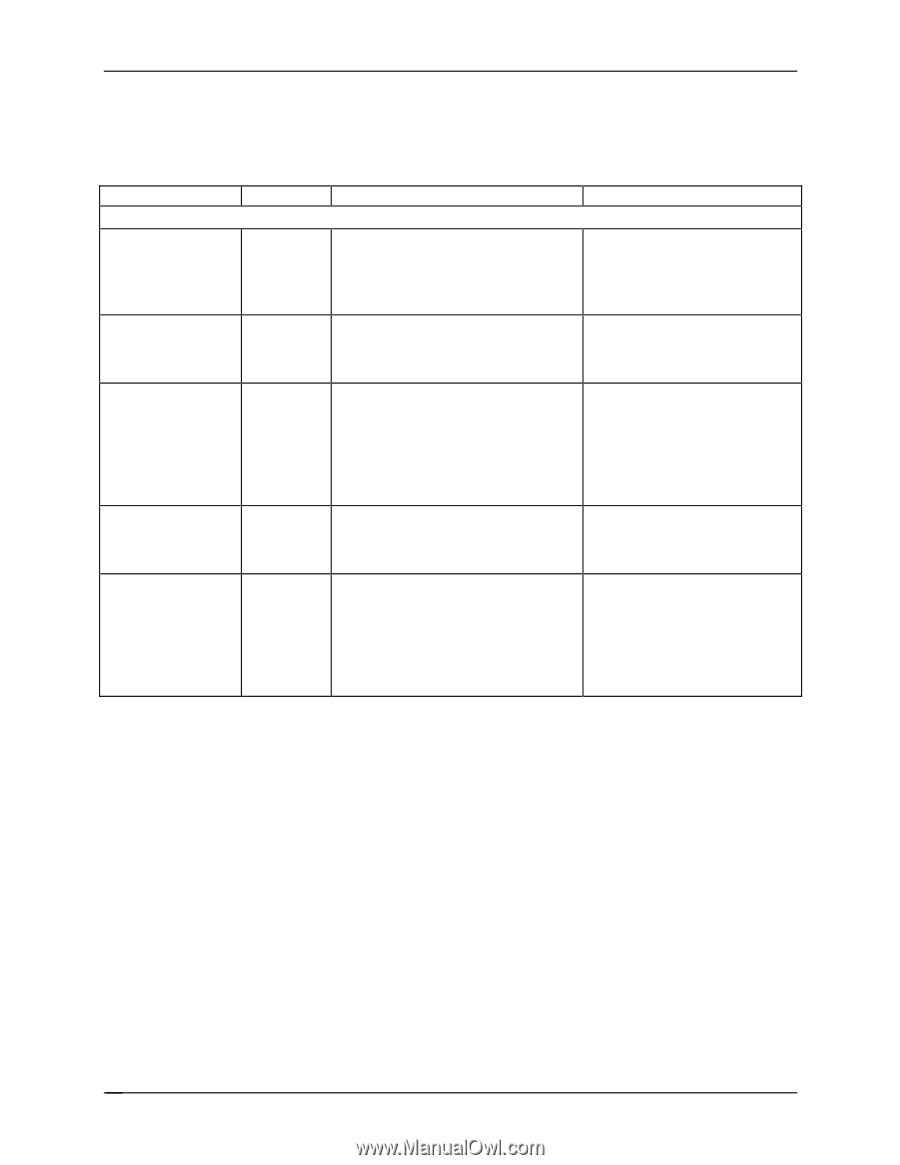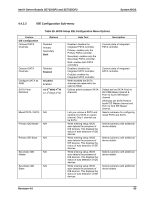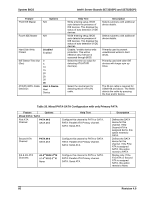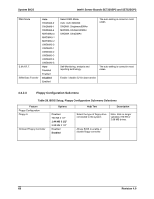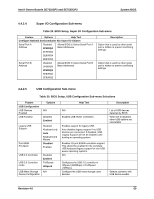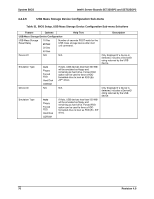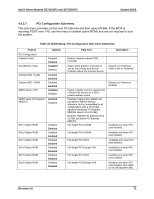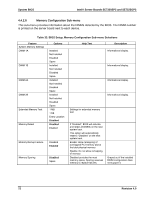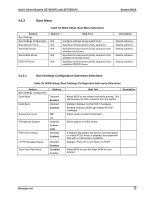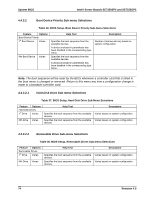Intel SE7525GP2 Product Specification - Page 82
USB Mass Storage Device Configuration Sub-menu
 |
View all Intel SE7525GP2 manuals
Add to My Manuals
Save this manual to your list of manuals |
Page 82 highlights
System BIOS Intel® Server Boards SE7320SP2 and SE7525GP2 4.4.2.6 USB Mass Storage Device Configuration Sub-menu Table 31. BIOS Setup, USB Mass Storage Device Configuration Sub-menu Selections Feature Options Help Text USB Mass Storage Device Configuration USB Mass Storage Reset Delay 10 Sec 20 Sec 30 Sec Number of seconds POST waits for the USB mass storage device after start unit command. 40 Sec Device #1 N/A N/A Emulation Type Device #n Auto Floppy Forced FDD Hard Disk CDROM N/A If Auto, USB devices less than 530 MB will be emulated as floppy and remaining as hard drive. Forced FDD option can be used to force a HDD formatted drive to boot as FDD (Ex. ZIP* drive). N/A Emulation Type Auto Floppy Forced FDD Hard Disk CDROM If Auto, USB devices less than 530 MB will be emulated as floppy and remaining as hard drive. Forced FDD option can be used to force a HDD formatted drive to boot as FDD (Ex. ZIP drive). Description Only displayed if a device is detected, includes a DeviceID string returned by the USB device. Only displayed if a device is detected, includes a DeviceID string returned by the USB device. 70 Revision 4.0