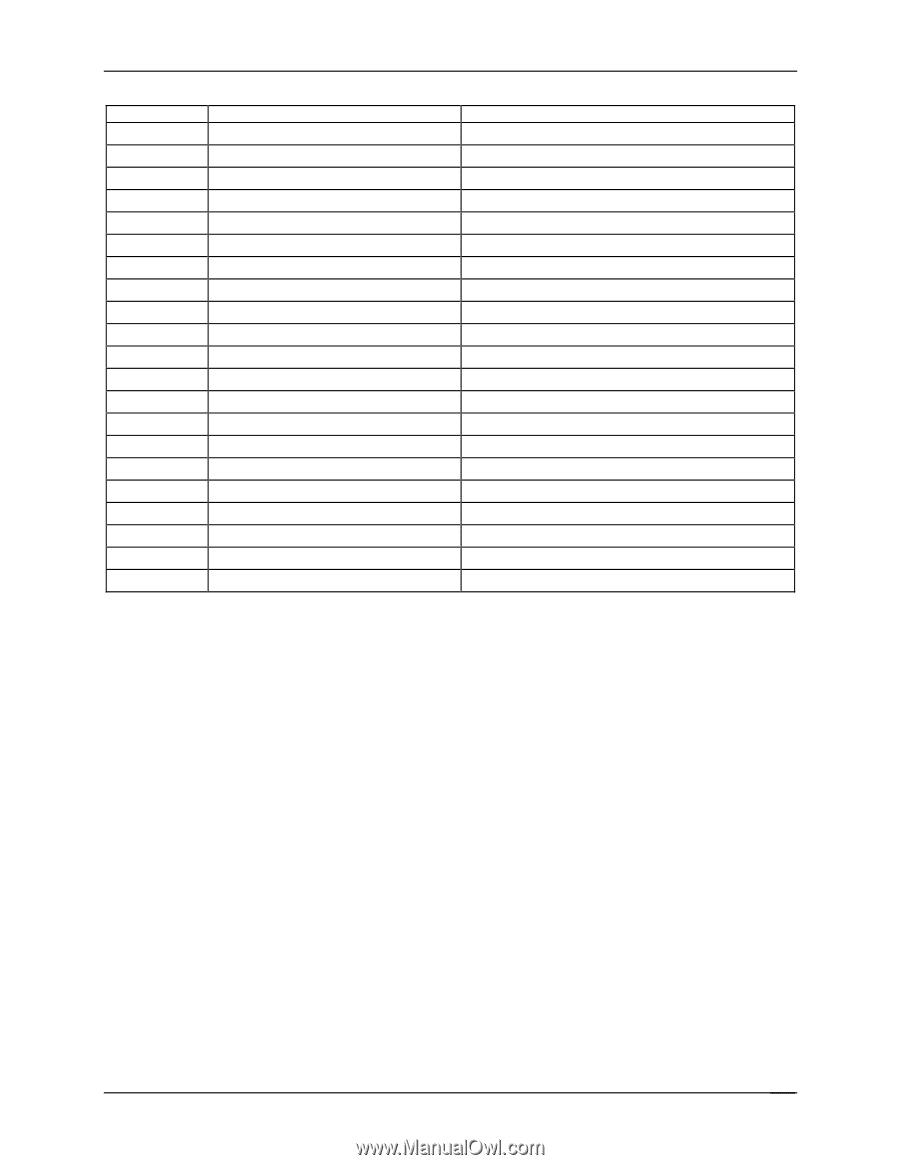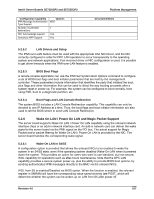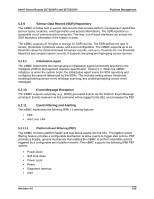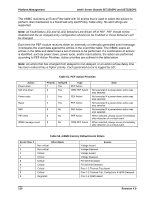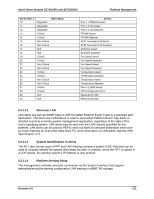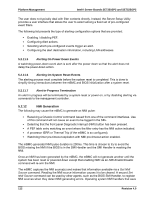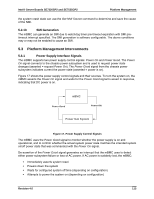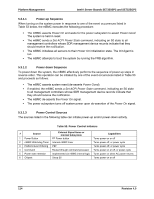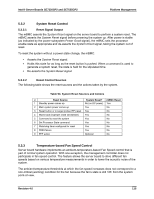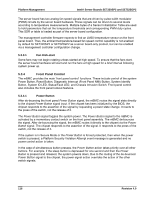Intel SE7525GP2 Product Specification - Page 123
Alert over LAN, 2.11.3, System Identification in Alerts, 2.11.4, Platform Alerting Setup
 |
View all Intel SE7525GP2 manuals
Add to My Manuals
Save this manual to your list of manuals |
Page 123 highlights
Intel® Server Boards SE7320SP2 and SE7525GP2 Platform Management Event Filter # 10 11 12 13 14 15 16 17 18 19 20 21 22 23 24 25 26 27 28 29 30 Offset Mask Degraded Degraded Degraded Critical Critical Non Critical Non Critical N/A N/A Critical Critical Non Critical Non Critical Critical Critical Non Critical Non Critical Critical Critical N/A N/A Events Proc 1-2 FRB3 Deassert Proc 1-2 Hot Assert Proc 1-2 Hot Deassert FP NMI Assert FP NMI Deassert SCSI Terminator Fail Assert SCSI Terminator Fail Deassert ID Button Assert ID Button Deassert Fan Speed Assert Fan Speed Deassert Fan Speed Assert Fan Speed Deassert Temperature Assert Temperature Deassert Temperature Assert Temperature Deassert Proc 1-2 IERR Assert CPU Configuration Error Reserved for ISM Reserved for ISM 5.2.11.2 Alert over LAN LAN alerts are sent as SNMP traps in ASF formatted Platform Event Traps to a specified alert destination. The Alert over LAN feature is used to send either Platform Event Trap alerts or directed events to a remote system management application, regardless of the state of the host's operating system. LAN alerts may be sent over the LAN channel specified for the platform. LAN alerts can be used by PEF to send out alerts to selected destination when ever an event matches an event filter table entry For more information on LAN alerts, see the IPMI Specification v1.5. 5.2.11.3 System Identification in Alerts The PET alert format used in PPP and LAN Alerting contains a system GUID field that can be used to uniquely identify the system that raised the alert. In addition, since the PET is carried in a UDP packet, the alerting system's IP Address is also present. 5.2.11.4 Platform Alerting Setup The management controller provides commands via the System Interface that support setting/retrieving the alerting configuration LAN alerting in mBMC NV storage. Revision 4.0 111