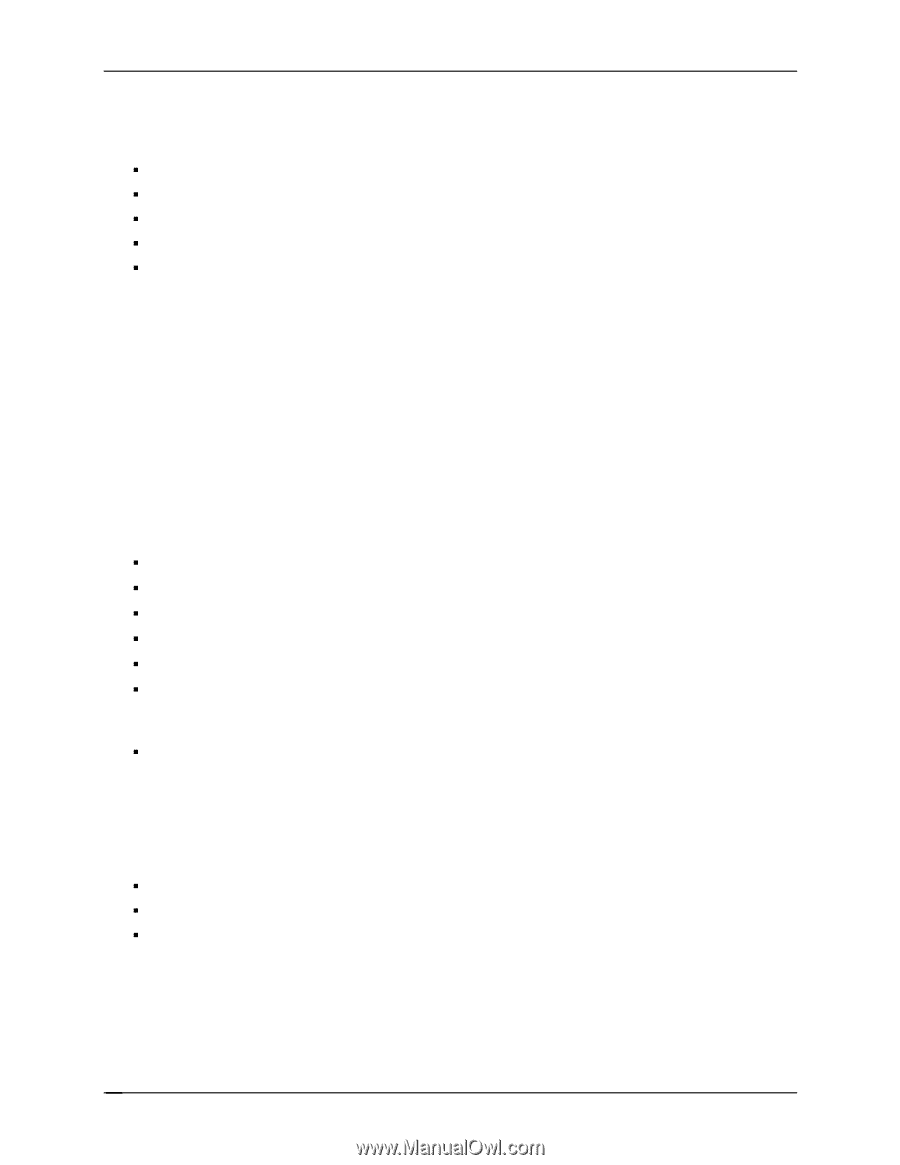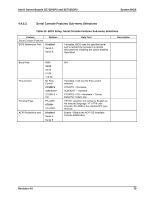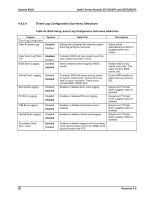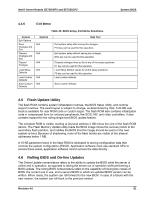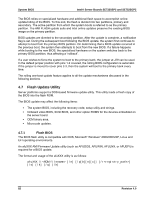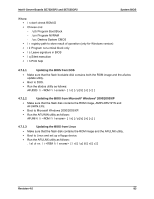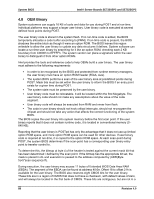Intel SE7525GP2 Product Specification - Page 96
User Binary Area, Recovery Mode
 |
View all Intel SE7525GP2 manuals
Add to My Manuals
Save this manual to your list of manuals |
Page 96 highlights
System BIOS Intel® Server Boards SE7320SP2 and SE7525GP2 4.7.1.4 Updating the BIOS from the EFI Shell ƒ Make sure that the flash disk contains the ROM image and the AFUEFI utility. ƒ Boot to the EFI Shell with the flash disk. ƒ Do a map -r to retrieve the file system on the disk. ƒ Change to the flash disk, e.g., if the flash disk is fs0:, type fs0: at the prompt. ƒ Run the afuefi utility as follows: afuefi [/n] [/p[b][n][c]] 4.7.2 User Binary Area The server board includes an area in flash for implementation-specific OEM add-ons. This OEM binary area can be updated as part of the system BIOS update or it can be updated independent of the system BIOS. The command line usage for the UbinD utility is as follows: UBinD or or [/M] /F /B [/N] [/O] Where: ƒ replaces the user binary module ƒ inserts the user binary module ƒ deletes the user binary module from the ROM file. ƒ displays help information. ƒ /M is hexadecimal user binary module ID; Default ModID = 0xF0. ƒ /O is the 0-based index of the non-critical block number calculated from the start of the ROM file. Default NCB = 1, used only with the insert option. See ROMInfo for reference. ƒ