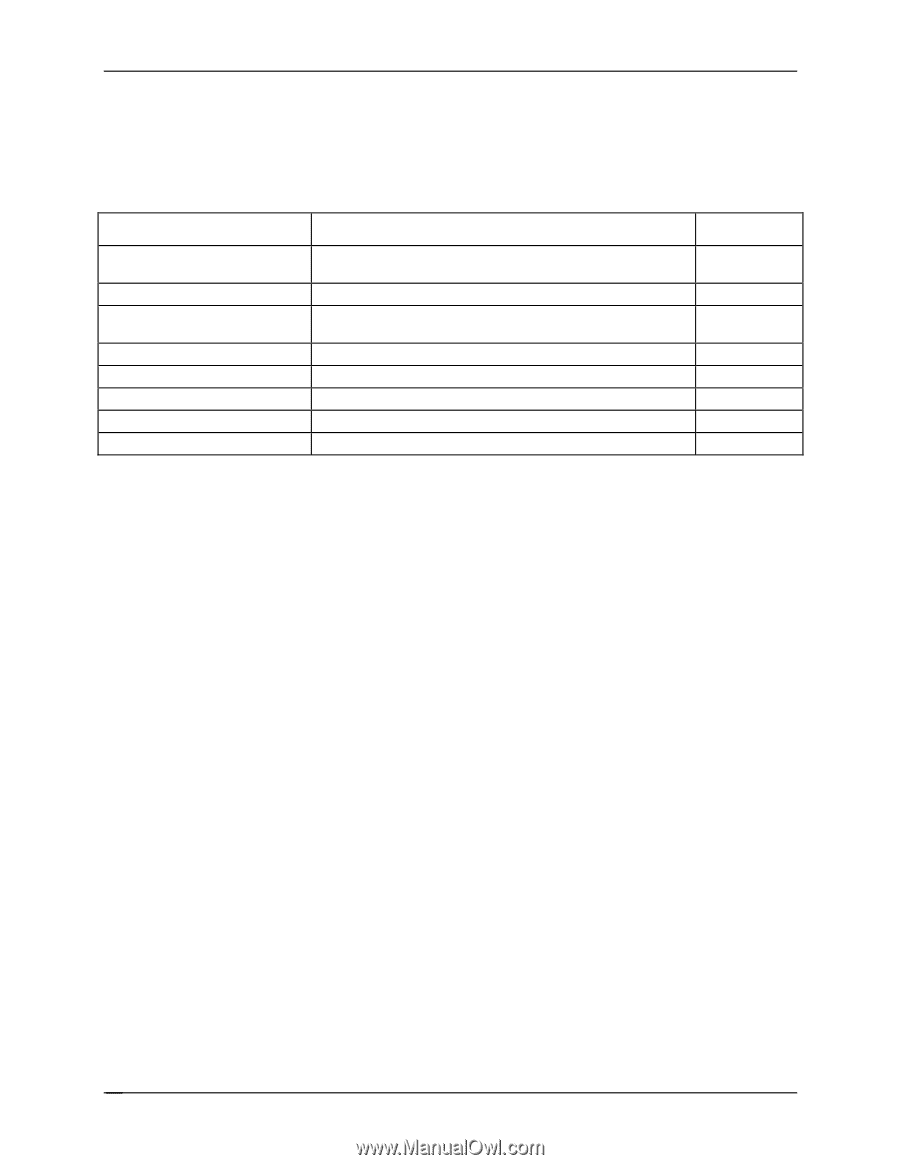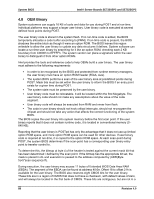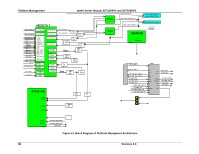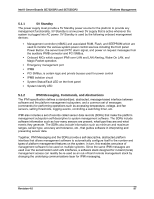Intel SE7525GP2 Product Specification - Page 104
Security
 |
View all Intel SE7525GP2 manuals
Add to My Manuals
Save this manual to your list of manuals |
Page 104 highlights
System BIOS Intel® Server Boards SE7320SP2 and SE7525GP2 If an ACPI operating system is loaded, the following can cause the system to wake up: the PME, RTC, or Wake-On-LAN. Wake Event Power Button Ring indicate from Serial A Ring indicate from Serial B PME from PCI cards RTC Alarm Mouse Keyboard USB Table 46. Supported Wake Events Supported via ACPI (by sleep state) Always wakes system. Wakes from S1 and S4. Wakes from S1 and S4. If Serial-B (COM2) is used for Emergency Management Port, Serial-B wakeup is disabled. Wakes from S1 and S4. Wakes from S1. Always wakes the system up from S4. Wakes from S1. Wakes from S1. Wakes from S1. Supported Via Legacy Wake Always wakes system Yes Yes Yes No No No No 4.10 Security The BIOS provides a number of security features. This section describes the security features and operating model. The BIOS uses passwords to prevent unauthorized tampering with the system. Once secure mode is entered, access to the system is allowed only after the correct password(s) has been entered. Both user and administrator passwords are supported by the BIOS. To set a user password, an administrator password must be entered during system configuration using the BIOS setup menu. The maximum length of the password is seven characters. The password cannot have characters other than alphanumeric (a-z, A-Z, 0-9). Once set, a password can be cleared by entering the password change mode and pressing enter twice without inputting a string. All setup fields can be modified when entering the administrator password. The "user access level" setting in the BIOS setup Security menu controls the user access level. The administrator can choose "No Access" to block the user from accessing any setup features. "Limited Access" will allow only the date/time fields and the user password to be changed. "View Only" allows the user to enter BIOS setup, but not change any settings. Administrator has control over all fields in the setup, including the ability to clear the user password. If the user enters three wrong passwords in a row during the boot sequence, the system will be placed into a halt state. This feature makes it difficult to break the password by "trial and error." The BIOS Setup may provide an option for setting the EMP password. However, the EMP password is only utilized by the mBMC; this password does not affect the BIOS security in any way, nor does the BIOS security engine provide any validation services for this password. EMP security is handled primarily through the mBMC and EMP utilities. 92 Revision 4.0