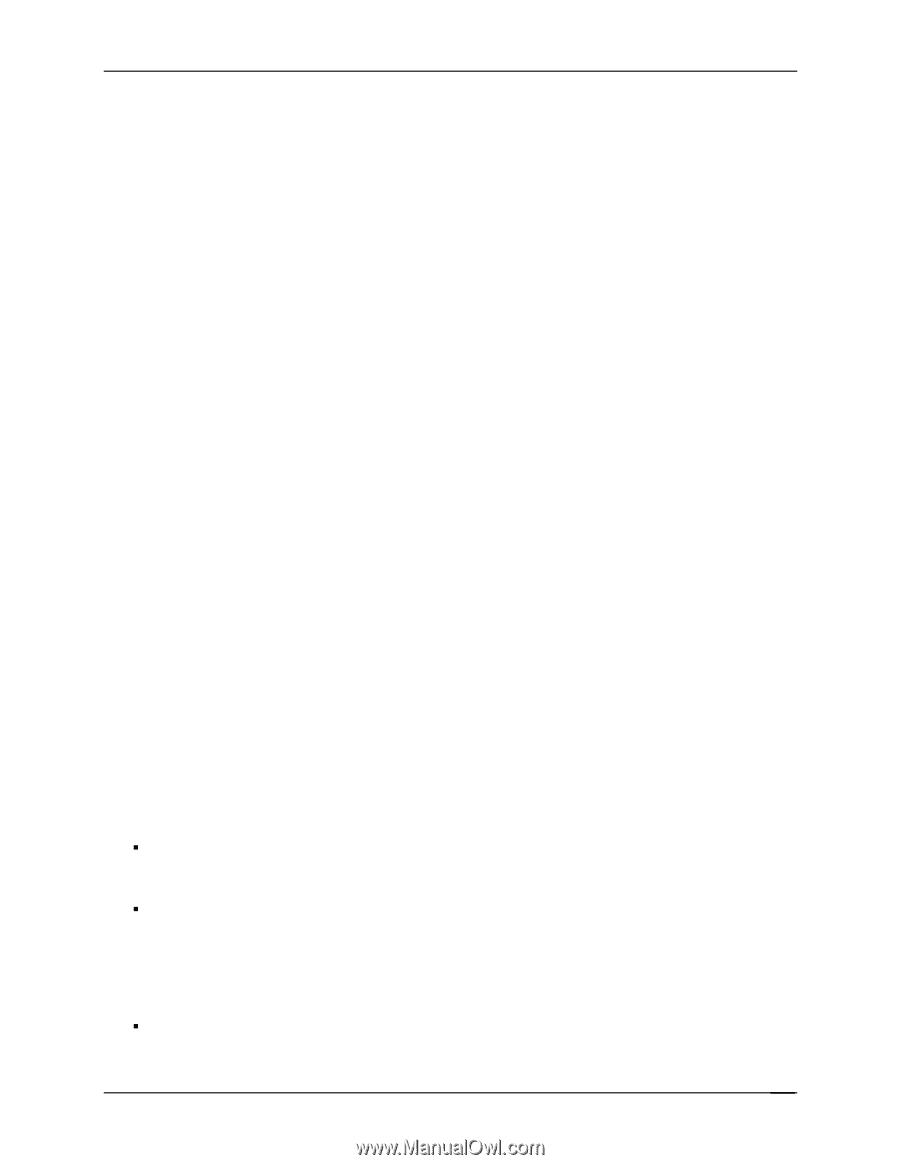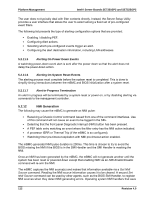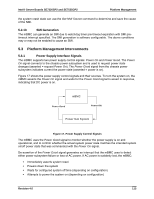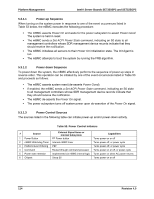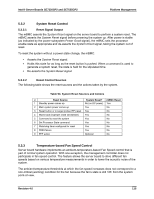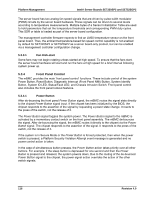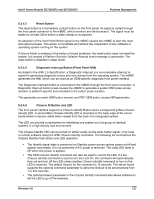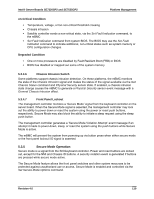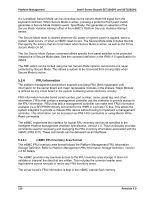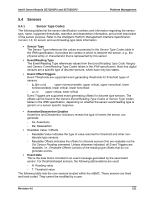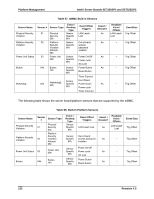Intel SE7525GP2 Product Specification - Page 129
Reset Button, 3.4.3, Diagnostic Interrupt Button Front Panel NMI, 3.4.4, Chassis ID Button
 |
View all Intel SE7525GP2 manuals
Add to My Manuals
Save this manual to your list of manuals |
Page 129 highlights
Intel® Server Boards SE7320SP2 and SE7525GP2 Platform Management 5.3.4.2 Reset Button The reset button is a momentary contact button on the front panel. Its signal is routed through the front panel connector to the mBMC, which monitors and de-bounces it. The signal must be stable for at least 25ms before a state change is recognized. An assertion of the front Panel Reset signal to the mBMC causes the mBMC to start the reset and reboot process. This action is immediate and without the cooperation of any software or operating system running on the system. If Secure Mode is enabled or the button is forced protected, the reset button does not reset the system, but instead a Platform Security Violation Attempt event message is generated. The reset button is disabled in sleep mode. 5.3.4.3 Diagnostic Interrupt Button (Front Panel NMI) As stated in the IPMI 1.5 Specification, a Diagnostic Interrupt is a non-maskable interrupt or signal for generating diagnostic traces and core dumps from the operating system. The mBMC generates the NMI, which can be used as an OEM-specific diagnostic front panel interface. The Diagnostic Interrupt button is connected to the mBMC through the front panel connector. A Diagnostic Interrupt button press causes the mBMC to generate a system NMI pulse whose duration is platform-specific and unrelated to the button press duration. This generates an event (NMI button sensor) and PEF OEM action causes NMI generation. 5.3.4.4 Chassis ID Button and LED The front panel interface supports a Chassis Identify Button and a corresponding Blue Chassis Identify LED. A second Blue Chassis Identify LED is mounted on the back edge of the server board where it may be visible when viewed from the back of an integrated system. The LED can provide a mechanism for identifying one system out of a group of identical systems in a high density rack environment The Chassis Identify LED can be turned on either locally via the push-button signal, or by local or remote software using the IPMI Chassis Identify command. The following list summarizes the Chassis Identify Push-button and LED operation: ƒ The Identify signal state is preserved on Standby power across system power-on/off and system hard resets. It is not preserved if A/C power is removed. The initial LED state is Off when A/C power is applied. ƒ The IPMI Chassis Identify command can also be used to control the LED. If a the Chassis Identify command is used to turn the LED On, the command will automatically time out and turn off the LED unless another Chassis Identify command to turn on the LED is received. The default timeout for the command is 15 seconds. The server board supports the optional command parameter to allow the timeout to be set anywhere from 1 to 255 seconds. ƒ The optional timeout parameter in the Chassis Identify command also allows software to tell the LED to go off immediately. Revision 4.0 117