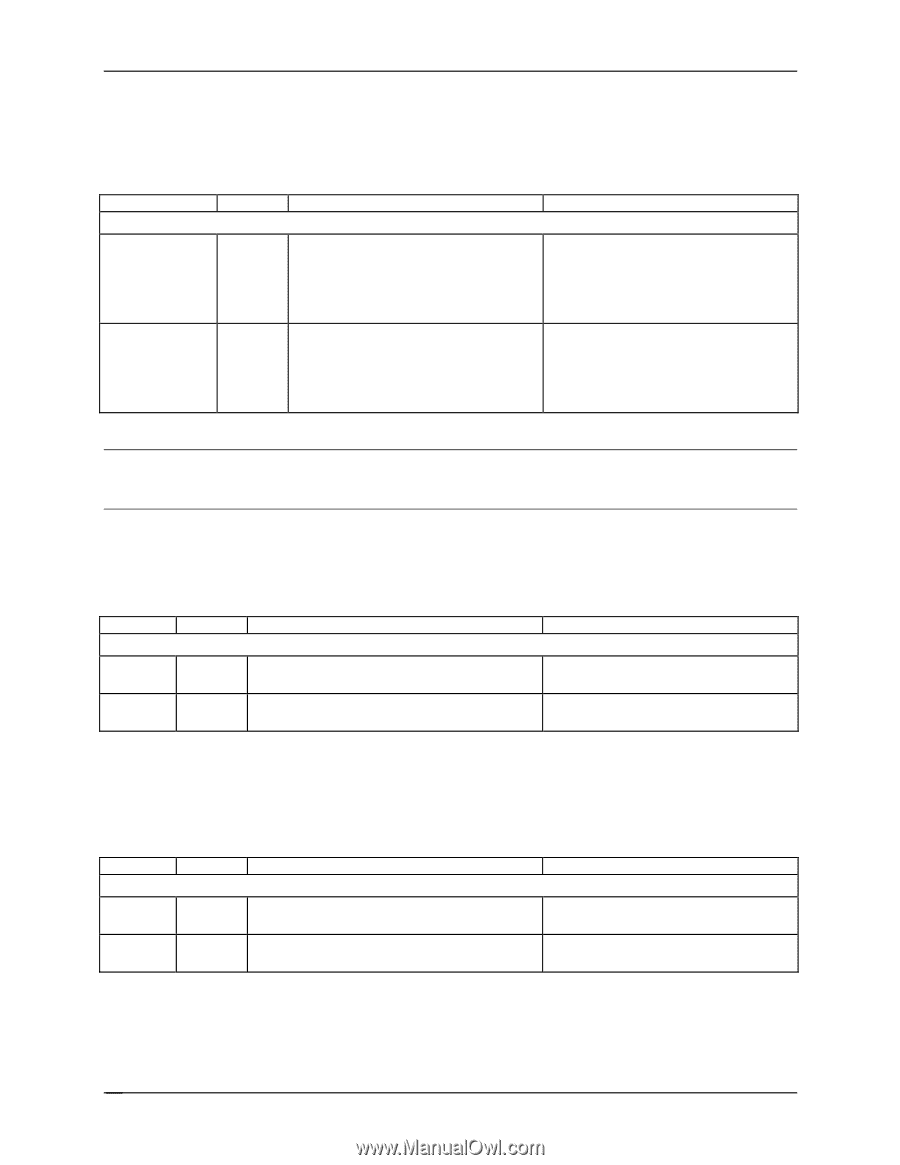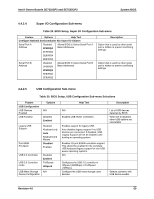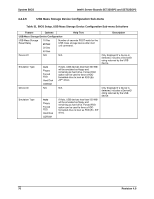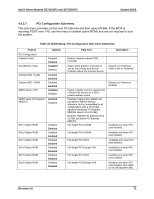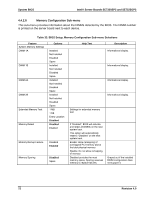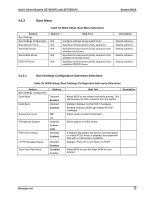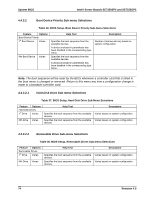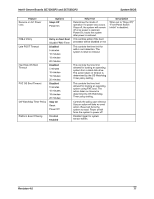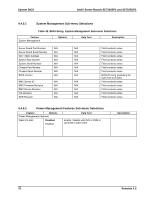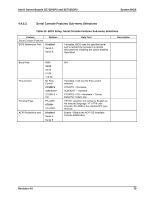Intel SE7525GP2 Product Specification - Page 86
Hard Disk Drive Sub-menu Selections, 4.3.2.2, Removable Drive Sub-menu Selections
 |
View all Intel SE7525GP2 manuals
Add to My Manuals
Save this manual to your list of manuals |
Page 86 highlights
System BIOS Intel® Server Boards SE7320SP2 and SE7525GP2 4.4.3.2 Boot Device Priority Sub-menu Selections Table 36. BIOS Setup, Boot Device Priority Sub-menu Selections Feature Options Boot Device Priority 1st Boot Device Varies Nth Boot Device Varies Help Text Specifies the boot sequence from the available devices. A device enclosed in parenthesis has been disabled in the corresponding type menu. Specifies the boot sequence from the available devices. A device enclosed in parenthesis has been disabled in the corresponding type menu. Description Number of entries will vary based on system configuration. Note: The boot sequence will be reset by the BIOS whenever a controller card that is listed in the boot menu is changed or removed. Return to this menu any time a configuration change is made to a bootable controller card. 4.4.3.2.1 Hard Disk Drive Sub-menu Selections Table 37. BIOS Setup, Hard Disk Drive Sub-Menu Selections Feature Options Hard Disk Drives 1st Drive Varies Nth Drive Varies Help Text Specifies the boot sequence from the available devices. Specifies the boot sequence from the available devices. Description Varies based on system configuration. Varies based on system configuration. 4.4.3.2.2 Removable Drive Sub-menu Selections Table 38. BIOS Setup, Removable Drives Sub-menu Selections Feature Options Removable Drives 1st Drive Varies Nth Drive Varies Help Text Specifies the boot sequence from the available devices. Specifies the boot sequence from the available devices. Description Varies based on system configuration. Varies based on system configuration. 74 Revision 4.0