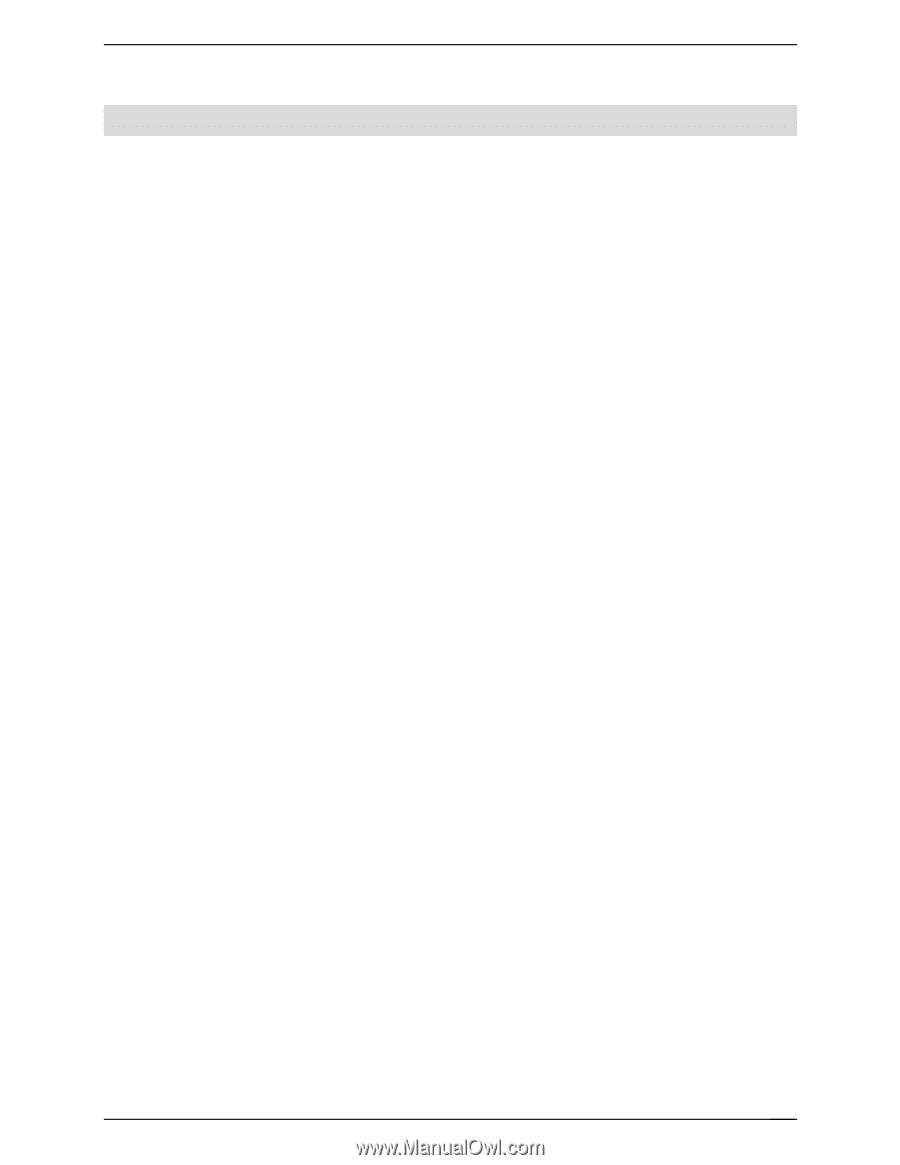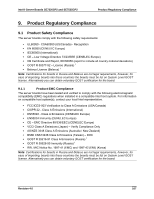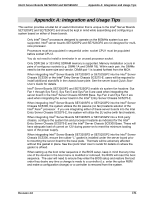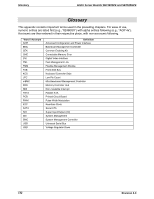Intel SE7525GP2 Product Specification - Page 183
Appendix A: Integration and Usage Tips - specs
 |
View all Intel SE7525GP2 manuals
Add to My Manuals
Save this manual to your list of manuals |
Page 183 highlights
Intel® Server Boards SE7320SP2 and SE7525GP2 Appendix A: Integration and Usage Tips Appendix A: Integration and Usage Tips This section provides a bullet list of useful information that is unique to the Intel® Server Boards SE7320SP2 and SE7525GP2 and should be kept in mind while assembling and configuring a system based on either of these boards. Only Intel® Xeon® processors designed to operate on the 800MHz system bus are supported. Intel® server boards SE7320SP2 and SE7525GP2 are not designed for multicore processor. Processors must be populated in sequential order; socket CPU1 must be populated before socket CPU 2. You do not need to install a terminator in an unused processor socket. Only DDR 266 or 333 MHz SDRAM memory is supported. Memory installation occurs in pairs of contiguous sockets (e.g. DIMM 1A and DIMM 1B). Within each pair, the DIMMs need to be the same size and vendor. DIMM pair 1 is located furthest from the MCH. When integrating Intel® Server Boards SE7320SP2 or SE7525GP2 into the Intel® Server Chassis SC5300 or the Intel® Entry Server Chassis SC5275-E, users will be required to install additional standoffs in the chassis base plate. See the server board Quick Start User's Guide for details. Intel® Server Boards SE7320SP2 and SE7525GP2 enable six system fan headers: Sys Fan 1 through Sys Fan 6. Sys Fan 5 and Sys Fan 6 are used when integrating the server board in the Intel® Server Chassis SC5300 Base. Sys Fan 2 and Sys Fan 3 are used when integrating the server board in the Intel® Entry Server Chassis SC5275-E. When integrating Intel® Server Boards SE7320SP2 or SE7525GP2 into the Intel® Server Chassis SC5300, the system utilizes the 2U passive (no fan) heatsink solution of the Intel® Xeon® processor. If you are integrating either of these server boards into the Intel Entry Server Chassis SC5275-E, the system will utilize the 2U active (with fan) heatsink. When integrating Intel® Server Boards SE7320SP2 or SE7525GP2 into a third-party chassis, configure the system fan and processor heatsink as indicated for the Intel® Entry Server Chassis SC5275-E and the Intel® Server Chassis SC5300 Base. These will have adequate load of current on 12V during power-on to meet the minimum loading spec of the power supply. When integrating Intel® Server Boards SE7320SP2 or SE7525GP2 into the Intel® Server Chassis SC5300, ensure the rubber "L" gasket is installed under the server board prior to mounting the server board to the base plate. Thermals will be adversely affected without this gasket in place. See the Quick Start User's Guide for details on where the gasket is affixed. When setting up the boot order sequence in the BIOS setup, keep in mind that any time one of the devices in the boot menu is modified or removed, the BIOS will reset the boot sequence. The user will need to ensure they enter the BIOS setup and restore the boot order they desire any time a change is made to a controller (i.e. enter the option ROM and make a configuration change) or a controller is removed from the system. Revision 4.0 171