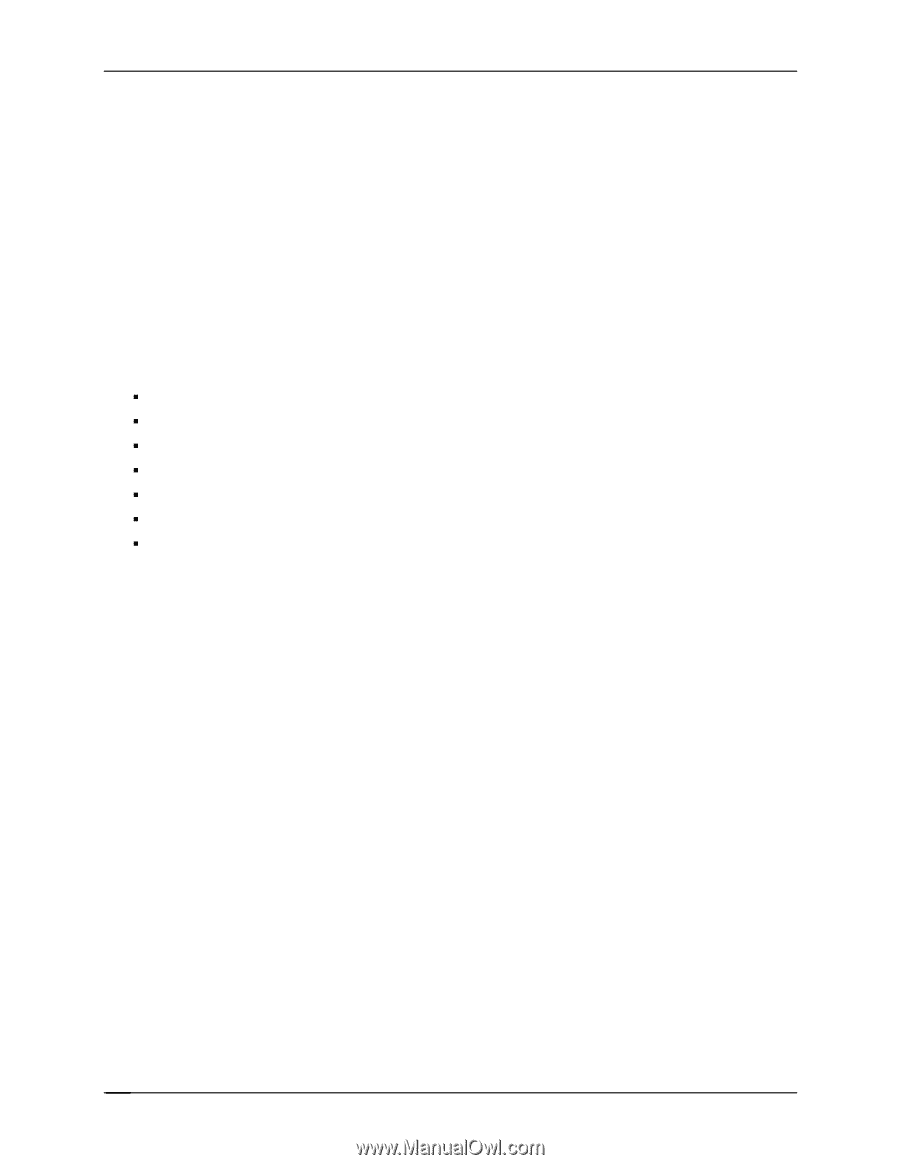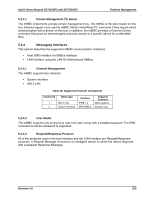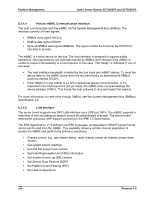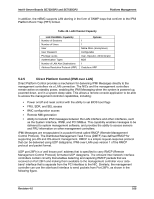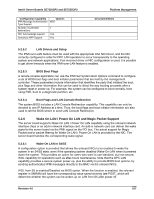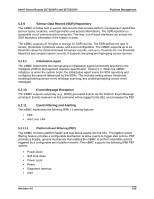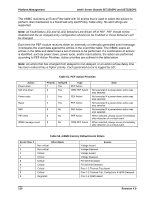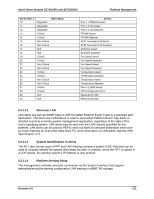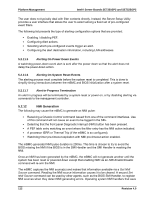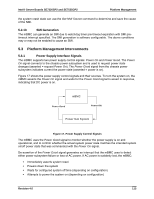Intel SE7525GP2 Product Specification - Page 120
Watchdog Timer, System Event Log SEL
 |
View all Intel SE7525GP2 manuals
Add to My Manuals
Save this manual to your list of manuals |
Page 120 highlights
Platform Management Intel® Server Boards SE7320SP2 and SE7525GP2 5.2.7 Watchdog Timer The mBMC implements an IPMI 1.5-compatible watchdog timer. See the IPMI specification for details. SMI and NMI pre-timeout actions are supported, as are hard reset, power down, and power cycle timeout actions. 5.2.8 System Event Log (SEL) The mBMC implements the logical system event log device as specified in the Intelligent Platform Management Interface Specification, Version 1.5. The SEL is accessible via all communication transports. In this way, the SEL information can be accessed while the system is down by means of out-of-band interfaces. The maximum SEL size that is supported by mBMC is 92 entries. Supported commands are: ƒ Get SEL Info ƒ Reserve SEL ƒ Get SEL Entry ƒ Add SEL Entry ƒ Clear SEL ƒ Get SEL Time ƒ Set SEL Time 5.2.8.1 Timestamp Clock The mBMC maintains a four-byte internal timestamp clock used by the SEL and SDR subsystems. This clock is incremented once per second. It is read using the Get SEL Time command and set using the Set SEL Time command. The Get SDR Time command can also be used to read the timestamp clock. These commands are specified in the Intelligent Platform Management Interface Specification, Version 1.5. After a mBMC reset or power up, the mBMC sets the initial value of the timestamp clock to 0x00000000. It is incremented once per second after that. A SEL event containing a timestamp from 0x00000000 to 0x140000000 has a timestamp value that is relative to mBMC initialization. During POST, the BIOS tells the mBMC the current time via the Set SEL Time command. The mBMC maintains this time, incrementing it once per second, until the mBMC is reset or the time is changed via another Set SEL Time command. If the RTC changes during system operation, system management software must synchronize the mBMC time with the system time. If this is not done, the system should be reset so that BIOS will pass the new time to the mBMC. 108 Revision 4.0