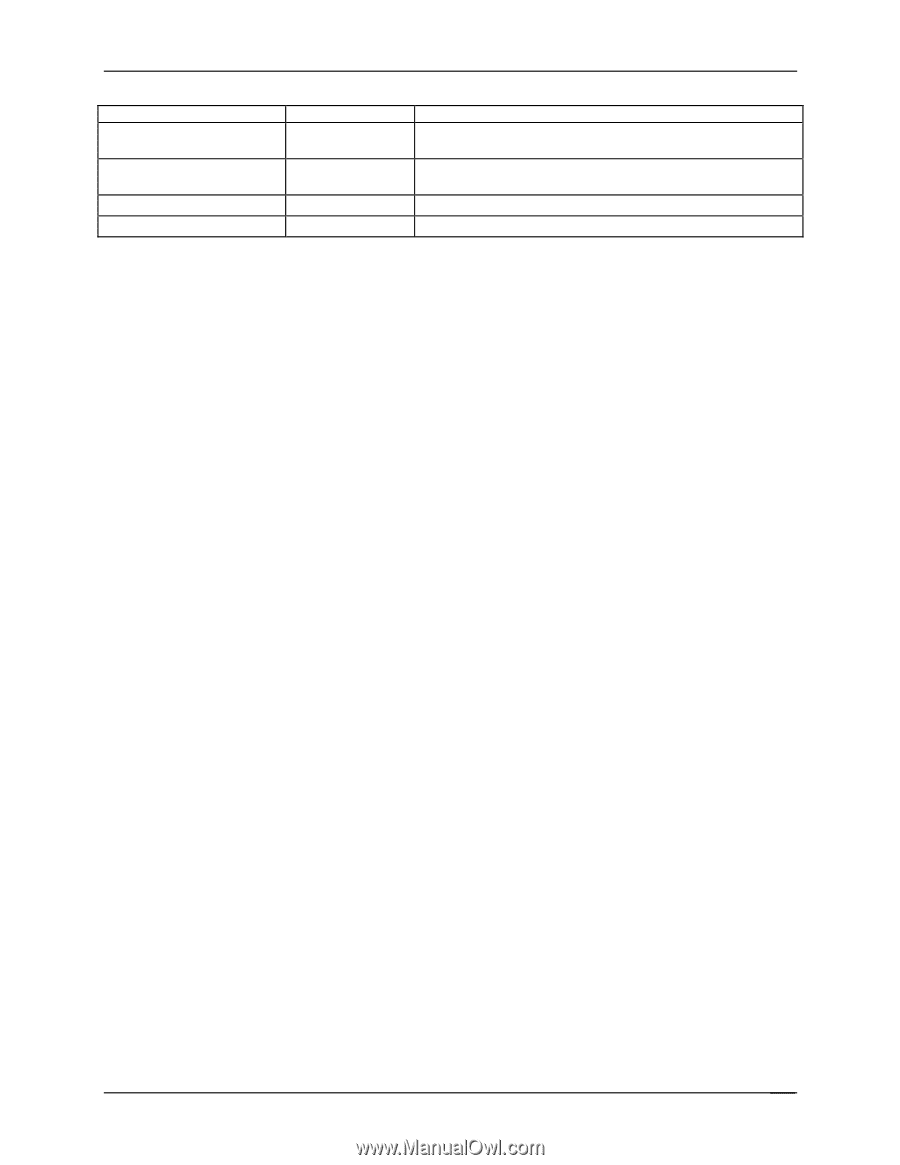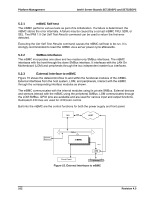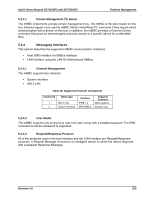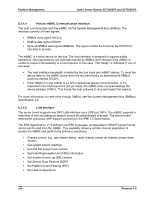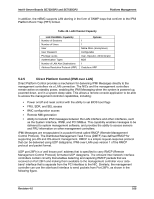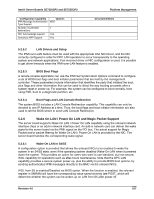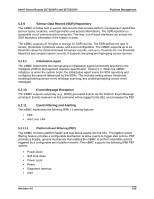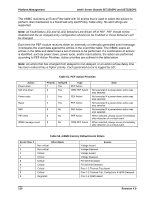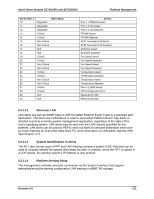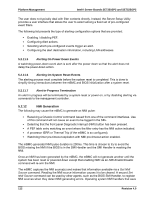Intel SE7525GP2 Product Specification - Page 119
LAN Drivers and Setup, 2.5.3, BIOS Boot Flags, 2.5.4, Boot Flags and LAN Console Redirection
 |
View all Intel SE7525GP2 manuals
Add to My Manuals
Save this manual to your list of manuals |
Page 119 highlights
Intel® Server Boards SE7320SP2 and SE7525GP2 Configuration Capability IPMI Message Authentication Type Support Number of LAN Alert destinations PET Acknowledge support Gratuitous ARP Support Options MD5 1 Yes Yes Platform Management Description/Notes 5.2.5.2 LAN Drivers and Setup The IPMI-over-LAN feature must be used with the appropriate Intel NIC Driver, and the NIC correctly configured in order for DPC LAN operation to occur transparently to the operating system and network applications. If an incorrect driver or NIC configuration is used, it is possible to get driver timeouts when the IPMI-over-LAN feature is enabled. 5.2.5.3 BIOS Boot Flags A remote console application can use the IPMI Set System Boot Options command to configure a set of BIOS boot flags and boot initiator parameters that are held by the management controller. These parameters include information that identifies the party that initiated the boot, plus flags and other information that can be used to direct the way booting proceeds after a system reset or power-up. For example, the system can be configured to boot normally, boot using PXE, boot to a diagnostic partition, etc. 5.2.5.4 Boot Flags and LAN Console Redirection The system BIOS includes a LAN Console Redirection capability. This capability can only be directed to one IP Address at a time. Thus, the boot flags and boot initiator information are also used to tell the BIOS where to send LAN Console Redirection. 5.2.6 Wake On LAN / Power On LAN and Magic Packet Support The server board supports Wake On LAN / Power On LAN capability using the onboard network interface chips or an add-in network interface card. An add-in network card can deliver the wake signal to the server board via the PME signal on the PCI bus. The actual support for Magic Packet and/or packet filtering for Wake On LAN / Power On LAN is provided by the NIC. The server board handles the corresponding wake signal. 5.2.6.1 Wake On LAN in S4/S5 A configuration option is provided that allows the onboard NICs to be enabled to wake the system in an S4/S5 state, even if the operating system disabled Wake-On-LAN when it powered down the system. This provides an option for users who want to use standard, but non-secure, WOL capability for operations such as after-hours maintenance. Note that the DPC LAN capability provides a secure system power-up, plus the ability to provide BIOS boot options, by sending authenticated IPMI messages directly to the BMC via the onboard NICs. WOL from S5 is enabled/Disabled via BIOS option. When the function is enabled, the relevant register in SMRAM will have the corresponding value saved at every late POST, which will determine whether the system can be woken up on LAN from S5 after power off. Revision 4.0 107