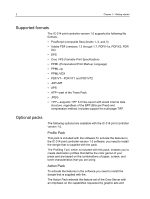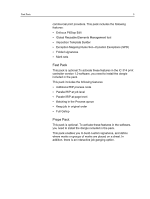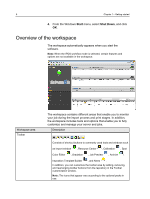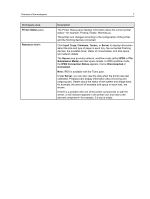Konica Minolta AccurioPress C2070/2070P IC-314 User Guide - Page 12
Supported formats, Optional packs, Profile Pack, Action Pack
 |
View all Konica Minolta AccurioPress C2070/2070P manuals
Add to My Manuals
Save this manual to your list of manuals |
Page 12 highlights
2 Chapter 1-Getting started Supported formats The IC‑314 print controller version 1.0 supports the following file formats: ● PostScript (composite files) (levels 1, 2, and 3) ● Adobe PDF (versions 1.3 through 1.7, PDFX-1a, PDF/X3, PDF/ X4) ● EPS ● Creo VPS (Variable Print Specification) ● PPML (Personalized Print Markup Language) ● PPML.zip ● PPML/VDX ● PDF/VT-PDF/VT1 and PDF/VT2 ● JDF/JMF ● XPS ● AFP-part of the Trans Pack ● JPEG ● TIFF-supports TIFF 6.0 files saved with sliced internal data structure, regardless of the BPP (Bits per Pixel) and compression method. Includes support for multi-page TIFF. Optional packs The following optional are available with the IC‑314 print controller version 1.0. Profile Pack This pack is included with the software.To activate the features in the IC‑314 print controller version 1.0 software, you need to install the dongle that is supplied with the pack. The Profiling Tool, which is included with this pack, enables you to create destination profiles that define the color gamut of your press and are based on the combinations of paper, screen, and toner characteristics that you are using. Action Pack To activate the features in the software you need to install the dongle that is supplied with the . The Action Pack extends the feature set of the Creo Server with an emphasis on the capabilities requested by graphic arts and