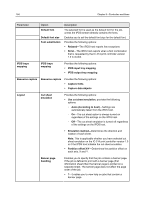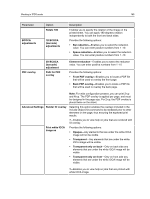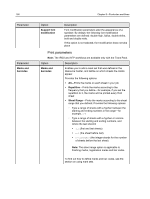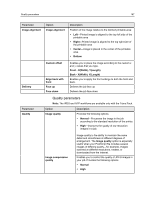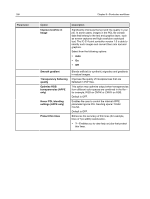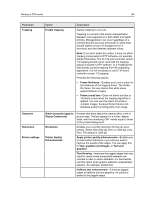Konica Minolta AccurioPress C2070/2070P IC-314 User Guide - Page 176
Print parameters, Support font, modification, Marks and, barcodes, Repetition, Sheet Range
 |
View all Konica Minolta AccurioPress C2070/2070P manuals
Add to My Manuals
Save this manual to your list of manuals |
Page 176 highlights
166 Parameter Parameter Marks and barcodes Chapter 8-Production workflows Option Support font modification Description Font modification parameters alter the appearance of a typeface. By default, the following font modification parameters are defined: double high, italics, double strike, bold and double wide. If this option is not selected, font modification does not take place Print parameters Note: The IPDS and AFP workflows are available only with the Trans Pack. Option Description Marks and barcodes Enables you to add a mark set that was defined in the Resource Center, and define on which sheets the marks appear. Provides the following options: ● All-Prints the marks on each sheet in your job ● Repetition-Prints the marks according to the frequency that you define-for example, if you set the repetition to 3, the marks will be printed every third sheet ● Sheet Range-Prints the marks according to the sheet range that you defined. Provides the following options: ○ Type a range of sheets with a hyphen between the starting and ending numbers in the range-for example, 1-5 ○ Type a range of sheets with a hyphen or comma between the starting and ending numbers, and where the last sheet=n ● 1,n (first and last sheets) ● n-1 (the sheet before last) ● n- (the integer stands for the number of sheets before the last sheet) Note: The sheet range option is applicable to finishing marks, registration marks and bar codes. To find out how to define marks and bar codes, see the section on using mark sets.