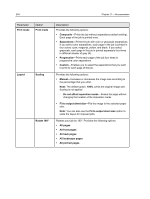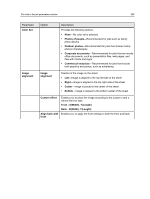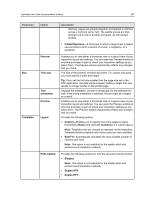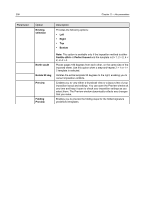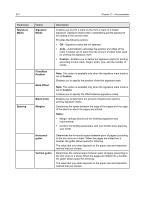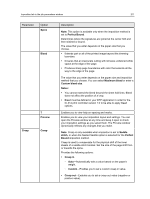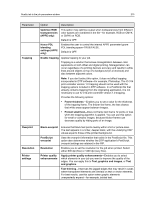Konica Minolta AccurioPress C2070/2070P IC-314 User Guide - Page 219
Both Sides, Horizontal offset
 |
View all Konica Minolta AccurioPress C2070/2070P manuals
Add to My Manuals
Save this manual to your list of manuals |
Page 219 highlights
Imposition tab in the job parameters window 209 Parameter Marks Option Marks Description Provides the following options: ● None-Does not apply any marks on the imposition layout for the printed job. ● Crop marks-Prints the lines that indicate where the sheet should be cropped to the trim size. Notes: ○ If you want to use crop marks that were incorporated in the DTP application, make sure that enough space is left around your page in the PostScript file so that the page prints with crop marks. ○ If your job already includes crop marks incorporated in the DTP application, you do not need to add crop marks here. If you do add crop marks, both sets of crop marks can be printed. ● Fold marks-Prints the lines that indicate where the sheet should be folded. This option is available only when the imposition method is set to Saddle stitch or Perfect bound. ● Crop & fold marks-Prints the lines that indicate where the sheet should be cropped and folded. This option is available only when the imposition method is set to Saddle stitch or Perfect bound. ● Both Sides-Prints the marks on both sides of the page. ● Horizontal offset-Enables you to move the horizontal mark up or down. ● Vertical offset-Enables you to move the vertical mark to the left or to the right. ● Marks color-Prints the marks in either Black, White or Gray. ● Print hairline where sheet folds-Enables you to print a very thin black line on the folding lines in your job. ● ?-Provides a visual reference for the spacing and marks parameters when you click the question mark icon. Preview-Enables you to view either a thumbnail view or a layout view of your imposition layout and settings. You can open the Preview window at any time and keep it open to check your imposition settings as you select them. The Preview window dynamically reflects any changes that you make.