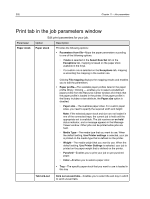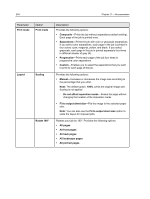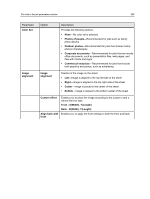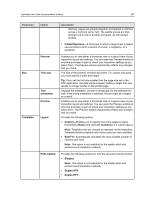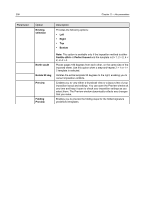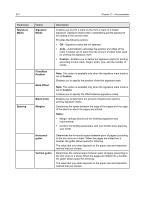Konica Minolta AccurioPress C2070/2070P IC-314 User Guide - Page 215
Front - XWidth, YLength, Align back
 |
View all Konica Minolta AccurioPress C2070/2070P manuals
Add to My Manuals
Save this manual to your list of manuals |
Page 215 highlights
Print tab in the job parameters window 205 Parameter Color Set Image alignment Option Description Provides the following options: ● None-No color set is selected. ● Photos of people-Recommended for jobs such as family photo albums. ● Outdoor photos-Recommended for jobs that include mainly photos of landscapes. ● Corporate documents-Recommended for jobs that are mostly office documents, such as presentation files, web pages, and files with charts and logos. ● Commercial materials-Recommended for jobs that include both graphics and photos, such as advertising. Image alignment Position of the image on the sheet: ● Left-Image is aligned to the top left side of the sheet ● Right-Image is aligned to the top right side of the sheet ● Center-Image is placed in the center of the sheet ● Bottom-Image is aligned to the bottom center of the sheet Custom offset Align back with front Enables you to place the image according to the custom x and y values that you type. Front - X(Width), Y(Length) Back - X(Width), Y(Length) Enables you to apply the front settings to both the front and back.