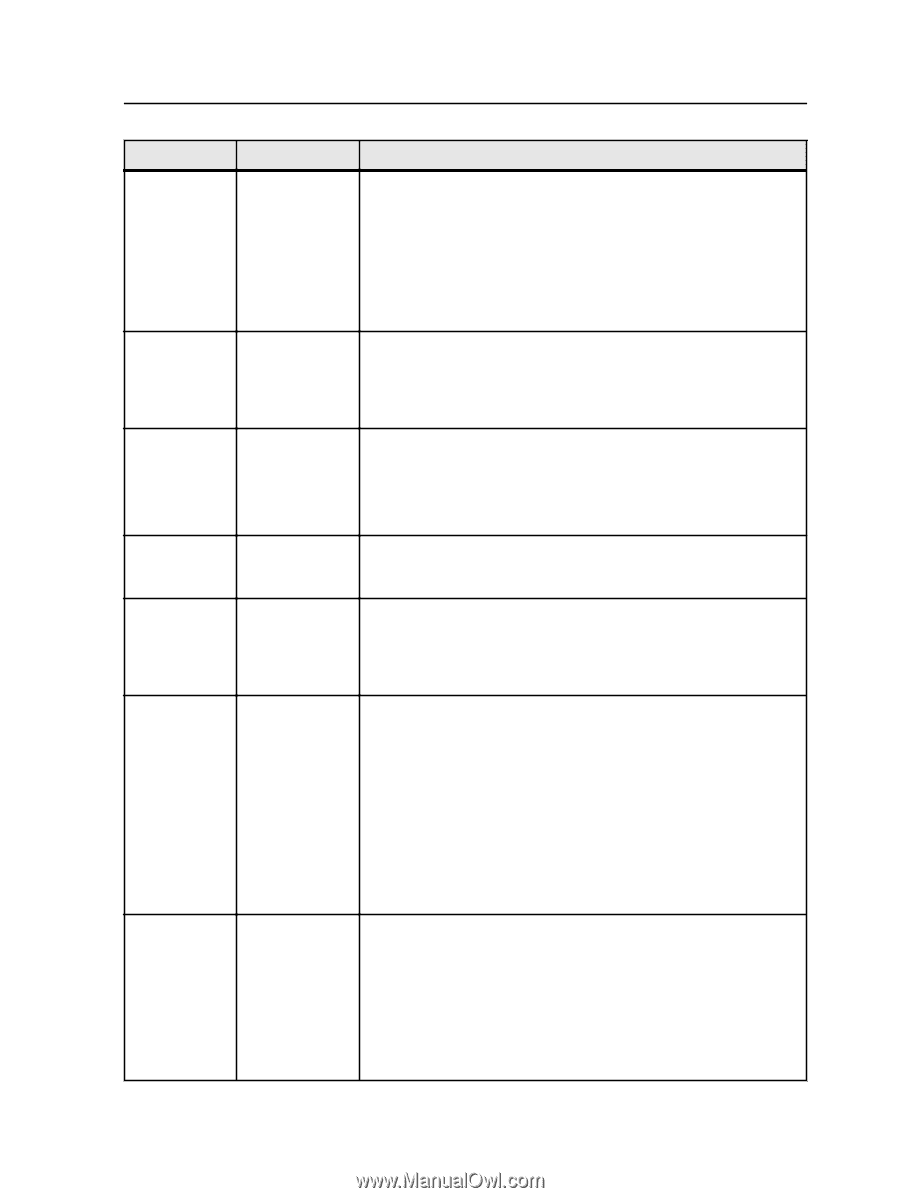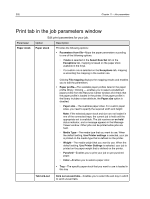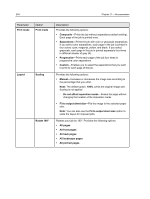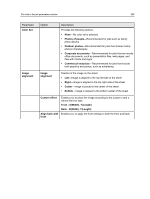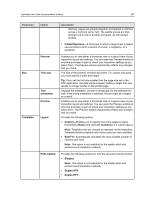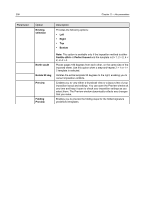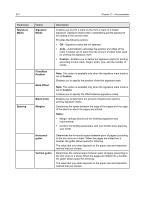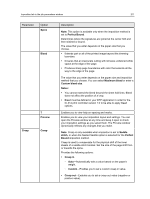Konica Minolta AccurioPress C2070/2070P IC-314 User Guide - Page 217
Folded Signature, Preview, Trim size, orientation, Templates, Layout, Custom, Columns, Best Fit
 |
View all Konica Minolta AccurioPress C2070/2070P manuals
Add to My Manuals
Save this manual to your list of manuals |
Page 217 highlights
Imposition tab in the job parameters window 207 Parameter Size Templates Option Preview Trim size Trim orientation Preview Layout Print method Description stitching, pages are grouped together and stapled or stitched across a common center fold. The saddle groups are then stacked one on top of another and glued, as with perfect binding. ● Folded Signature-A technique in which a large sheet is folded several times to form a section of a book, a magazine, or a pamphlet. Enables you to view either a thumbnail view or a layout view of your imposition layout and settings. You can open the Preview window at any time and keep it open to check your imposition settings as you select them. The Preview window dynamically reflects any changes that you make. The size of the finished, trimmed document. For custom trim sizes, you must specify a width and height. Tip: If you set the trim size smaller than the page size set in the DTP application, the data will be cropped. Setting a larger trim size results in a larger border on the printed page. Displays the orientation, portrait or landscape, for the selected trim size. If the wrong orientation is selected, the job might be cropped as a result. Enables you to view either a thumbnail view or a layout view of your imposition layout and settings. You can open the Preview window at any time and keep it open to check your imposition settings as you select them. The Preview window dynamically reflects any changes that you make. Provides the following options: ● Custom-Enables you to specify how many pages to place horizontally (Rows) and vertically (Columns) in a custom layout. Note: Templates that are created or imported via the Imposition Template Builder (available with Action pack) are also available. ● Best Fit-Automatically calculates the most suitable number of columns and rows. Note: This option is not available for the saddle-stitch and perfect bound imposition methods. Provides the following options for how the document will be printed: ● Simplex Note: This option is not available for the saddle-stitch and perfect bound imposition methods. ● Duplex HTH ● Duplex HTT