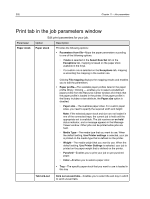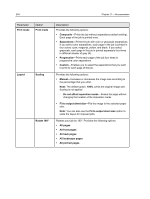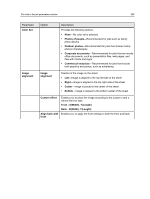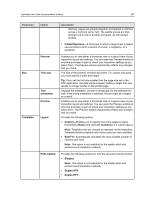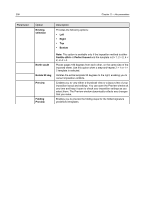Konica Minolta AccurioPress C2070/2070P IC-314 User Guide - Page 213
Parameter, Option, Description, Front side
 |
View all Konica Minolta AccurioPress C2070/2070P manuals
Add to My Manuals
Save this manual to your list of manuals |
Page 213 highlights
Print tab in the job parameters window 203 Parameter Copies and pages Option Number of copies Print range Print method Print method Description The number of copies that you want to print. Notes: ● For step-and-repeat imposed jobs, the number of copies is defined according to pages or sheets. The range that you want to print: ● All ● Front side (for duplex jobs) ● Back side (for duplex jobs) ● Pages ● Sheets (for imposed jobs) ● Booklets (for VDP jobs and jobs that are split to sets) You can specify pages, booklets, or sheets as follows: ● By typing one or several numbers separated by commas and no spaces-for example, 1,3,5. ● Type a range of pages, booklets, or sheets with a hyphen between the starting and ending numbers in the range-for example, 1-5, or 1-3,5. Note: Only the selected pages are processed. If you change the page range, only the non-processed pages will be processed. Pages that were already processed are not re‑processed. Provides the following options: ● Simplex-Single-sided printing ● Duplex head to head-Two-sided printing for book-style hard copies (usually used with portrait jobs). ● Duplex head to toe-Two-sided printing for calendar-style hard copies (usually used with landscape jobs).