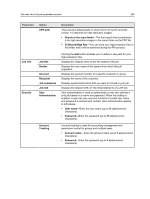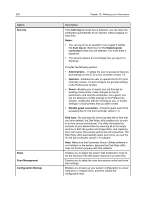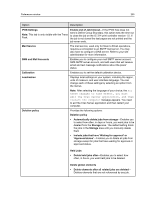Konica Minolta AccurioPress C2070/2070P IC-314 User Guide - Page 250
Print Queues Manager, Option, Description
 |
View all Konica Minolta AccurioPress C2070/2070P manuals
Add to My Manuals
Save this manual to your list of manuals |
Page 250 highlights
240 Option Previews Print Queues Manager Messages Chapter 12-Setting up your Creo server Description Provides the following options: ● VDP jobs preview-Enables you to select the number of booklets that you want to preview before the job is processed. ● Imposition preview default-Enables you to choose between imposition thumbnail and layout views. Provides the following options: Job batching policy: ● Enable job batching-Prints jobs that have similar attributes one after another, without pausing between jobs. ● Disable job batching-Enables the printer to pause between jobs that have similar attributes. Held jobs policy ● Bypass held jobs- If there are any held jobs in the print queue, other print jobs submitted, are able to bypass them and print. Note: This option moves the next job to the top of the print queue and saves valuable production time. ● Don't bypass held jobs-Stops the job from printing from the Print queue. Note: This option moves the next job to the top of the print queue and saved valuable production time. Job order ● Keep original job order-Processes jobs in the process queue, one after another, in the order in which they were submitted to the queue. As soon as the first job finishes processing, it moves to the print queue. Note: This option is only available with the Fast pack. Accounting log setup-Enables you to set the number of days after which you can overwrite messages. The default setting is 90 days.