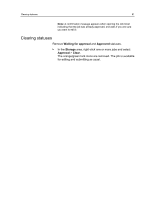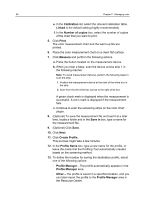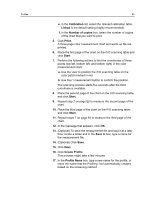Konica Minolta AccurioPress C2070/2070P IC-314 User Guide - Page 94
IPDS and AFP color management, Profiles, CMOCA, as defined by the AFP Color Consortium AFPCC.
 |
View all Konica Minolta AccurioPress C2070/2070P manuals
Add to My Manuals
Save this manual to your list of manuals |
Page 94 highlights
84 Chapter 7-Managing color IPDS and AFP color management Note: The IPDS and AFP workflows are available only with the Trans Pack. When you are working in IPDS mode, the IPDS data is handled according to the Color Management Object Content Architecture (CMOCA), as defined by the AFP Color Consortium (AFPCC). The IC‑314 print controller version 1.0 applies color management options for each IPDS data object according to the Color Management Resources (CMR) that are included in the IPDS data stream. This also applies to AFP files processed in file submission mode. Note: You can override the CMOCA settings and make additional adjustments to the color settings in the IPDS printer setting or in the AFP tab of the virtual printer. Profiles Profiles are used to reproduce color from one device's color space to another device's color space in a consistent manner. They provide the necessary information to convert color data between device‑dependent color spaces and device‑independent color spaces. You use profiles to color-manage your system. A source profile defines the RGB or CMYK color space of the object's source, providing information such as the white point, gamma, and type of phosphors used. A destination profile defines the gamut of an output device, such as a printer.