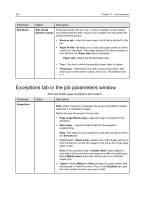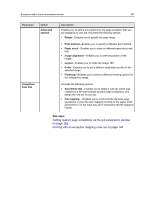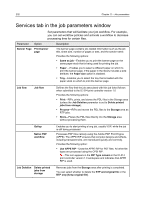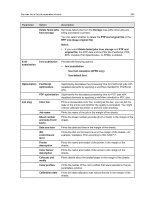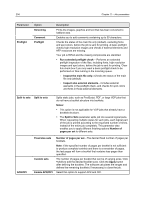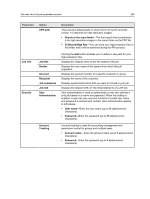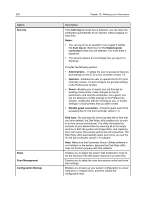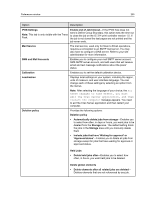Konica Minolta AccurioPress C2070/2070P IC-314 User Guide - Page 245
D:\Shared\High Res, Account name
 |
View all Konica Minolta AccurioPress C2070/2070P manuals
Add to My Manuals
Save this manual to your list of manuals |
Page 245 highlights
Services tab in the job parameters window 235 Parameter Job info Security Option APR path Job title Sender Account Recipient Job comments Job link User Authentication Account Tracking Description There are two default paths in which the IC‑314 print controller version 1.0 searches for high‑resolution images: ● Search in the input folder-The first search that is performed is for high-resolution images in the same folder as the PDF file. ● D:\Shared\High Res-You can save your high-resolution files in this folder and it will be searched during the RIP process. Clicking the Add button enables you to define a new path for your high-resolution files. Displays the original name of the file related to this job. Displays the user name of the system from which this job originated. Displays the account number of a specific customer or group. Displays the name of the customer. Displays special instructions that you want to include in your job. Displays the relevant URL for the linked elements of a JDF job. User authentication is used to authenticate a user who submits a print job based on a name and password. When this setting is enabled, a user can only use print functions if a valid user name and password is entered and verified. User Authentication applies to individuals. ● User name-Enter the user name (up to 68 alphanumeric characters). ● Password-Enter the password (up to 68 alphanumeric characters). Account tracking is used for accounting management and permission control for groups and multiple users ● Account name-Enter the account name (up to 8 alphanumeric characters). ● Password-Enter the password (up to 8 alphanumeric characters).