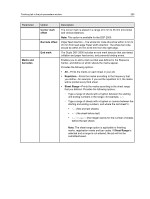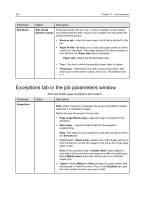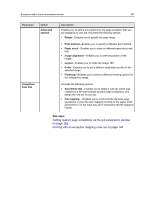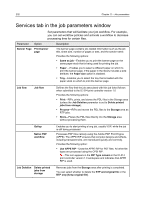Konica Minolta AccurioPress C2070/2070P IC-314 User Guide - Page 237
Right, Bottom, Notes, Trim Adjustment, Priority Print, Shift Settings, Print order, Collation
 |
View all Konica Minolta AccurioPress C2070/2070P manuals
Add to My Manuals
Save this manual to your list of manuals |
Page 237 highlights
Finishing tab in the job parameters window 227 Parameter Option Print order Collation Delivery Print order Description ● Left ● Right ● Top ● Bottom Notes: Make sure you follow these actions when you load pre‑printed covers into feed trays: ● Left Binding-Cover tray, Pl1, Pl2: Load cover face down, top of cover must point to rear of machine ● Left Binding-Bypass, Cover tray, Pl1, Pl2: Load cover face up, top of cover must point to rear of machine ● Right Binding-Cover tray, Pl1, Pl2: Load cover face down, top of cover must point to front of machine ● Right Binding-Bypass, Cover tray, Pl1, Pl2: Load cover face up, top of cover must point to front of machine ○ Trim Adjustment ○ Priority Print ○ Shift Settings-Clicking this option enables you to shift the image on your cover horizontally and vertically. Collated-Prints a complete copy of the job before the first page of the next copy is printed. Sets the print order from back to front. ● Face up-Delivers the job face up. ● Face down-Delivers the job face down. Provides the following options: ● 1 to N -Prints a complete copy of the job from the first page to the last page. ● N to 1 -Prints a complete copy of the job from the last page to the first page .