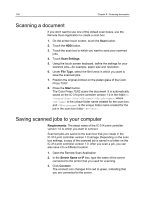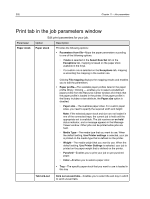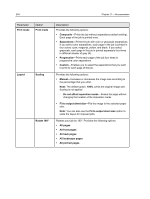Konica Minolta AccurioPress C2070/2070P IC-314 User Guide - Page 209
About PDF/VT file formats, Deleting reusable elements
 |
View all Konica Minolta AccurioPress C2070/2070P manuals
Add to My Manuals
Save this manual to your list of manuals |
Page 209 highlights
About PDF/VT file formats 199 About PDF/VT file formats The PDF/VT file format is designed to enable variable document printing (VDP) in a variety of environments. PDF/VT documents contain the final content elements and associated metadata, but not any variables or templates. The predecessor standard ISO 16612-1:2005 specified the PPML/VDX formats based on PDF 1.4. However, this older standard was missing several PDF features and relied on constructs external to PDF. The modern standard PDF/VT is based on the PDF/X-4 and PDF/X-5 standards and supports PDF 1.6 features including transparency, layers, and ICC-based color management. In addition to the requirements of PDF/X, the PDF/VT standard adds supplementary features to PDF to meet the requirements of high-volume personalized printing. PDF/VT enables high-performance rendering (RIPing) of digital print files by adding efficient resource management to PDF. As PDF/X includes color management features and support for ICC color profiles, PDF/VT inherits the same features. The IC‑314 print controller version 1.0 supports the following PDF/ VT file formats: ● PDF/VT1 ● PDF/VT2 Note: In case a PDF/VT file does not meet Adobe's PDF/VT standards, the file will fail during import. In this case, you can import and process the PDF/ VT file as a regular PDF file (ignoring the file's booklet structure) by using the Import PDF/VT as PDF option in the File menu. Deleting reusable elements Variable data printing (VDP) elements that are no longer in use take up valuable disk space on the IC‑314 print controller version 1.0. If the Delete elements after all related jobs are deleted check box is selected on the Preferences > Deletion Policy tab, reusable elements associated with your job(s) will automatically be deleted when all jobs using those elements are deleted. Clear the check box to manage/delete the reusable elements manually. The IC‑314 print controller version 1.0 caches reusable elements per job, and displays a list of the cached elements in the Reusable Elements management area in the Resource Center. Reusable elements are cached as PDL elements.