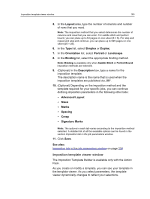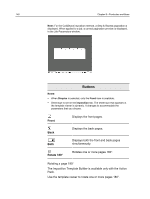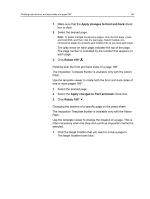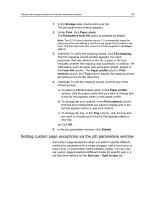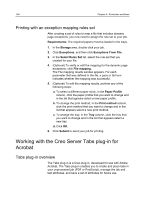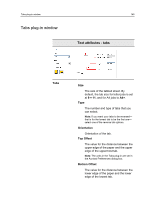Konica Minolta AccurioPress C2070/2070P IC-314 User Guide - Page 154
Printing a file with mixed paper sizes
 |
View all Konica Minolta AccurioPress C2070/2070P manuals
Add to My Manuals
Save this manual to your list of manuals |
Page 154 highlights
144 Chapter 8-Production workflows Note: An option is available in the Preferences window to determine whether MediaType is automatically mapped to the media type or to the paper profile when not using a rule set. ● MediaColor ● MediaWeight ● PageSize ● MediaPosition ● Duplex ● Tumble In case the media loaded in the trays does not match the dynamic page exceptions embedded in the file, you can create exception mapping rule sets to map the dynamic page exceptions embedded in the file to actual media loaded in the trays The method that you choose for printing a mixed media document depends on the type of document that you want to print. What type of document do you want to print? Use this option in the job parameters window Mixed size/media embedded in file Parameters from file Mixed size with predefined tabs Parameters from file Mixed size/media added manually in Exceptions job programming window Mixed size/media embedded in file when required media is not loaded in trays Exception mapping rules in Resource Center, and then Exceptions from file Printing a file with mixed paper sizes Print a file that includes two or more different paper sizes (including predefined tabs) without opening the job ticket. Requirements: The IC‑314 print controller version 1.0 favors processing jobs for Long Edge Feed (LEF) paper orientation over Short Edge Feed (SEF) paper orientation, unless you specifically requests SEF. For example, when both Letter (8.5×11) (LEF orientation) and Letter S (8.5×11) (SEF orientation) are loaded, the IC‑314 print controller version 1.0 processes the job as Letter (8.5×11), and not Letter S (8.5×11). If you want to process the job as Letter S (8.5×11), you must set Letter S (8.5×11) as the paper size in the job parameters window. The required paper sizes must be loaded in the trays.