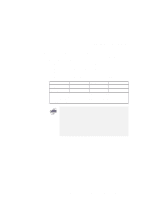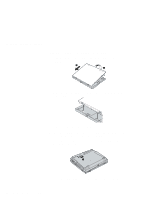Lenovo ThinkPad i Series 1157 ThinkPad 570 User's Reference - Page 103
Using your computer with the UltraBase, Extending features: UltraBase
 |
View all Lenovo ThinkPad i Series 1157 manuals
Add to My Manuals
Save this manual to your list of manuals |
Page 103 highlights
Extending features: UltraBase Using your computer with the UltraBase You can enhance the features of your computer by attaching it to the UltraBase, available as an option. Do not be concerned it the bottom of the computer is warm when you detach it from the UltraBase after long use. Front View Eject lever UltraslimBay lock Docking connector UltraslimBay Bay lock Bay eject lever Status indicator Eject request button Eject lever Diskette-drive/battery bay Bottom View Docking connectors Holes for docking UltraBase lock Holes for docking Chapter 2. Using your computer and extending its features 87
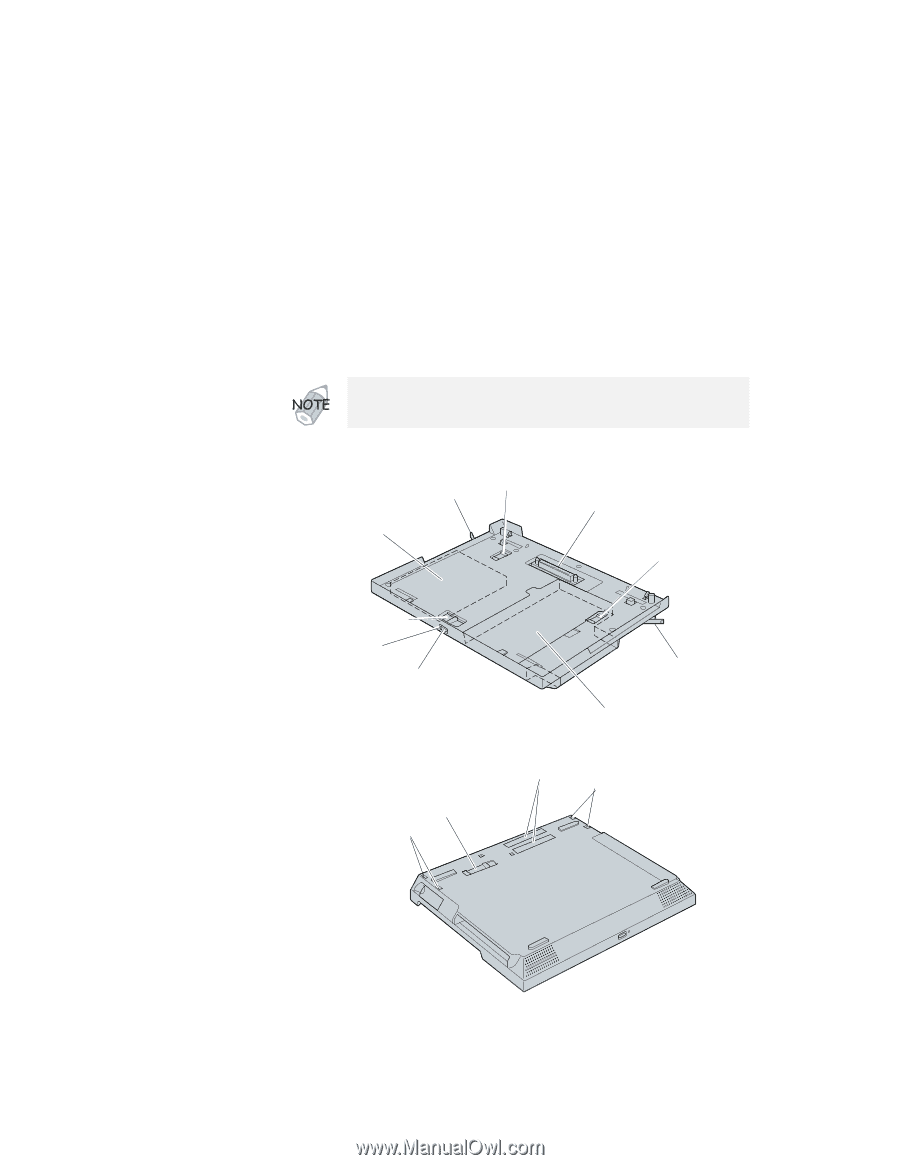
Extending features: UltraBase
Using your computer with the UltraBase
You can enhance the features of your computer by attaching it to the
UltraBase, available as an option.
Front View
Docking connector
Eject lever
Eject lever
Diskette-drive/battery bay
Eject request button
Status indicator
UltraslimBay
Bay eject lever
UltraslimBay lock
Bay lock
Bottom View
Docking connectors
Holes for docking
Holes for docking
UltraBase lock
Do not be concerned it the bottom of the computer is warm when
you detach it from the UltraBase after long use.
Chapter 2.
Using your computer and extending its features
87