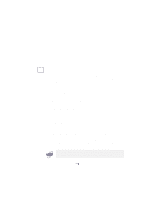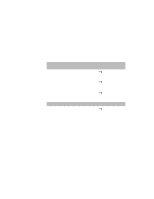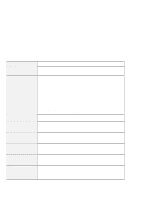Lenovo ThinkPad i Series 1157 ThinkPad 570 User's Reference - Page 180
A CardWorks consideration, Start, Settings, Control Panel, PC Card PCMCIA, Programs, MS-DOS Prompt
 |
View all Lenovo ThinkPad i Series 1157 manuals
Add to My Manuals
Save this manual to your list of manuals |
Page 180 highlights
Hints and tips Note: If you want to enter your computer into suspend mode, first stop the PC Card in the "PC Card (PCMCIA) Properties" window as follows: 1. Click Start, move the cursor to Settings, and click Control Panel. 2. Double-click PC Card (PCMCIA). 3. From the list, select the card you are stopping. 4. Click the Stop button. If you remove a communication PC Card from the PC Card slot and then reinsert it later, it might not work correctly. You need to restart your computer. If you install a PC Card after removing an IDE device of the UltraslimBay (detaching the ThinkPad 570 UltraBase), and then later reinsert the device, the card might lose its resource name for working. A secondary master IDE device always uses IRQ 15, but after the IDE device is replaced with a diskette drive, IRQ 15 is free, and Windows 95 or Windows 98 assigns it to a new PC Card. But IRQ 15 must be taken over with IDE2 when an IDE device is reinserted. A CardWorks consideration If you disabled the PCIC controller and then later reenabled it in the Device Manager, correct the CONFIG.SYS file as follows before you run CardWorks: 1. Click Start. 2. Move the cursor over Programs; then click MS-DOS Prompt. 3. At the command prompt, type cd.. and press Enter. 4. Type edit config.sys and press Enter. 5. On each line where it occurs in the file, remove the following phrase: REM - by PC Card (PCMCIA) wizard Do not remove the rest of the line. 6. Save the updated CONFIG.SYS file. 7. Restart the system. 164 IBM ThinkPad 570 User's Reference